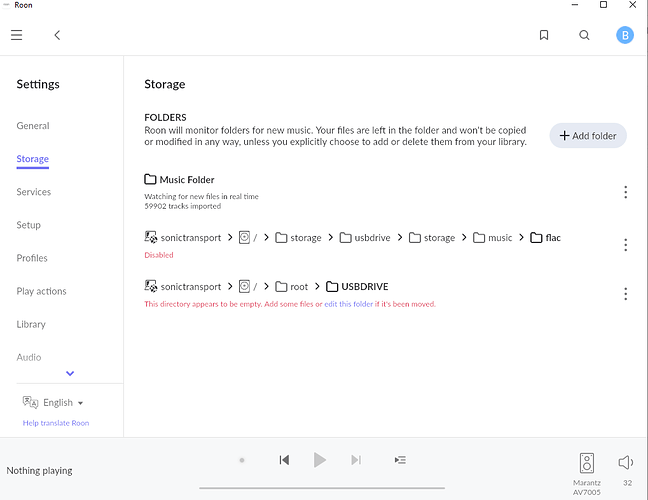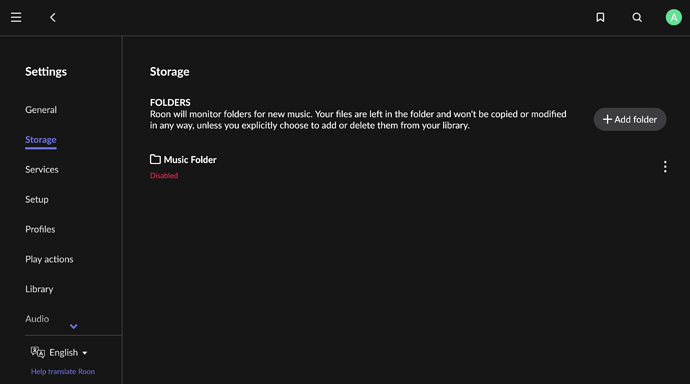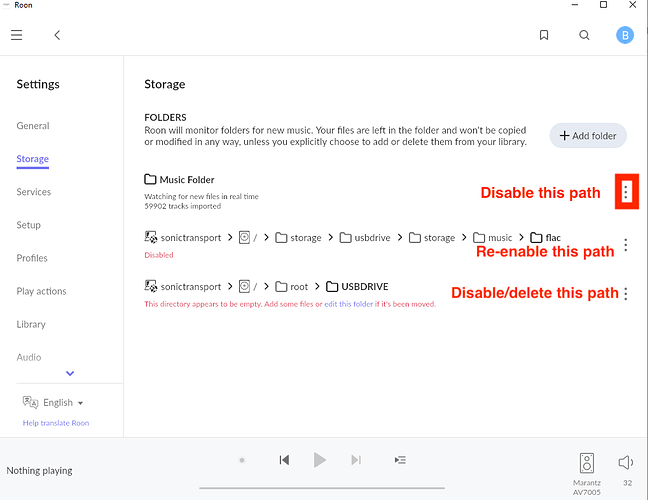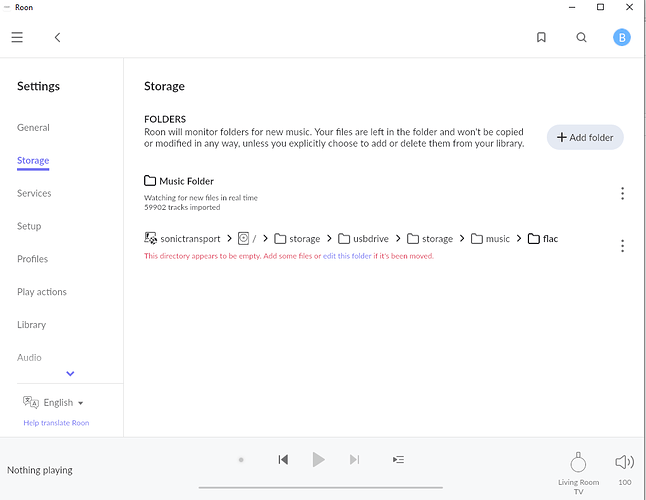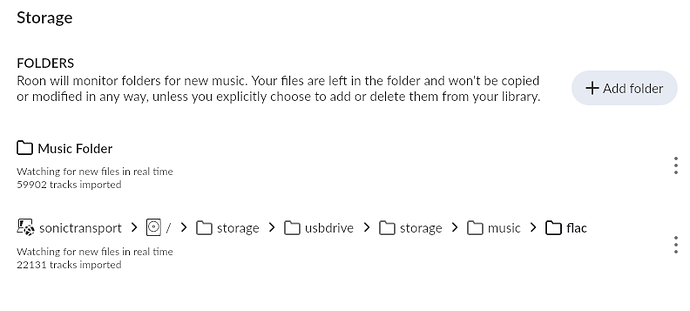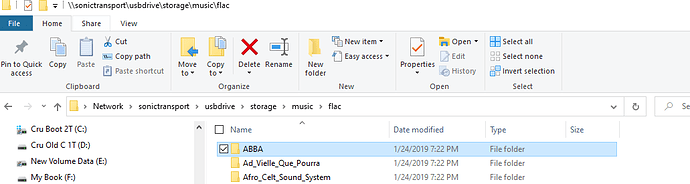Found the 3 dots. Was looking in wrong place. Here is what I have now. Still can’t play anything.
Thanks for sharing that screenshot of the Storage location.
The folder in which you would need to disable is the Music Folder, listed above the “sonictransport” section, which should look like this:
You will then want to re-enable the path that was disabled (sonictranport → / → storage → usbdrive → storage → music → flac)
From there, you will also want to disable or delete the path that you had just created (sonictransport → / → root → USBDrive)
and instead, create a path which should look like this: sonictransport → / → storage → usbdrive → storage → music
I’ve added some detail to the screenshot you provided, in hopes it will help:
I can get it to show flac file location correctly using this configuration:
But the only way I get it to that is from mounting a USB drive from within sonictransporter app. But that app says it’s mounted to \storage\usbdrive. When I look at the network configuration using Explorer, I see this:
Still can’t play anything.
@Bob_Isman thanks so much for sharing those additional screenshots! It all looks good, thank you for reverting this back.
I’m also wondering, are you able to play these files outside of Roon?
Regardless of how good it may look to you, I still can’t play anything. If, by “outside of Roon,” you mean if I connect USB drive directly to PC, then yes, I can play. Also, in the configuration I showed above that shows network connection to sonictransport and a couple of albums, I cal also play from PC.
Thanks for confirming that for us - I can certainly understand how this would be frustrating! It’s never a great feeling to go without your music, we’re hoping that you can try one more thing for us.
Would you be able to connect the drive using a different USB Cable, as it might be that the cable is faulty?
If after trying another cable doesn’t work to allow you to play your music, we’d recommend reaching out to Sonictransporter support for more assistance, as this may point to a configuration issue. They would be able to assist with this and give confirmation on next steps.
Thanks so much! 
Tried different cable. No difference. Sonicransporter support were the ones who told me to contact you! Are there any log files that would help you?
Our apologies @Bob_Isman! 
I appreciate you letting us know that you’ve already contacted their support - were they able to provide any troubleshooting steps for you prior to directing you to Roon support? Could you please outline what steps you’ve taken with Sonictranporter support so that we don’t repeat steps?
Would you be able to try using a different drive (even a thumb drive is alright) and a different drive format (NTFS / exFAT / FAT32)?
Are you still unable to hear your tracks when using a different drive/format?

They told me to remove everything else in Roon storage settingss but /storage/usbdrive, but I’d already done that following your advice. They also said to update software, which I did, but still no music. I tried a thumbnail and copied an album onto it but couldn’t see it in Roon or in network settings for sonictransporter.
thumb drive not thumbnail
Thanks for giving that a try @Bob_Isman!
If you change the format of the drive (NTFS / exFAT / FAT32), are you able to see the drive in Roon or the Sonictransporter?
If after changing the format of the drive, you’re still unable to listen to music or the drive still is not recognized, we’ll ask that you bring this updated information to Sonictransporter support so that they can further assist. I would recommend that you let them know the steps that we have taken thus far and that even using a different format/drive does not help, they should be able to answer this for you. 
I could always see the drive in both Roon and Sonictransporter. I just couldn’t play anything–keep getting the message that started this thread. If I change the format of the drive that has all my music on it, I’ll lose all my music.
On the external USB drive that has my music, the folder setup is: storage > music > flac > all my music files. There are also music m4a and mp3 subfolders. The drive is exFAT.
@Bob_Isman thanks for confirming the path of the external drive - I wanted to let you know that m4a files are not supported in Roon; for a full list of compatible file types, please review this article: What Audio File Formats are Supported by Roon?
When you connected the drive to the PC - was this PC a Roon remote? If the PC wasn’t being used as a Roon remote, can you please download the application to that device to use as a remote?
Once the PC can be used as a Roon Remote, please connect the drive to the PC Roon Remote → are you able to play content via Roon from the Remote?
I only connected the external drive to my pc to confirm the folder layout and that the music was all there, and the format type. Ordinarily, the drive would be connected to the sonictransporter. My PC isn’t used as a Roon remote, as I can play the music files directly over my network to the sonictransporter. My only remote is my iPhone, and I get the same “Playback interrupted…” message from it.
Could you please try using the PC as a Roon remote and connecting the drive, as a test, so that we can determine the next steps?
We would like to determine if this is indeed a Sonictransporter issue or if it may be related to the drive; knowing what happens when connecting the drive to a PC Roon remote will be helpful in determining this.
How do I do that?
You would download the Roon application to the PC from our downloads page and connect it as a remote. You can follow these instructions as a guide to set the PC up as a remote: Can I Control Roon Remotely?
After the Roon remote has been downloaded to the PC, open the Roon application on the PC (make sure your Core is turned on), and connect the drive to the computer being used as the remote. You’ll then want to try playing one of your tracks on the remote.
After completing this, are you able to hear music when playing one of your tracks?
No. I can see all the music but can’t play on PC. What should Roon Storage look like?