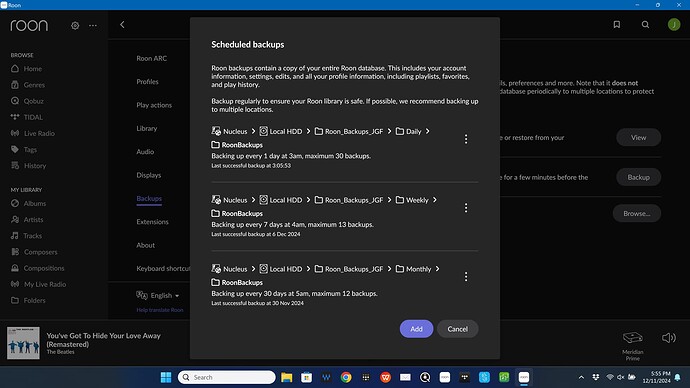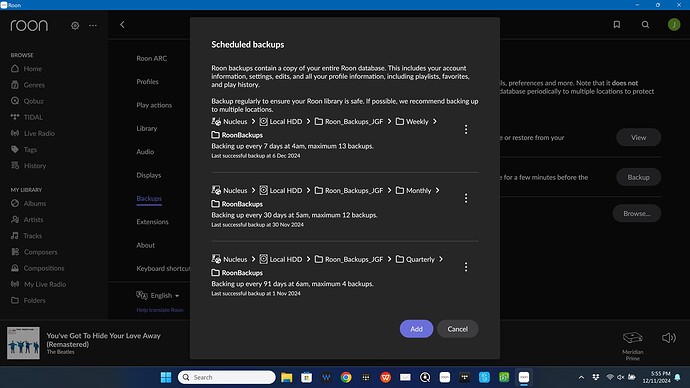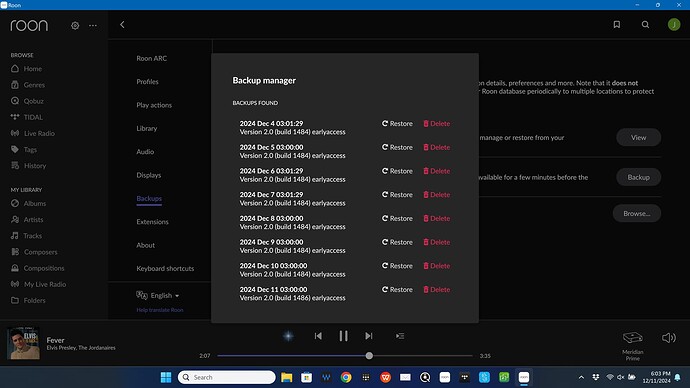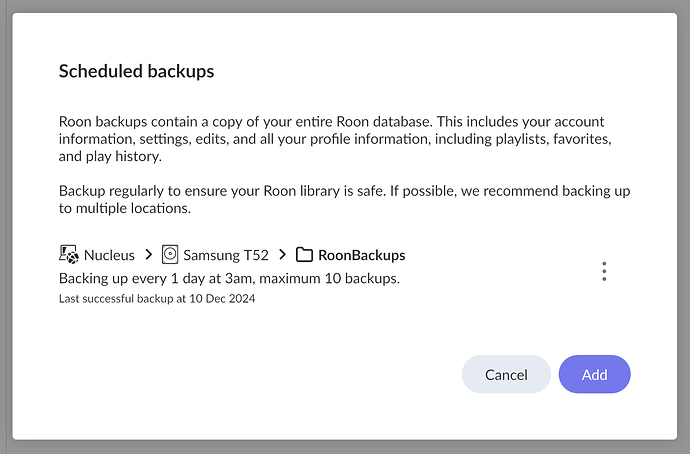Hi @Alan_Meldrum,
You’ve endured an undue and unprofessional wait time for a conspicuous and frustrating problem. Thank you for your patience. I’ll aim for brevity in troubleshooting from here.
There is some risk in keeping your Roon database and Backups on the same drive; latent corruption or hardware failure will compromise both. Your particular case shares the additional vulnerability of both drives being identically named in the filepath and within Roon.
When you reconnected Drive 1 after performing Disk Utility, Roon appears to have cross-indexed the two drives, searching for content in Drive 1 in the identical filepath (/iTunes) in Drive 2.
Since you have redundant Backups to two locations, try removing one of these drives completely, disconnecting the Backup location and any associated Watched Folder. Leave only a single drive with the /iTunes folder and M3U file in use by Roon for your library.
Does this change any behavior?
If not, then keep Drive Two disconnected, and try the following. Take note this will require rescanning/reimporting.
- Stop RoonServer from running in Nucleus’s WebUI
- Navigate to your Nucleus’ Database Location
- Find the folder that says “RoonServer”
- Rename the “RoonServer” folder to “RoonServer_old”
- Restart the RoonServer in the WebUI to generate a new Database
- On the Roon Remotes, press “Use another Roon Server” and connect to the new database
From there, add the Watched Folder back from Drive 1 again. Please let us know if this restores the playlist content as expected.
We will watch for a response. Thank you again for your long-standing patience.