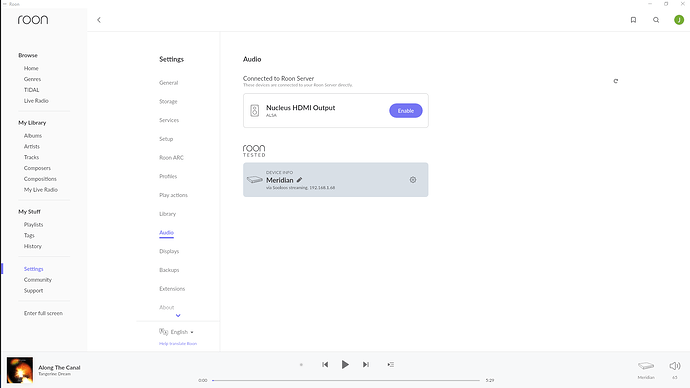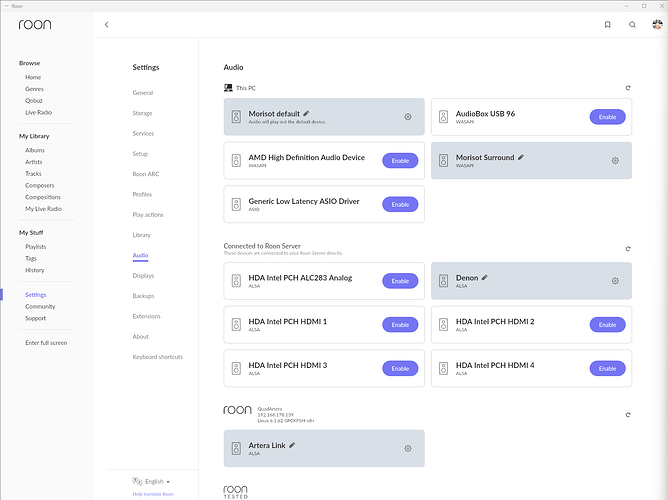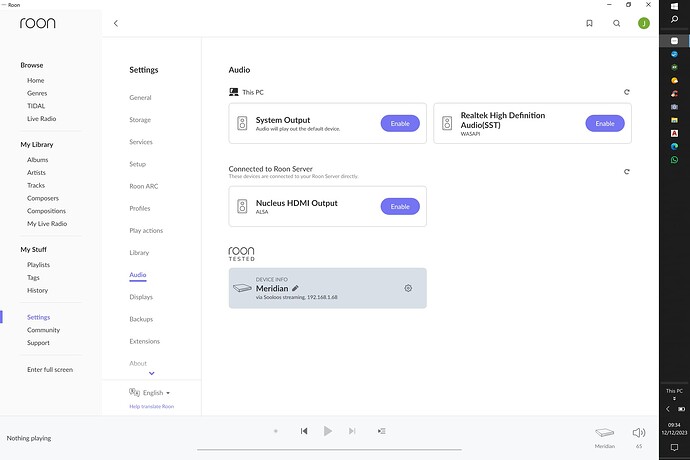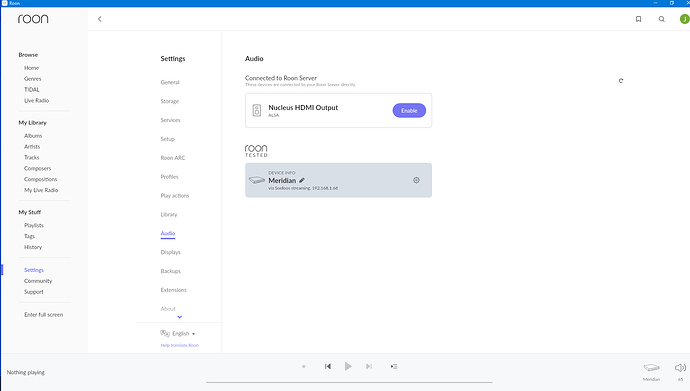Again I’m not arguing - I’m trying to understand. ‘nothing to do with sound quality, but reliability of data transfer’. If the music is encoded in data then surely the accurate transfer of data is vital. … and completer should have read completely.
Too all of you.
Aside from the - as yet unresolved - interruption issue, is it the generally opinion that it would be better to stuff the Nucleus with SSD and bin the Melco. I like the move towards simplicity.
OK, let’s tackle the interruption issue now.
Generally speaking, your Roon Server machine, the Nucleus, talks to both internal servers (the Melco and any Roon endpoints on your local network) and external servers (for metadata, mainly) while you’re playing music. Interruptions like this are usually the result of the Server not being able to make a connection somewhere. In the past, I’ve had various Chromecast groups cause this kind of problem. I’ve also had router settings affect it. And remember that phones and tablets on WiFi are also seen by Roon as endpoints.
Can you post a screenshot of your Settings / Audio, so that we know what endpoints are seen by the Server?
Also, what model Plusnet router is it, so that we can look at the manual?
My drift was to reduce complexity by taking the Melco out of the mix and see if that remedies your issue.
Thanks Bill
The switch is a TP-Link 8 port gigabite desktop switch TL-SG1008D
The plusnet router is 2MSK
Audio settings attached for the most-used front end. They’re different of course on the laptop
Update: it for about a second yesterday whilst streaming Tidal and recovered without any input from me.
What do you mean by this? Providing that you have Roon on the laptop running, then Roon’s Settings > Audio screen should show you all the possible endpoints (Zones) in your home network, because that screen is created by the Roon Server on the Nucleus.
Have you tried playback on the PC as I suggested earlier?
Sorry. They are essentially the same. Just different order.
[ playback on the PC as I suggested earlier?] Not sure what you’re suggesting here. Do you mean set up a roon core on the PC?
I wouldn’t want to use that permanently - I wouldn’t want to have to turn on the PC to play music. At the moment I can launch it from PC, Laptop or phone.
No - I assume you have Roon setup on it to provide the GUI to the Roon Server in your Nucleus?
Just setup a Zone using the PC’s System Output and speakers and play back to it. Or use your Laptop to do the same thing.
It’s a test to see if playback gets interrupted or not…
Assuming a 2MSK is what Plusnet calls Hub 2. There doesn’t seem to be a user manual for this model.
I’d next look at the logs Roon produces, to see if any error messages there would shed some light. But can you even do this with a Nucleus? I don’t know how.
John,
You should also be aware of this thread and the comments by @AMP in it. Not sure how far they got with this fix.
[I assume you have Roon setup on it to provide the GUI] Yes
[setup a Zone using the PC’s System Output] 'Friad I don’t know how to do this.
I’m assuming that your PC has audio hardware and speakers attached. If not, then use your laptop instead…
In Roon on your PC, just go to Roon’s Settings > Audio screen and Enable the default device to create the Zone on your PC. For example, on my desktop PC, I have enabled the default device and called it Morisot default:
Thanks Geoff
The computer has a Scarlet USB which is working fine. But if you look at the screen shot a few messages back, it’s not much like yours. And nothing about the PCs output.
By the way. It’s behaved perfectly so far today
John, just a shot in the dark perhaps. Could the power savings strategy of the switch be causing any problems?
Go Green With Your Ethernet
You now have the choice to go green when upgrading to a gigabit network! This new generation TL-SG1008D 8-Port Gigabit Desktop Switch features the latest innovative energy-efficient technologies that can greatly expand your network capacity with much less power. It automatically adjusts power consumption according to the link status and cable length to limit the carbon footprint of your network.
Power down Idle Ports
When a computer or network equipment is off, the corresponding port of a traditional switch will continue to consume considerable amounts of power. The TL-SG1008D can automatically detect the link status of each port and reduce the power consumption of ports that are idle.
Power Budget According to Cable Length
Ideally, shorter cable would use less power because of less power degradation over their length; this is not the case with most devices as they will use the same amount of power across the cable regardless of the length
Please show a screenshot of the Settings > Audio screen of your PC, and a similar screenshot of your laptop. We’ll get this worked out somehow.
And to be clear. The PC has a Focusrite Scarlet USB soundcard that’s not showing up in roon.
Right, so use the laptop and enable the System Output to test playback to that zone.
Surprised that the Scarlet USB soundcard is not showing up in Roon. Normally these sorts of devices have software drivers installed that then register themselves with Roon (e.g. the AudioBox USB 96 device in my screenshot), but apparently the Scarlet products do not.
Thanks Geoff.
I tried that and no noise came out of the laptop.
It’s worth noting that I experience - and have just learned to live with - some of the bugs mentioned in the ‘Roon loses control of Meridian …’ thread mentioned by Bill_Janseen above.
What volume setting do you have in Windows?