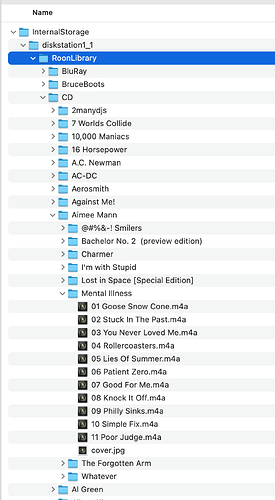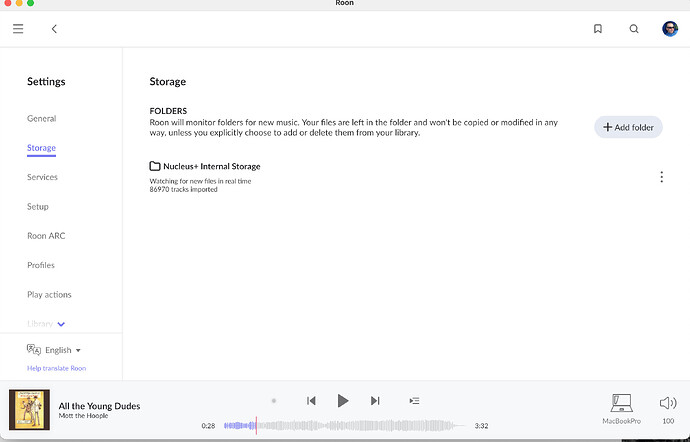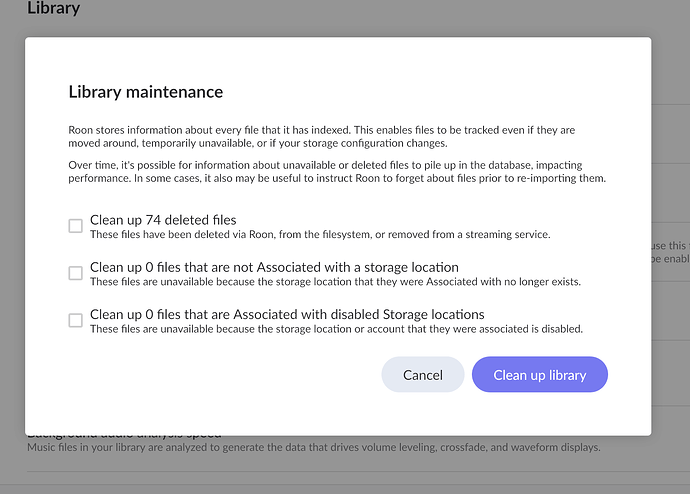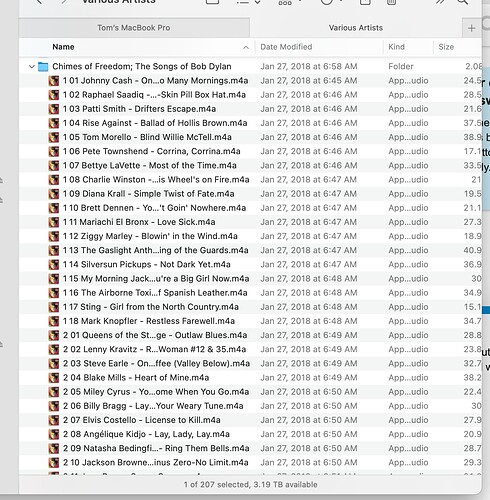Roon Core Machine
Nucleus+ Rev A. Version 2.0 (build 1272) production
Recently upgraded to dual Kingston 16GB RAM chips and a Samsung 980 PRO SSD 500GB PCIe 4.0 NVMe (flashed ROCK and updated with Nucleus code).
Networking Gear & Setup Details
The Nucleus is ethernet connected to a 1G Frontier fiber connection. TPLink gigabit switches and router. Speed is excellent, at least 950mbps at the router and Nucleus and >500mbps from wifi devices.
Connected Audio Devices
UltraRendu and Brooklyn DAC+
Multiple Sonos Amps and Arcs
Number of Tracks in Library
94,000 total tracks, 5500 albums, 1000 artists
84,000 local tracks on a SSD drive in the Nucleus, the rest are on both Tidal and Qobuz
Description of Issue
Roon is performing very slowly in Tracks view. If I apply a Focus criteria or a Tag, or filter a field, it will take anywhere between 5 to 25 seconds to apply. This happens from both my Mac and my iPad. Searching and filtering in Album or Artist view is fine, very responsive. Tracks view is the problem.
This has been occurring for the past six months. I recently updated the SSD to a Samsung 980 Pro, flashed ROCK and had the Nucleus stuff applied and restored my backup. I would say that performance all around has increased, Album and Artist search are almost instantaeous, but Tracks view is still very slow: 5-25 seconds to perform filters and searches. This is better than before the upgrade when the same searches were taking up to 45-60 seconds.
I also notice that a Roon server reboot takes about a minute a a half from the time that the Nucleus reboots and Roon server starts, to the time that Roon is accessible on any of my remotes. It never used to be that slow until about six months ago. It is better now since the SSD upgrade, it was over two minutes before.
I also tried a fresh database, i.e. I changed the name of my database directory and built a brand new database and let it load the 84000 local tracks. I got almost the same performance on the kinds of searches I was running on my original database. And it took the same about of time to become accessible after a reboot. I since changed back to the original database.
So I have a very fast Nucleus with extremely fast internet. So why so slow on Tracks searches? Even on a fresh database?