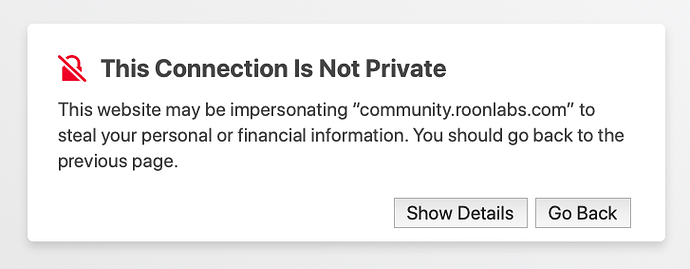Core Machine (Operating system/System info/Roon build number)
iMac (Retina 4K, 21.5-inch, 2019)
Processor: 3,2 GHz 6-Core Intel Core i7
Memory 32 GB 2667 MHz DDR4
Disk: One terabyte SSD
iMac macOS Catalina version: 10.15.5
Roon version: 1.7 (Build 571)
Network Details (Including networking gear model/manufacturer and if on WiFi/Ethernet)
Ethernet KPN Experia Box v10
Audio Devices (Specify what device you’re using and its connection type - USB/HDMI/etc.)
iMac
Auralic Altair G1
Chromecast
Description Of Issue
I get this message when I try to login via the Mac Roon app on my account:
"Roon doesn’t seem to connect with the Roon Server.
"Your account needs to be quickly confirmed, then you’ll be all set.
Please check your internet connection and try again."
In other words; my Roon app can’t connect with the main Roon Server.
My internet connection is fine. Everything else works. I can get on all sites.
I logged out to see if I could resolve the following problem:
“Metadata Improver: Halted. Roon needs a software update”
Also; With Opera browser I can’t enter the topics on this website.
I get a circling animating on the center upper side of the web site.
And when I approached this Roon forum web site with Safari I got a security warning that the website’s certificate has been expired.
I am no expert, but it seems to me that something is wrong with the main Roon Server.