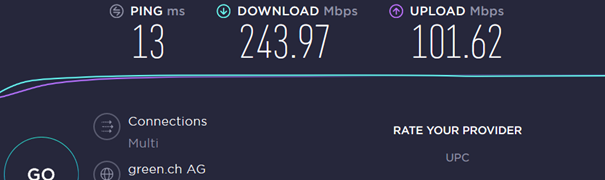Hello @flan,
Looking at your diagnostic logs, it appears that the Flex 2i is becomes unresponsive when the Radio stream is started to the device.
03/27 12:40:36 Info:
--[ SignalPath ]---------------------------------------------
SignalPath Quality = LowQuality
Elements:
Source Format=Mp3 44100/24/2 Quality=LowQuality
UpgradeBitDepth FromBitsPerSample=24 ToBitsPerSample=64 Quality=Lossless
ParametricEQ
Truncate FromBitsPerSample=64 ToBitsPerSample=24 Quality=Lossless
Raat Device=Bluesound PULSE FLEX 2i
Amplifier Method=bluos_digital Quality=Enhanced
Output OutputType=Local_Speakers Quality=Lossless SubType= Model=
------------------------------------------------------------
03/27 12:40:37 Warn: [raat/tcpaudiosource] send failed: The socket has been shut down
03/27 12:40:37 Warn: [raat/tcpaudiosource] disconnecting + retrying
03/27 12:40:37 Debug: [raat/tcpaudiosource] disconnecting
03/27 12:40:44 Info: [stats] 3637mb Virtual, 1284mb Physical, 543mb Managed, 0 Handles, 84 Threads
03/27 12:40:44 Trace: [FLEXSpeaker] [LowQuality, 24/44 MP3 => 24/44] [100% buf] [PLAYING @ 0:00] USA FOR AFRICA - WE ARE THE WORLD
03/27 12:40:44 Trace: [roonapi] [apiclient 127.0.0.1:37966] CONTINUE Changed {"zones_changed":[{"zone_id":"1601e83eae2d407000b3af74f5189b18a0a3","display_name":"FLEXSpeaker","outputs":[{"output_id":"1701e83eae2d407000b3af74f5189b18a0a3","zone_id":"1601e83eae2d407000b3af74f5189b18a0a3","can_group_with_output_ids":["1701b52d6f01e681d6e88fa2d87f2d7c29cf","17017fc6b8224ddfc3708500358059911a2f","1701e83eae2d407000b3af74f5189b18a0a3","1701823b6daac674d5586b3fa7791243a6da","1701d41a5ae26ba3f4d46d0d90f19eb2d62a"],"display_name":"FLEXSpeaker","volume":{"type":"number","min":0,"max":100,"value":21,"step":1,"is_muted":false,"hard_limit_min":0,"hard_limit_max":100,"soft_limit":100},"source_controls":[{"control_key":"1","display_name":"Bluesound PULSE FLEX 2i","supports_standby":false,"status":"indeterminate"}]}],"state":"playing","is_next_allowed":false,"is_previous_allowed":false,"is_pause_allowed":true,"is_play_allowed":false,"is_seek_allowed":false,"queue_items_remaining":1,"queue_time_remaining":192,"settings":{"loop":"disabled","shuffle":false,"auto_radio":true},"now_playing":{"seek_position":null,"one_line":{"line1":"USA FOR AFRICA - WE ARE THE WORLD"},"two_line":{"line1":"SRF 3","line2":"USA FOR AFRICA - WE ARE THE WORLD"},"three_line":{"line1":"SRF 3","line2":"USA FOR AFRICA - WE ARE THE WORLD","line3":""},"image_key":"afd611ddf80b5dce68aa13b8e9e99aff8bf23d351d0918d67f032e52c91c6dc24882ed6107bcb78f714d78cf03afae007c19d2b22be531e4ef602d52bd934ed8d14f0fa01777ed6d5769af980172f2d595298723dcea64407052e65288ae8f42dfa7ac27b3e2d88eec2d993c5c7ed404"}}]}
03/27 12:40:46 Warn: [FLEXSpeaker] [zoneplayer/raat] Endpoint failed to become ready in 10s. Proceeding in state Buffering
03/27 12:40:46 Trace: [FLEXSpeaker] [zoneplayer/raat] Endpoint Bluesound PULSE FLEX 2i State Changed: Buffering => Ready
03/27 12:40:46 Trace: [FLEXSpeaker] [zoneplayer/raat] wait for ready in 10000ms
03/27 12:40:46 Trace: [FLEXSpeaker] [zoneplayer/raat] Adjusting playback start offset from 50ms to 220ms
03/27 12:40:46 Trace: [FLEXSpeaker] [zoneplayer/raat] Doing 'ASAP' Start since we are just playing to one device
03/27 12:40:46 Trace: [Bluesound PULSE FLEX 2i @ 192.168.5.164:45341] [raatclient] SENT [822]{"request":"start","min_offset":220000000,"stream_sample":0}
03/27 12:40:46 Trace: [FLEXSpeaker] [zoneplayer/raat] Endpoint Bluesound PULSE FLEX 2i State Changed: Ready => Playing
03/27 12:40:46 Trace: [roonapi] [apiclient 127.0.0.1:37966] CONTINUE Changed {"zones_seek_changed":[{"zone_id":"1601e83eae2d407000b3af74f5189b18a0a3","queue_time_remaining":192,"seek_position":0}]}
03/27 12:40:46 Debug: [raat/tcpaudiosource] connecting to 192.168.5.164:33313
03/27 12:40:47 Debug: [raat/tcpaudiosource] connected
03/27 12:40:47 Trace: [Bluesound PULSE FLEX 2i @ 192.168.5.164:45341] [raatclient] GOT [820] {"status":"Playing"}
03/27 12:40:47 Trace: [Bluesound PULSE FLEX 2i @ 192.168.5.164:45341] [raatclient] GOT [822] {"status":"Success","time":10896436494}
03/27 12:40:47 Trace: [Bluesound PULSE FLEX 2i @ 192.168.5.164:45341] [raatclient] GOT [820] {"status":"Dropout","samples":38478}
03/27 12:40:47 Warn: [raat/tcpaudiosource] send failed: Connection reset by peer
03/27 12:40:47 Warn: [raat/tcpaudiosource] disconnecting + retrying
03/27 12:40:47 Debug: [raat/tcpaudiosource] disconnecting
03/27 12:40:47 Debug: [raat/tcpaudiosource] connecting to 192.168.5.164:33313
03/27 12:40:47 Debug: [raat/tcpaudiosource] connected
03/27 12:40:47 Trace: [Bluesound PULSE FLEX 2i @ 192.168.5.164:45341] [raatclient] GOT [820] {"status":"Dropout","samples":37752}
Seeing as we do not have any reports of this behavior occurring on other Roon Ready devices, it appears that this issue is localized to the Flex 2i. We spent a few minutes playing Radio streams to our in-house Pulse Flex 2i using 5GHz WiFi and did not run into any issues.
Looking further at your diagnostics, it appears that your Roon Core does not meet our minimum requirements for Roon. The Synology DS918+ has an Intel Celeron J3455 which is 50% slower in single core performance compared to the seven year old CPU defined in our minimum requirements. It is not possible for us to determine if the performance of your core is causing the behavior with the Flex 2i.
As for next steps, I would try disabling Parametric EQ to see if you notice any difference in behavior. I would also try running Roon on your PC instead of the NAS to see if that makes a difference. You can do so with the following instructions:
- Open Roon on the other PC you wish to try as the Core
- Roon Settings -> General
- Disconnect
- On the “Choose your Core” screen, press “Use this PC”
- If asked to Unauthorize, you can go ahead and do so. You are limited to one active Roon Core at a time but you are free to switch between them as often as you’d like.
- Verify if the same behavior occurs on the different PC
-John