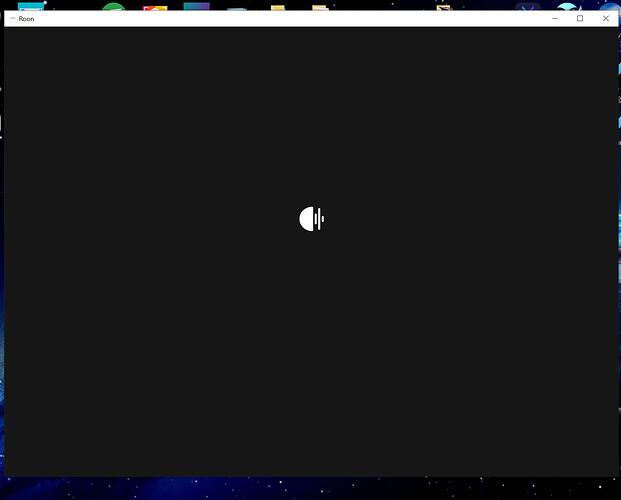hi.the program does not open((
To get adequate support when you post in the support section of the forum, fill out the form that is presented.
Supply the info asked for here.
Hi,
Your topic has been moved to the support section of the forum.
In order for Roon’s @support team to better assist you, please provide a brief description of your current setup using this link as a guide.
Make sure to describe your network configuration/topology, including any networking hardware currently in use, so they can have a clear understanding of how your devices are communicating.
Intel Core i9 9900K @ 3.60GHz
800 gb music
audiocard Sound Blaster AE-9
no network equipment other than a computer
There is always some network equipment in use otherwise your computer would not be able to connect to the internet, which I assume it does as you have downloaded and installed Roon on to it.
What is being asked here are details such as:
How the computer is connected to the internet e.g. Hardwire Ethernet cable to net work router / switch or it could be WiFi, or it could be using a Ethernet of mains power converters.
- Make / Model of the internet router in use.
- Make / Model of any internet switches in use.
I hope that helps with your understanding of the question.
That said, I suspect the issue here lies with the computer itself.
Could you confirm what the computer is and what OS version it is running (from the screen shot I suspected it’s a Mac)
If were a Window’s PC the first thing I would try is to make sure the graphic card driver is up to date by using the Graphic Card manufactures Website to get a the latest driver (not from Window’s update). I’m not a Mac user so suspect this advise may be moot with Apple but it worth checking.
I assume you have tried re-booting the computer, if not do that.
If after that try reinstalling the Roon application (fresh download and install over the top of existing).
If none of that works, I’ll handover to Roon’s @support team to offer further advice and check the Roon log files.
I wish you good luck with resolving the issue.
thanks!!!
Intel Ethernet Connection (7) I219-V
cable connection
Windows 10
reinstalling the program did not help
the video card has been updated since I am a gamer and I always have everything up to date
thanks for your attention and for trying to help
Hi @aleksey_boguslavsky, can you try this:
- Exit out of Roon/Roon Server
- Navigate to your Roon Database Location -
Database\Registry\Core - Locate your tidal_account file and delete it
- Try to start Roon again
thanks a lot … helped … everything works
This topic was automatically closed 36 hours after the last reply. New replies are no longer allowed.