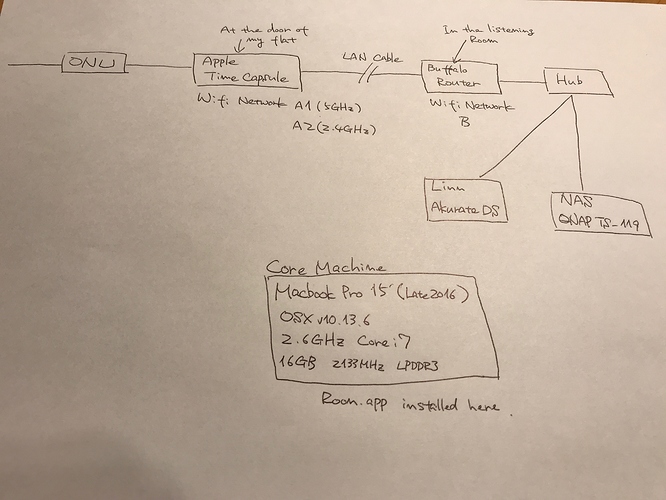I am using Roon.app on my mac, with the core on the same mac and music files stored in a QNAP NAS. At so may occasions the progress bar of the Roon.app stops while music is ongoing. How can I fix this problem?
Thanks for reaching out to us, @Masashi_Takezawa!
So we can better understand what you’re experiencing, please provide a brief description of your current setup using this link as a guide.
Make sure to describe your network configuration/topology, including any networking hardware currently in use, so we can have a clear understanding of how your devices are communicating.
So we can gain some additional insight, please also see the following:
- Does this behavior occur when playing back to any endpoint? If you play to System Output of the Core machine do you experience this behavior?
- Have you tried power cycling your Core machine, QNAP, endpoints, and networking hardware?
- Do you have any active antivirus or firewall on the Core machine? If so, temporarily disable them. Is there any change in behavior?
Thanks!
Dylan
Dylan, thank you for your quick response.
Have you tried power cycling your Core machine, QNAP, endpoints, and networking hardware?
Core machine (Powerbook Pro) — Done
QNAP NAS — Done
endpoint (Linn Akurate DS) — Done
networking hardware (router and hub) — Done
Do you have any active antivirus or firewall on the Core machine? If so, temporarily disable them. Is there any change in behavior?
I am using Avast Security (a freeware for MacOSX), and I stopped its shield function temporarily.
BUT STILL THE PROGRESS BAR STOPS…and eventually the music also stops after a couple of songs (it doesn’t mean the music can’t go to the next song after the progress bar stops working).
Does this behavior occur when playing back to any endpoint? If you play to System Output of the Core machine do you experience this behavior?
Normally I use roon only with Linn Akurate DS (I am just on the 14 day trial). Do you mean I use the mac itself as the sound output? I just started the experiment some 20 minutes ago, but it seems it keeps working. Mmm… But isn’t this because the signal path is “Low Quality”?
Thanks for the follow up, @Masashi_Takezawa.
Can you give me some details about your Core machine? What type of Mac is it? Can you also describe your network topology, including all networking hardware? How is the Core connected to the network? How is the Linn conencted?
Additionally, can you also check on the MacOS firewall settings? If you temporarily disable the firewall do you still experience this behavior?
Thanks!
Dylan
My network at home is a little tricky…Can you see the drawing?
Since yesterday, I have been trying a couple of things. Now it seems the progress bar is ok when I connect my mac and the hub with LAN cable (not via wifi). When I connect my mac via wifi, there still is a problem. When connecting via Network A1/A2, the progress bar seems to stop after a while. When connecting via Network B, it doesn’t work from the beginning…
Well now I have just disabled MacOS firewall setting, and it looks better. But I’m not sure if it keeps going…Anyway I had no similar problem when using Linn Akurate DS with Linn’s Kazoo.app Then what’s the point?
Thanks for the details, @Masashi_Takezawa!
Let me know if things continue to work better! If the issue returns, based on the above, it may be necessary (and it is recommended) for Roon to run using an Ethernet connection to the network. When playing tracks using Roon, Roon needs to retrieve the files stored on the NAS, and then the Core sends this to the endpoint, and WiFi connections often aren’t up to the task. You can read more about our recommendations in our networking guide.
Thanks,
Dylan
Closed due to inactivity. If you are still seeing this issue, please open a new support thread.