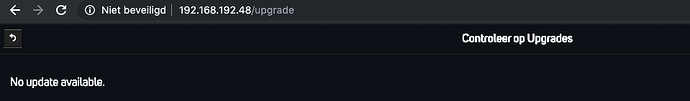When I started with Roon (and setting up) it found my NAD c368, but not the Pulse mini 2i. Next day suddenly it was there and played fine.
Since a few days it disappeared. Not visible in the audio settings, and in the volume setting Roon says: audio device not available. I restarted the tablet, pulled out the power plugs of de NAD as well as the Pulse. Removed the app (android) and reinstalled it. Installed the app on an Ipad. Did not help.
In the Bluesound app, the Pulse is there and functions normal.
Stange also is that it plays music and when I switch from Roon to BlueOS I can adjust the volume over there…
Please help.
Hi @peter_van_dijk1,
So we can better assist you, please provide a brief description of your current setup using this link as a guide.
Make sure to describe your network configuration/topology, including any networking hardware currently in use, so we can have a clear understanding of how your devices are communicating.
Can you verify that the Pulse Mini 2i is fully up to date?
Hello Dylan,
It is pretty straight forward:
-
Details on your Core machine (OS, Hardware specs)
- Core is a Qnap, NAS (TS 251A), it is connected with a network cable to a second router.
-
Networking details (especially what hardware you’re using, how everything is connected, and anything notable about how it’s all configured
- Service provider is Ziggo, the modem/router is a Horizon box. It transmits a 2,4 ghz as well a 5 ghz signal. In a central point in the house a 5ghz router is connected (with network cable) to the Horizon. The tablet I use for Roon (as well as all other devices) are connected to the (second) router because that one is giving a stable signal. Via a network cable a switch is connected on which a printer and a Sonos is connected. The NAD C368 is connected with a network cable on the Horizon.
* Audio devices in use - NAD C368, a Pulse Mini 2i and a Sonos ZP 120
- Service provider is Ziggo, the modem/router is a Horizon box. It transmits a 2,4 ghz as well a 5 ghz signal. In a central point in the house a 5ghz router is connected (with network cable) to the Horizon. The tablet I use for Roon (as well as all other devices) are connected to the (second) router because that one is giving a stable signal. Via a network cable a switch is connected on which a printer and a Sonos is connected. The NAD C368 is connected with a network cable on the Horizon.
-
Library details (where your music is stored, whether you’re using a streaming service, how many tracks are in your library)
- The library is stored on the QNAP and contains almost 7000 songs
Yes the Pulse is fully updated:
Hope this helps.
Peter van Dijk
Hi @peter_van_dijk1,
Thanks for providing those additional details.
Can you confirm if the behavior is the same when both the Core and the endpoints are on the same router or switch? Is there any change if you reboot your networking gear, Core and endpoints?
You should be aware that the QNAP model you have does not meet our Minimum Requirements since it uses a Celeron CPU which may also contribute to the issue, if you have a different PC around the house which meets our minimum requirements, you can try installing Roon there to see if there is any change in behavior.
Roon and the BluOS app use two different protocols to communicate, so this unfortunately doesn’t tell us much, but if it’s not appearing in Roon it could indicate a multicast issue somewhere along the line.
As mentioned in our Networking Best Practices, ISP-provided router and networking gear often have sub-par performance with Roon and it can get a bit messy, especially if you are using different ISP-provided access points and routers in this setup. I would try to simply things a bit and look into mesh networks such as Orbi/Velop/Eero as these may help with connectivity issues.
Hi, I connected (cable’s) the NAD and the Pulse to the same switch. No change.
I rebooted the QNAP (core), after which an update of Roon was installed. The Pulse was visible again!! Happy me.
However a day later it disappeared again. A second reboot did not solve the problem.
Maybe the core isn’t heavy enough. Strange it worked without any problems in the beginning.
I stop using Roon, will not invest in an other core (NAS). Thanks for the help!!
Hi @peter_van_dijk1,
Thanks for the update here. If you would like to troubleshoot this behavior further, would you by any chance have another PC around the house which you can install Roon on? I would like to verify if this issue is Core-specific or if this is a networking related issue. Thanks!
This topic was automatically closed 365 days after the last reply. New replies are no longer allowed.