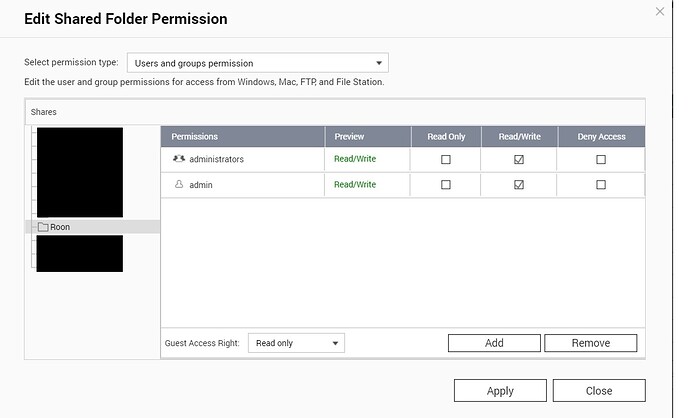A distinction must be made between the access rights in the file system and the rights on the share. Don’t we just change the access rights to the share in the QNAP interface?
With the local installation of Roon, however, the files should be accessed directly and you could compare the real rights to the file system in the shell.
I had the same behavior. After every QNAP reboot though, Roon is again unable to scan local folders. Many think that this is due to the QNAP firmware update, but I believe it is the rebooting of QNAP that causes this issue, which always happens after a firmware update.
Greetings y’all.
I purchased a QNAP TVS-h1688x a few months ago with the intent to retire a couple of large but ancient servers in my house, a 2008 Mac Pro (hacked to currently run Monterey) and a a 2008 Dell Poweredge 2900 (running Windows Server 2012r2). For the sake of this exercise, everything I say will be about the Mac since it’s the main media server in the house (Roon/Plex). I waited until QuTS Hero 5 came out of beta and got a few more Seagate Ironwolf hard drives in order to make sure I had enough storage to match the Mac and its external RAID. And I had intended to come here to learn about the best way to migrate my Roon Core to the QNAP but I see there have been a lot of recent problems with Roon Core and QNAP.
I’m still transferring my Plex files but my music library is ready to go with about 35,000 tracks under management. + Tidal. I would like to be part of the solution to fix the Roon/QNAP problems since I have brand new installation and am using QuTS Hero 5 which I suspect most people aren’t on yet. I’m happy to join the beta program. But if it doesn’t work and I have to wait for a new beta build, how hard is it to just go back to my Mac’s Core while i wait? I’ve never had the Roon Core on anything else and I realize that our subscription is tied to a single Core machine.
And if there are best practices to migrate my Mac Core to QNAP (specifically using the backup metadata), I’m all ears.
You can do this in QuTS Hero 5.
Control Panel → Privilege → Shared Folder
Click on the “Action” icon for “Shared Folder Permissions” for the RoonServer folder. You can turn on and off Guest Access here. Also, Guest Access configuration is available on the wizard screen when you set up a shared folder in File Station if you are doing this from scratch.
Switching cores is simple. You will be asked to deauthorize your existing core before connecting to the new one.
OK, I’ve gone ahead and installed RoonServer to my QNAP 1688x, restored the existing backup and added the music folders back since everything is on the NAS now…
…and it didn’t work. No local files whatsoever. Now I’m not running the beta since I just started with this and I haven’t been granted beta access yet. But granting guest access to my Music folder(s) was no help. All I can do is Tidal streaming right now.
So once I get the latest beta, I’ll try again.
I tried several combinations (new folder on dedicated new volume, new snapshot shared folder, new shared folder on existing volume) and it doesn’t change anything. Every NAS restart clears library.
8 posts were split to a new topic: Testflight access for QNAP beta
It is very disappointing we are still in the dark after 1 month or more. Is there any news?
I have also encountered the same issue today…any updates on this?
right now Roon is basically not working (i don’t use streaming services)
best
Z
Theres a beta out to diagnose/fix. Also noticed there was an update for 1.8 that was just released, not sure if that has the fix bundled… i havent read patch notes yet haha
Hi all
i registered to get the Beta but nothing from roon yet…is thee a direct link to get the Beta?
There was a roon update today but the problem is still there. I’ve noticed that the scan of the roon folders that forces the library to recount the albums happens every time the access rights for the guest user are changed including the case in which the guest access is denied (also in this case the albums are all re-appearing).
So far the current beta works well for me but I have to grant read only Guest access for it to find the albums. And it survives reboot. I’m running QuTS Hero 5.0.
One thing about Roon on QNAP is that it is forcing me to upgrade memory, even on a beast of a machine that came with 32 GB of RAM standard. ZFS disk structure (which needs 16 GB of RAM by itself according to documentation), a couple of VMs and some other things is forcing QuTS to force quit applications after a day or two and Roon is usually the one it goes for first (instead of something else like Plex). Considering that Roon on MacOS tends to eat memory, I can’t say I’m surprised.
hi again all
Does anyone knows how long does it to Roon to respons to the Beta request? its been a few days (and a week without a music player… :)), i just want to make sure i didn’t miss anything…
thx all
Z
I did another test that sounds crazy to me. my TVS-H1688x is running QuTS Hero 5.0. As I already explained before, eveytime I reboot, the Roon music library is empty (except for the Tidal albums). But I noticed that when I change acessi privileges to another user (that is not the guest, that remains as it is - in my case access in currently denied), I created for my purposes (so it is not one of the standard ones, e.g. admin or guest), then when I apply for the change of the privileges, than Roon start immediately to scan the folders and magically all the albums come back into the library.
This si very strange, so the privileges related to the guest users have nothing to do with this issue!!!
I confirm the latest beta installed yesterday (build 864) does not change anything. Now all my albums are there until I will reboot th QNAP. At that point, I’ve to change again access privileges to one of the users to forse the Roon library rescan (that is crazy to get Roon working …).
Does anyone knows how long does it to Roon to respons to the Beta request?
It was immediate in my case - a few hours.
Anyway, none of the beta versions solved the problem…
sooo its been a week without being able to use roon, no response to both threads (this and another one) from the support team…really surprising TBH. is there a direct way to contact the support team?
Write to them directly. Use @support.
Hello Everyone,
We have just released a new build of Roon which contains some changes for QNAP:
[image] Hey everyone! With our Fall 2021 release, you’ll see some great improvements to Roon, but the big news is that we’re rolling out the first of a series of fun web-based tools to our community of music fanatics. The goal of these tools is to let you contribute your expertise to Valence, our cloud-based data system, making the Roon experience richer for the whole community! Art Director [image] Everyone benefits from better-looking artist photos and …
In our Beta testing, we discovered that we have been able to resolve the issue with RoonServer on QNAP hanging at startup, but haven’t been able to quite nail the local folder issue yet, and are continuing the investigation.
If you are impacted by this issue, users have mentioned that they are able to temporarily resolve this behavior (until the next reboot) by changing the Guest Access Rights on their QNAP Shared Folder Permissions from Deny to Read or Read/Write.
Hopefully, this setting change helps anyone else still affected by this issue until a more permeant fix is found.
Thanks All!