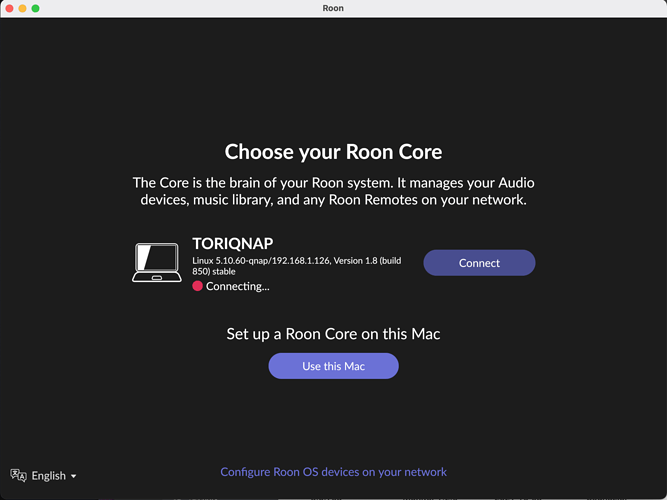I updated both my QNAP TVS-672N to the latest QNAP firmware and Roon software version to the newest version but I still connect to my Roon core from my MacBook Pro that I use a Roon remote control. The Roon Core hangs between 'connecting and ‘failed’ back and forward.
Please help. I haven’t been able to use my Roon library in weeks.
Hey @Riku_Kobayashi thank you for letting us know that you’re experiencing this, we’re so sorry for the trouble.
So we can better assist you, please provide a brief description of your current setup using this link as a guide. This will be extremely helpful for future troubleshooting of this issue.
Make sure to describe your network configuration/topology, including any networking hardware currently in use, so we can have a clear understanding of how your devices are communicating.
Additionally, have you attempted a full reboot of your QNAP device and router? If not, please make sure to power off the devices and unplug them for a few minutes, plug them back in, and power them on - is there any change in behavior?
If there is no change, could you please reinstall the Roon application on your Core and restore a backup from an earlier date?
Thank you!
Hi Ashley. It seems to be working after rebooting my Roon Core and my router. I’ll make a support ticket if the problem comes back. Thank you.
This topic was automatically closed 36 hours after the last reply. New replies are no longer allowed.