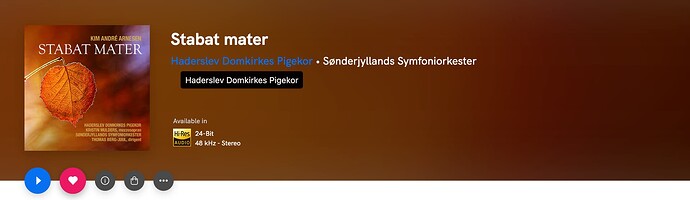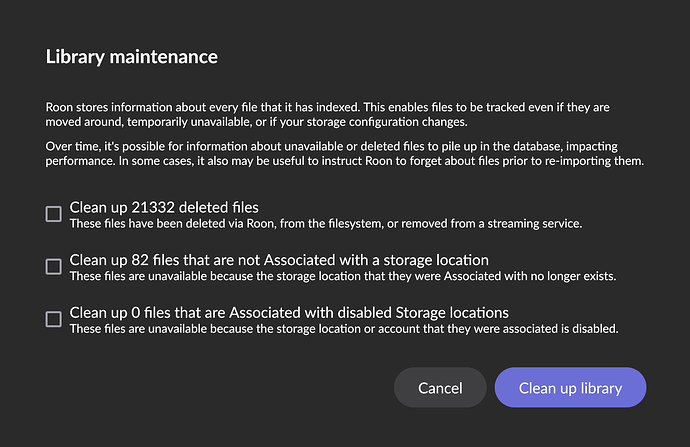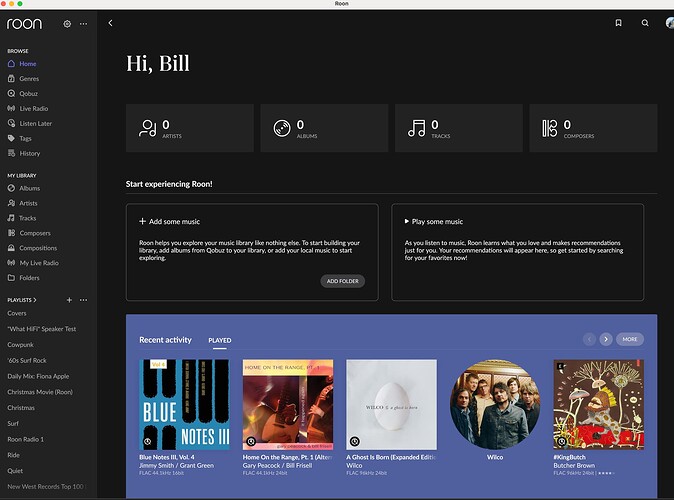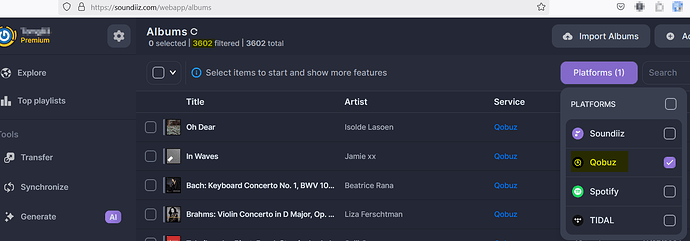Only Roon staff could say. As Mods all we know is that it is a known issue and a ticket is in the Roon workflow to fix it. My personal suspicion is that it would be a very high priority for Roon staff as it affects a central aspect of the product and is being experienced by a large number of users.
I assume by cleaning your library you have removed play history, tags and any album customization you did.
I think your albums will come back as they are still favorited in Qobuz.
A backup restore should get your tags and history back for your Qobuz albums.
I just discovered that this album is found on Qobuz app but not on Roon. It still doesn’t show up on Roon after I made it favorite on Qobuz. Is this related to the issue we’re discussing?
That is no longer the case. Now I have the same problem.
Torben
Sounds like pure conjecture to me…
Hopefully Roon doesn’t close this thread for inactivity. I couldn’t help myself.
My Qobuz favorites do not show in Roon album or artists lists. Roon just seems to be deleting all of the old Qobuz file data from Roon as follows.
30,000+ deleted files show up in Library Maintenance (Roon Settings/Library). I cleaned up the library, then restored a recent backup and relaunched Roon. The Qobuz albums reappear in Roon and then Roon deletes them almost immediately and they show up again in Library Maintenance. This happens whether I first log all devices out of Roon, turn off all devices and reboot Roon, and /or change the password in Qobuz or disable Qobuz in Roon (to try to disconnect it) first. On relaunch, Roon automatically connects with Qobuz and deletes the Qobuz files from Roon. When it deletes the Qobuz file data, it shows a warning that the metadata improver is paused.
I can still add any Qobuz album to Roon by searching for it in Roon and adding it (+), but the album image does not load. The new Qobuz album shows up in the album and artists lists. If I Identify the album in Roon, Roon adds the missing image and data.
All my previous Qobuz data is still in Qobuz as far as I can tell and is not being accessed by Roon. The Qobuz page shows up in Roon. I can play Qobuz tracks through Roon playlists and I can search for Qobuz albums in Roon and play them.
My former albums and artists do not show up in Roon Albums or Artists lists. (I need to be able to restore this data from backup because these 2300+ Qobuz albums have a lot of Roon data associated with them.)
Probably best not to worry about doing anything until Roon and Qobuz together fix the issue, whatever it is. At that time, I think our Qobuz favorites will automatically repopulate our Roon library and will be OK. Hopefully, this will happen sooner rather than later.
Odd, same area as me but still nothing…doesn’t seem linked to locality then.
I was just thinking the same thing.
All my Qobuz albums are back … ![]()
![]()
Thank you “Team Roon”, wonderful, I hope it stays that way and doesn’t happen again.
I am also providing this information for all the others affected to show that there is a silver lining… ![]()
I’m not sure this would help you, if Qobuz staff are France based and Roon Labs are in the US.
Play another streaming service until this is fixed, or use the Qobuz app.
This again highlights the flaws of relying on a streaming service for music, you’re relying on another service and in this case, relying on that service working with another service.
If you want reliability, play your own library of files from your own storage device that you control.
Yep, this is the way it worked in the past. We just have to be patient and wait.
I’m using a Roon Nucleus One connected directly to my router via ethernet into my DAC.
I opened Roon today and saw that all of my tracks and artists are gone. I restored from a backup and everything came back, but then I came back 5 minutes later and they are all gone again. The only thing still in my library are my playlists. I only stream and I Roon shows me as logged into Qobuz. I’m attaching a couple of screen shots.
@Bill_Purcell - as @Suedkiez says, it’s a known issue and Roon Labs/Qobuz are working on a fix. I’ve merged your post into the main thread, where updates on the situation will be given bythe support team.
My Qobuz albums just returned in Roon. I’m living in Belgium.
However, it seems they only returned partitialy.
According to Roon, I have 2765 favorite albums:
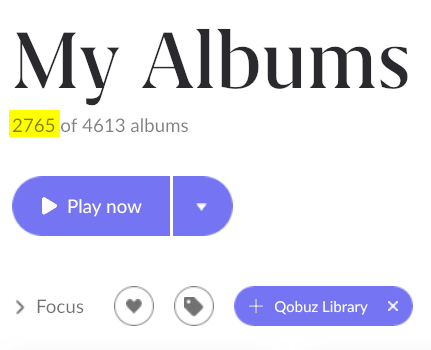
But according to Soundiiz (which use the Qobuz API as well), I have 3602 favorite albums (see yellow markings):
any updates on this issue please?
Qobuz is working with roon showing all playlists, discographies and albums in the search. The only thing that seemingly got disconnected is the album favorites in Qobuz syncing with albums in your roon library.
Interestingly I can add new albums sourced from Qobuz and they stay in my library without being removed.
Favorites can be deleted on qobuz and then added to favorites again so that they will appear in roon.
However, if you have a large number of favorites, this can be a daunting task.
For this reason, soundiiz can be used.
- Transfer qobuz favorites to soundiiz
- Transfer favorites from soundiiz to qobuz
This will restore your favorite albums in Roon.
If you have a large number of favorites, you may need a paid plan for soundiiz.
Playlists can be restored using the same procedure, but soundiiz may not be able to match some of the tracks in the playlist with qobuz, so some tracks may be lost.
If you manually update the playlist in qobuz, roon will recognize it. This method is safer.
- Add one track to the playlist in qobuz.
- roon services > qobuz > edit > sync library now
- Make sure that the qobuz playlist is now visible in roon
- Delete the added track from the playlist in qobuz
- roon services > qobuz > edit > sync library now
Have a nice weekend!