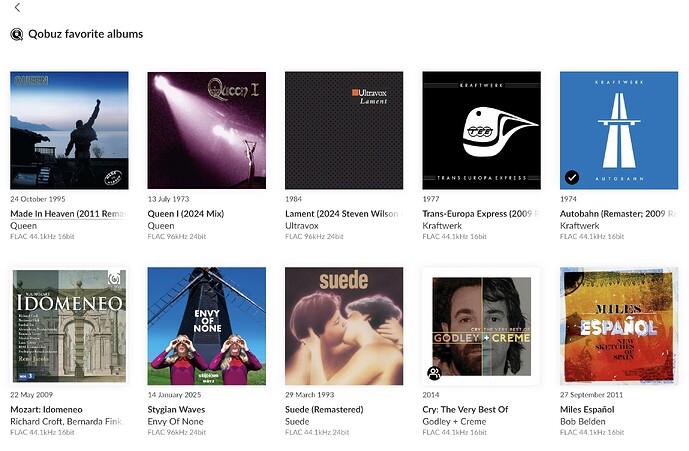It is the sync process between Qobuz favorites and roon library which removes them automatically after restoring a backup. Are you able to open album pages and play music during these minutes the albums are shown, or do you get ´album not available´?
This has been going on for days now. Surely with so many affected Roon and Qobuz should be able to prioritise a solution. People will get so frustrated they move to Tidal, or leave Roon and use Qobuz natively, if the issue isn’t rapidly solved.
What’s happening?
· Other
How can we help?
· None of the above
Other options
· Other
Describe the issue
I'm using Qobuz and stored many albums&playlists in my music library but this morning my libraby shows empty. I did rescan the music folder and it shows much scanning activity but the library keeps stating empty.
Describe your network setup
roon is running on an imac
Mine seems to have returned. There are an additional 20k tracks compared to yesterday… hopefully that’s all of the missing ones!
Same here. All Qobuz albums are back in my library.
Not so with me.
I use Qobuz exclusively, don’t have a local music library.
This morning, my library shows 0 entries (from 160+ artists yesterday).
I restored a backup from a few days ago, all my albums are back.
A minute later I can watch them disappear one by one until they’re all gone.
Playlists remain, just my library is gone.
I tried restoring a backup twice, with the same result.
Running on Windows 11 and it’s been solid for years - until now.
I’m having this issue too. I’ve restore a Roon backup and they appears again. After a few minutes, all dissapears again.
Nothing has come back (UK). ~30k tracks missing. Hopefully the eventual fix here will be the end of this bug.
Lifetime roon user. I only use roon in combination with qobuz. I updated my qnap nas. After I rebooted it, I had only 48 albums left (all qobuz). When I restored a backup it looked great, but it turned out after a few minutes roon got “busy” again reducing one by one the albums down to 48 again…
Come on guys. All roon has to do here is manage a bit of meta data, but still it doesn’t manage to make even that resillient. Backups are also useless like this. Even more sad is that while qobuz also keeps all my liked albums, I can’t “add to library” more than 10 or so at a time and I refuse to add them in such small batches. After all imagine what I’d have to do if this happens again after more years of listening.
I’ve tried:
nuking roon, nuking the library folder, reinstall, restore backup: same issue
widening the perms om the folder to anyone can do anything: same issue
There are some logs, but none of the show any sign of unhappyness. I wish I could say the same. I’m giving the native app of my streamer another go, because this is useless.
Totally disappointedly yours,
Bastiaan
I think I have the same issue. Even if I restore a backup at first it looks good, but then after a while, super annoyingly, roon starts removing albums one by one.
I’m in the UK and my Qobuz albums and tracks are still missing from Roon. The long wait continues …
It’s at times like this that it reassures me the move to ditch the virtual library in favour of buying the music I want two years ago was the right move.
Same is happening to me now after years of no problems…
Hoping for a quick resolution!
Hurray, Qobus albums is back!!! Sweden, PC, CET 10:55. 20250124.
Seemingly there are syncing problems with roon not recognizing the albums in the library as the correct ones coming from Qobuz. Can you play these albums after restoring backup before they disappear?
Understanding everyone’s frustration but seemingly it is a problem of Qobuz´ API. And it seems that nothing is lost! Go to native Qobuz in roon and navigate to My Qobuz > Favorites Albums:
All playing fine. If you add new albums, they will appear in the roon library and stay.
Yeah, one reason I subscribe to Qobuz Sublime. I end up buying most of my favourite albums when they’re available in high resolution with a big discount. It’s what kept me going yesterday.
Hopefully everyone else’s files will return soon! It’s not a good look, a file management app with missing files.
Similar problems affected me a couple of years ago. I couldn’t delete from Qobuz as everything reappeared some hours later. The cause was never identified …
Albums are back for me!!
Lucky man, did you do anything to make that happen or did it just reappear?