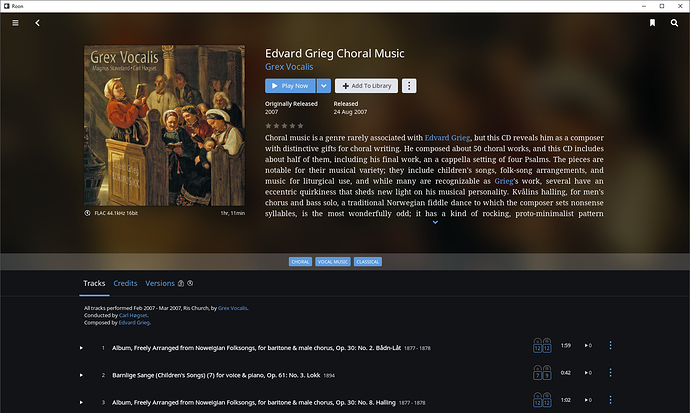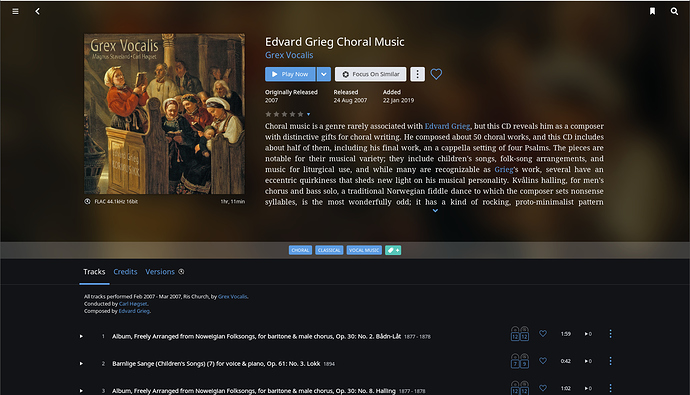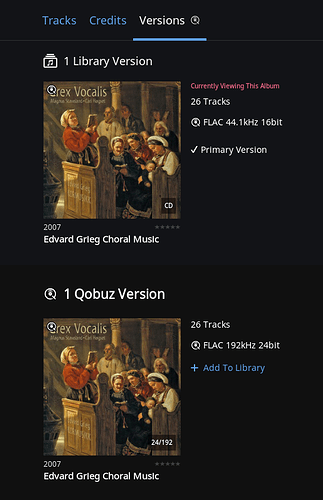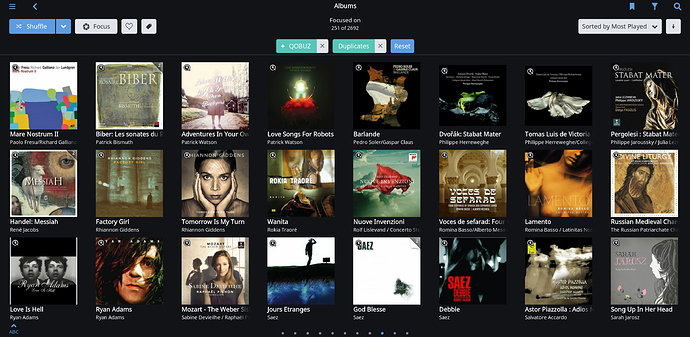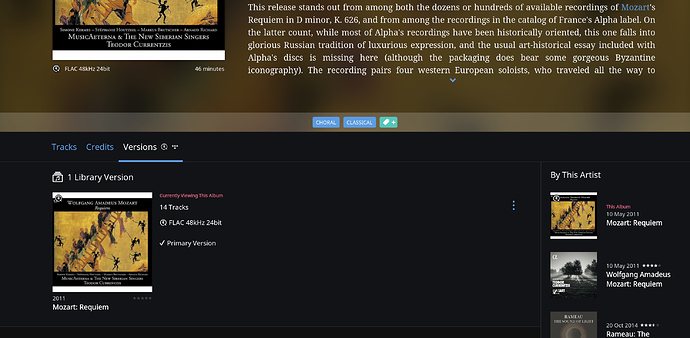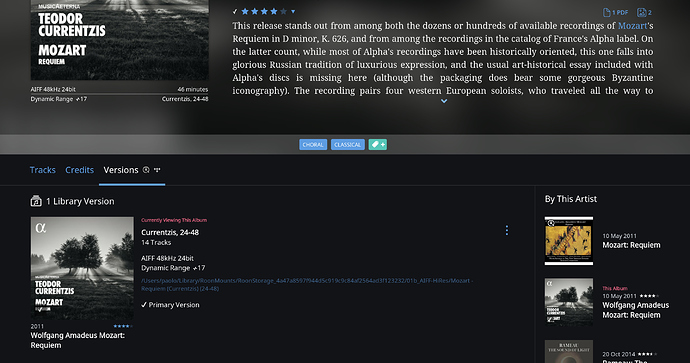You’ve been doing this for 7 years, as I understand? Not all my purchased albums were synced to Roon also. However, it matters not one jot because what we are trying to remove are the Qobuz streamed duplicates here…
yes, but what they (Roon) apparently wanted to do is… add all user’s purchases to one’s library. and it’s a fail! ![]()
ok… went through a first pass of manual  duplicates removal
duplicates removal 
there will be more passes, as some albums might have different (edited by me) titles
was surprised at the end, when I performed a “clean up library”, by… “0 tracks” to be purged
so… what’s in Roon library not necessarily is actually there? 
this might explain the weirdness of albums showing in library and still having an “Add to Library” button: totally counter-logical! 
I don’t think you quite grok the subtleties of Roon 
- Clean up library (deleted files) refers to physical files in local storage - not albums that originate in a streaming service.
- If you see “Add to library” by an album, then you’re not viewing the version in your library, you’re viewing the version in the online streaming service. For example: starting in the Qobuz browser and looking at an album:
versus looking at the same album in your library starting from your Album Browser:
And clicking on the Versions tab will show you the versions available for that album and where they are:
If it shows “Add to library” they are not in your library.
So where did they come from?
This is not the Album browser, right?
It says on top, these are Qobuz favorites.
So they are not added to the library, but you can do that if you want, here?
So what is this thread about?
(I am new to Qobuz, have no favorites or Qobuz favorites, so I don’t know.)
Yeah, this is the same for Tidal, except I buy them elsewhere.
In fact I usually don’t bother deleting them, they don’t do any harm, they just sit there in the Versions list, and they will sit there even if I remove them from the library. On a black background instead of white, no matter.
I keep asking, what favorites mess?
Is it that the Qobuz streamed versions are in the library together with the local copy (whether purchased from Qobuz or elsewhere), showing up as versions? In that case, I don’t see a problem: they would show up regardless, just like the Tidal Versions, the only difference is if they are on a white or black background.
Or is it that they are not recognized as versions of the same album, and therefore show up as separate albums in the album browser? That is a serious problem when it happens. (In my limited experience I have seen this with Qobuz a few times, not every time.) But this is not a “duplicate” problem, it’s an identification problem.
Or am I missing something?
This!
tencharacters
Right.
This needs to be pushed to @support.
But it is not a “duplicates” problem, calling it that will confuse things and make them work on the wrong thing.
I believe this happens e.g. when on ingest into the local library the album name changes, which can be the case if Roon is set to use it’s own metadata rather than from file. A few of my Qobuz purchases were like this, e.g. live albums where apparently the streaming version and the download from Qobuz use title ‘Live’ as opposed to a more graceful ‘[ARTIST NAME] Live’ assigned by Roon.
I don’t know of it other metadata differences can also play a role, haven’t found examples but can imagine that a differently spelled artist name or an alias might do it.
My preferred solution was to delete all the Qobuz versions (duplicates as well as those that got separated from their download equivalent) from the library using focus. Also because my downloads are in ALAC (my preference) , and the streaming equivalents are FLACs which appeared to be systematically selected for playback, even if the local ALAC was indicated as the primary version of the album. Seemed a bit odd.
Of course I still have access to all my purchases residing on Qobuz, via the Qobuz section of Roon. That’s good enough for me.
Agreed, duplicates is not the correct term … it’s the syncing of purchased media that causing this issue. However, Roon are aware so let’s hope they come up with some options in the next few days.
I have a multitude of purchased Qobuz albums appearing in my library - sometimes alongside my locally stored version other time not, due to the fact that I have a particular naming convention for all my locally stored albums. Do I care - no - as I think Qobuz integration with Roon is simply fabulous and it doesn’t worry me that these “duplicates” are there as the source is clearly marked. I could go to the trouble of deleting the Qobuz version - but then life is short and there are many other things I could be doing with my time.
Qobuz favorites: can anyone tell me how I have “favorites” in Qobuz that I never even looked at or marked? I’m 100% sure of this, because I’ve repeatedly had new “favorites” appear in my account (both Qobuz app and Roon) that are albums that I would never even browse, much less favorite. Stuff I never listen to or even something I’d could say I hate.
Also: Within Roon I have the ability to unfavorite Tidal favorites. With Qobuz integration, they show up as favorites, but I don’t have the ability to unfavorite them, unless I first add them to my library and then delete them.
Is it possible that your account has been hacked? You might want to change your Qobuz password for a new one both online and in your login credentials in Roon…
I don’t quite understand this:
With Qobuz integration, they show up as favorites, but I don’t have the ability to unfavorite them, unless I first add them to my library and then delete them.
If they are marked as favourites, then they should have been synced into your library (i.e. they will have already been automatically added). So why do you have to add them yourself?
while further manually pruning duplicated purchased albums yesterday… noticed an oddity: a few purchased albums are showing as streaming from Qobuz but can’t find, in Roon, the local version
I am sure it is there, will investigate today
Roon should be recognising that an Album has duplicate versions when a streaming copy is added to a local copy (which is what is happening). Roon will ordinarily include the streaming copy as a further version. You can Focus on the Qobuz streaming versions using the Qobuz and Duplicate filters as described above. If you wanted to you could then delete all Qobuz streaming versions in one operation with Select All/Delete.
All the Duplicate filter is doing is locating Albums with multiple versions. Adding the Qobuz filter focuses on the Qobuz streaming versions of Albums with multiple versions.
The problem here seems to be a version recognition issue. Roon is not recognising that some albums are streaming versions of existing local albums. You then end up with two albums, instead of one with two versions. Oddly enough, there are two albums because they are not recognised as Duplicates.
You can select both albums and force Roon to treat them as versions using Edit/Album Options/Group Alternate Versions. This, however, cannot be done to multiple albums at once so is slow and tedious.
Let’s flag @joel to see if version recognition is likely to improve. I’ve shifted the thread into Support in order to solve the issue. After that, if you have a continuing Feature Request we can start another thread.
Do you want to keep any Qobuz streaming versions ? If not, Focus on Qobuz and delete the lot. If you are concerned that doing so may delete local versions purchased from Qobuz (which it shouldn’t) then you can:
- make sure you have a backup of all local files;
- test with a small number of Albums first to verify what is happening.
After deleting all Qobuz streaming versions you can re-add streaming versions as you wish. If you want to create a group of Albums that you are considering for purchase, create a Tag for them.
Paolo can you show some examples of Albums where Roon has failed to recognise the Qobuz streaming version as the same Album as a local copy ?
My account hasn’t been hacked. It’s brand new and this happened as soon as I started using it. Qobuz is “picking” albums it thinks I’ll like and placing them in my favorites. I wish I knew how to prevent it from doing that.
as I wrote… already spent most of yesterday manually (as there was no way I could blindlessly trust the “Duplicates” filter… sorry! ![]() ) pruning my library so… no, sorry
) pruning my library so… no, sorry
though… here’s an example of what I wrote in my previous post:
the above is one of my very first Hi-Res purchases from Qobuz (about 6-7 years ago at least: been buying from Qobuz since its very first beginnings, long before suscribing its streaming service)
as you can see this album is, now, marked as streaming from Qobuz and I couldn’t find my local copy
(all my purchases are AIFF)
this morning, as I wrote, I started further investigating these kind of issues and finally found my local copy. here it is:
well…
- I NEVER add composer’s full name to album’s title (I only add its surname. as also Qobuz, usually, does btw), so…
- … I believe Roon identified my local copy as a newer release, in fact…
- … album cover showing, now, on my local copy comes from, I guess, a new release: when I bought the album only available edition (and cover art) was the one now on Qobuz’ streaming version
- the above is why, yesterday, while manually pruning (by visually inspecting) my library I couldn’t find the local copy
- I suspect something similar is now up with other albums I couldn’t find local copies of yesterday