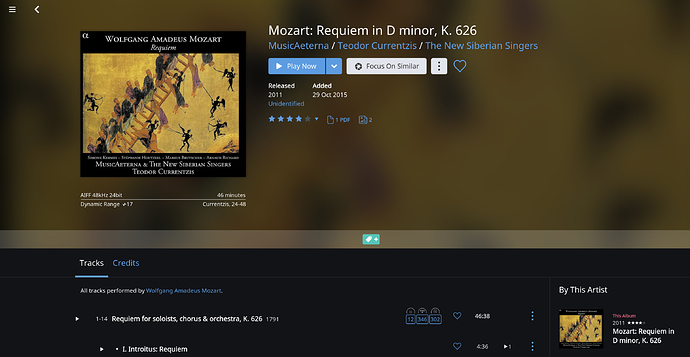Well, it’s very odd. I’m certainly not seeing this. All my favourite albums are just the ones that I have explicitly picked. Can you post a screenshot of your favourite albums showing an example of albums that you have not picked that have ended up in your favourites?
Qobuz and roon client screenshots would be good for the same album
btw: after deleting Qobuz’ streaming copy and telling Roon to use “basic file information” to identify album’s local copy (as only release in Roon’s database is the newer one, see my previous post)… no corresponding Qobuz version is found 
@pl_svn What you are seeing are differences in identification between a streaming service version and a local content version.
For streaming services, where we know with 100% accuracy what the release is, we use release-specific album art, album artist, and release title.
For local content, we don’t have that information and use release-independent art, album artist, and release title.
Clearly where the two don’t match up, there’s confusion.
Edit: We need to figure out if there is something that we can do here. This hasn’t been an issue with TIDAL because, although you can buy downloads from TIDAL, I’m not sure that many people do.
That’s to be expected, because the album is now unidentified.
as I said (… since, a couple years ago, during my very first days of Roon trial, I believe)… just give users an option to automagically “Add/Do Not” to their libraries content from streaming services and everyone will have Roon the way he likes it ![]()
Don’t be sorry. I was about to add a post saying just that. I always double check before pressing the Delete on a large number.
Well, I deleted them all yesterday. Hasn’t re-occurred yet. Maybe it was a case of Qobuz trying too hard to match albums. But I don’t see how that would get me stuff like Christmas music and children’s music.
might be… one more “oddity” I just found: when you add to your library an album from Qobuz (eg, in my case, the Hi-Res version of a CD quality album I already physically have in my library)… it also gets added to your Qobuz Favourites 
“Probably” it’s, once more, just me but… can’t get why and it doesn’t make any sense to me 
(but you can, then, remove it from your Qobuz favourites and it will stay nonetheless in your library)
btw… only way I have found so far to remove albums from Qobuz Favourites is… on Qobuz website or using Qobuz app
I would like to see my Qobuz purchases not automatically added to my library. Qobuz favorite albums added automatically to Roon library is fine. The Qobuz also treats Purchases and Favorite Streaming Albums separately. That is the way I would like it also in Roon.
This has already been noted by the Roon team, and a change is likely. See:
exactly the other way around for me, thanks
so… a simple user selectable option “Add/Do Not” is what would make everyone happy ![]()
Paolo, I take it that what you want is for your Qobuz purchases to be automatically added into your library, instead of your having to add them manually, as you do now?
The issue that Paul is highlighting is that now anything that is noted in the Qobuz Purchased Albums list is added a second time into the library (as a streaming copy) by the sync process. That’s needless duplication, as we see it.
Getting back to the automatic adding of purchases into your library, it can be done today, by telling the Qobuz desktop app to download purchases directly into your library, but frankly I wouldn’t recommend it.
The reason is that the download is a relatively slow process, so Roon sees the album gradually appear, and tries to make sense of what it’s seeing. The identification process often breaks as a result.
Best practice is to download to a staging area outside of your library, and once complete manually copy (yes, sorry, still manually) the albums into your library. That, or stop your Core whilst downloading directly into your library is taking place.
Geoff… no: my vote is for letting users pick what to automagically add to their libraries (Purchases, Favourites, both or… nothing). and my pick would be… nothing ![]()
(Purchases is stuff I already physically have in my library, Favourites is stuff I need to evaluate before adding it to my library)
Ah, OK, I see. Not what I would want. I just add stuff in and listen to it. If I like it enough, I’ll purchase the album.
and btw… I’d like a way to favourite/unfavourite albums from within Roon
might be me but… can’t find a way to do it and must everytime use Qobuz website or app 
Paulo,
The link between the online streaming services and what is in your Roon library is Favorites.
If you add an Album to favorites on Qobuz the album should get added to your library in Roon automatically. If you add a Qobuz album to your Roon library it should automatically get added to your Qobuz favorites.
Tidal integration has always worked this way and so does Qobuz.
thank you Jeff
already got that but… “issue” is I’ve always been using Qobuz Favourites as a temporary repository for albums I want to listen to before adding to my library (purchasing, in the past. or not going to purchase and removing from favourites)
what Roon only lets me do at present is… add 
If you remove the album from your Roon library it should get removed from your Qobuz favorites unless there is a bug.
When you want to remove an album from your Roon library you select the album (on an IPad leave your finger for some time on the album, so it will highlight). Then in the edit part you can select delete album. When you do this to a Qobuz album in your library you will be asked if this album should be removed from Qobuz favorites. So you can do it from Roon. No need to go the the Qobuz app.
only works for albums I have added to my library, doesn’t for Favourites automatically added by Roon ![]()