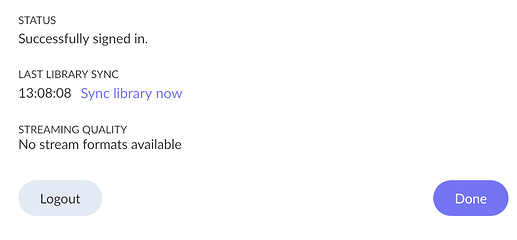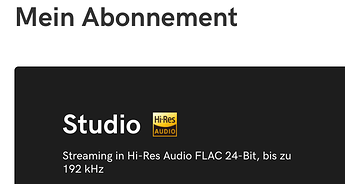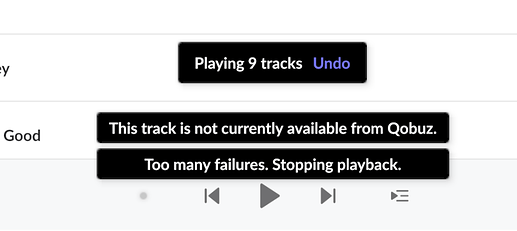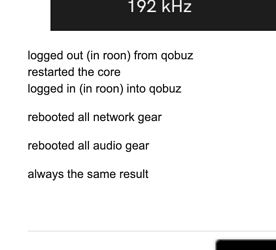Intel Nuc 5
Ubituity 8 Port Switch
roon bridge
all audio gear is connected via lan cable
3000 Albums
Everything worked fine until earlier this week - from one song to another the issue appeared
It has been described here already:
qobuz via roon won’t play on any of my devices. All songs play fine via the qobuz app.
Status in Roon
Status in qobuz
logged out (in roon) from qobuz
rebooted all network gear
rebooted all audio gear
always the same result
anyone any idea?
Rugby
May 13, 2022, 2:13pm
2
That seems to be the issue. In the same thread that you linked, the OP of that thread was able to set things right by doing the following.
Have you tried logging out of Qobuz inside Roon in the services section of settings?
Has helped myself in the past to clear up odd Qobuz behavior.
yes - I’ve tried that
unfortunately it did not change a thing
Try clearing your qobuz cache
Hello @Jon_Evans ,
Thanks for letting me know that info and posting those screenshots. Hmm, I wonder if this has anything to do with your Qobuz cache. Can you please try clearing your Qobuz cache using these instructions and let me know if you are still able to reproduce afterwards?
Find and open your Roon database
Navigate to Roon/Cache
Move the contents of the /Cache folder elsewhere, like your desktop
Try restarting Roon and verify if the issue still occurs
Thanks,
Noris
cleaning out the cache did not change the behaviour
noris
May 17, 2022, 5:45pm
7
Hello @Richard_Strasser ,
How did you log in to Qobuz, did you use your full email address or just the username? If you tried the username, can you try the full email address instead and see if that helps?
I logged in with my username - changed it to the e-mail adress and it’s working again.
thanks for the hint @noris
1 Like
system
May 19, 2022, 8:53pm
9
This topic was automatically closed 36 hours after the last reply. New replies are no longer allowed.
![]()