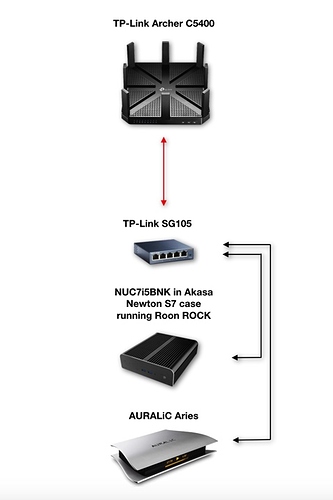I have been experimenting with connecting my Roon ROCK (NUC7i5) through ethernet cabling to my Auralic Aries (I used to connect through WiFi as advised by Auralic). And this has resulted in a question about network communications.
I have both my Roon ROCK (music is stored on an internal SSD) and Auralic Aries connected with high quality AudioQuest ethernet cables to a dedicated gigabit switch. The switch is connected to my router. I was wondering how the ROCK communicates (streams its music) with the Aries.
Is there a direct connection between the two? In other words, does the ROCK stream its music directly to the Aries? Or does it gets transferred to the router first? This is important as I only have high quality ethernet cabling between the ROCK and Aries and not between the switch and router.
I have conducted some experimenting on this part by pulling the ethernet cable between the switch and the router while playing music. Half way during the second song Roon gave an error about communication errors. I am unsure wether this is due to the music not being able to be streamed or wether Roon bugged out for it not having an active internet connection.
I added a simple schematic of the test setup, the red arrow is the ethernet cable that I pulled during this experiment. Thanks in advance.