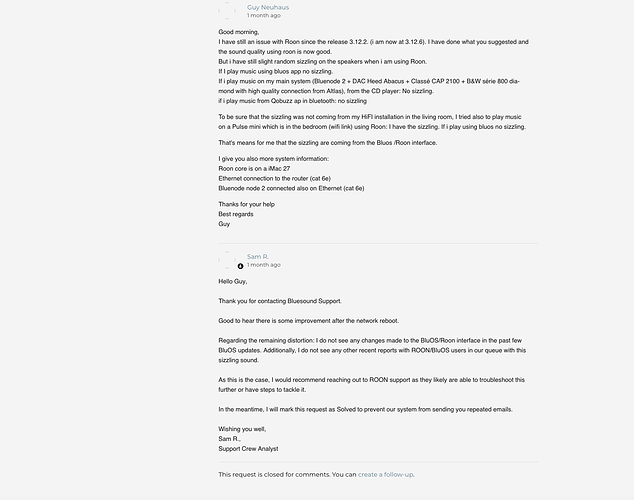+1 here. I only noticed today though. (hence finding this thread) I did not have this issues before. (I have always had build 667 though)
Hello Nuwriy, did you had time to realize the diagnostic of my account as you proposed 20 days ago as i reproduced the issue on dec the 2nd at 6pm my local time?? (please see my message yo you on december the 2nd)
Hello, having the same exact issue here with almost identical setup.
Hello @Guy_Neuhaus, our team has reached out to Bluesound on your behalf for this issue and I’ll provide an update once we have their feedback. Have you reached out to them yet?
Hello Nuwrly, you didn’t tell me anything about your diagnostic. Have you done it ? If yes what have you found?
Yes when issue start i contact first blue sound support, and they send me back to Roon support saying everything was perfect on their side.
Please find the screenshot of my request to bluesound N° #201776 and their final answer;
I’ve been having same issues. Just done a factory reset and seems to have worked!
Thanks for that
Hi Garry
The problem is resolved with a factory reset of the bluenode 2, as explain by Wizardofoz just above your post, but i copy for you the way to do it.
I have done it and it was very successful and sound is now very good.
WARNING!
THIS IS A FACTORY RESET OF YOUR PLAYER. ALL CUSTOMIZATION INCLUDING WI-FI NETWORK CONFIGURATION, FILE SHARES AND SAVED PLAYLISTS WILL BE LOST. YOU WILL HAVE TO RE-CREATE THESE ONCE COMPLETE. THIS PROCESS IS ONLY RECOMMENDED IF YOUR PLAYER IS NOT FUNCTIONING AND AN INTERNET FIRMWARE UPGRADE HAS FAILED. FOR ANY QUESTIONS OR CONCERNS CONTACT AN AUTHORIZED BLUESOUND CUSTOMER REPRESENTATIVE BEFORE PROCEEDING!
Steps to Factory Reset:
- Disconnect the player from electrical power.
- If you have a PULSE FLEX with a BP100 Battery Pack, disconnect the battery pack as well.
- Wait 10 seconds.
- Reconnect the power.
- Once the LED turns Red, touch and hold the Play/Pause LED on the touch panel (It will immediately turn Green and then back to Red) - do not let go of the LED.
- Once the LED turns back to Red, continue to hold the button for 30 seconds.
- After 30 seconds, the LED will begin to blink red – then release the button.
All customization to the Bluesound player will be removed and restored to factory settings.
IMPORTANT: Removing your finger from the LED at any time before the LED begins flashing red will cancel the factory reset and leave the player in Upgrade Mode. Just start the steps again to factory reset the player.
You will know the factory reset is successful if the player returns to Hotspot mode (wireless connection - the LED will turn solid green). If the player is connected to your network through a wired Ethernet connection, it will simply connect as if it was a new player (LED will turn solid blue).
… but again. Only helped for a couple of days. Cracks are here again.
I have the same problem!
Try factory reset and with an empty Bibliothek (library?) it works!
No shares on network and the sound is clear.
It seems to be a problem in network handling of the bluesound device ?
This is what Bluesound says:
The issue you are seeing is not firmware related - it may however be caused by an error with the network device table of your router. A network reset should resolve this.
• Turn off all players and other network-attached devices (laptops, tablets, and smartphones – Airplane mode can be enabled).
• Unplug any wireless extenders or repeaters you may have in your home.
• Unplug your router. Wait for 30 seconds and plugin again.
• Wait for 5 minutes (important – do NOT skip the wait time).
• Turn on all wireless extenders or repeaters and wait for 5 minutes. (Skip this step if you do not have an extender/repeater).
• Turn on all players and network-attached devices (laptops, tablets, and smartphones – Airplane mode needs to be disabled).
• Relaunch the BluOS App.
This will reset your network router’s cached addresses.
Home network best practices with all IoT devices (not just Bluesound) suggest you should probably do this periodically. If you have more than 10-15 devices on your network (BluOS Players, Tablets, Smart TVs, Thermostats… it adds up). Not as often as emptying the lint trap in your dryer but more often than changing the batteries in your smoke detectors.
If the problem persists or returns more often than once every other week or so, can you please tell me the following;
• The make and model of your main network router
• If your router is provided by your Internet Service Provider, the ISP Name and your country or region
• If you have a wireless extender or bridge the Player is connected to, those devices’ make and model number
• The make, model, and operating system version of your smart device? This can be located by going to Settings > About on most phones or tablets.
Also, it may be good to note, if you do have a wireless extender, if you place your phone or tablet in Airplane mode and stand by the main router, you take the device out of Airplane mode and relaunch the App.
Then I asked:
Thanks for the input and help. Just for my understanding, following your explanation, I do not fully understand:
• Why does this happen to the Node player only? Other components, same network, same router – no issue?`
• Why does a factory reset of the Node device help (temporarily)?
Answer:
Why does this happen to the Node player only? Other components, same network, same router – no issue?`
Once, the router cache memory gets full, then it only communicates with few devices only not all at the same time.
Why does a factory reset of the Node device help (temporarily)?
It flushed the cache memory from the player side and provide communication for a while with a new session ID and IP address (if you have not reserved it)
Hence, there is no issue with the Bluesound player and BluOS Controller app. It certainly either ROON or your Router is creating an issue.
This topic was automatically closed 365 days after the last reply. New replies are no longer allowed.