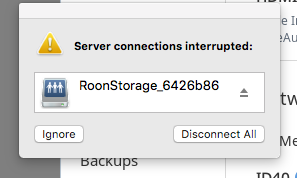Core Machine (Operating system/System info/Roon build number)
MAC mini OS 10.13.6 late 2014
processor 2.8 GB Intel Core i5
memory 8GB 1600 MHz DDR3
storage 500GB Flash Storage (108GB assigned to Boot Camp for Windows 10)
Roon build 1.6(401)
Music files on another MAC mini, similar vintage with 1 TB Fusion Drive
Roon remote on iPad and above MAC minis
Network Details (Including networking gear model/manufacturer and if on WiFi/Ethernet)
Ethernet cables via Netgear 8port switch GS308v2 and Netgear 16 port switch GS316, 25m CAT 6 cable between switches.TEXT GOES HERE
Audio Devices (Specify what device you’re using and its connection type - USB/HDMI/ect.)
Core MAC mini via HDMI to Meridian UHD 722 and then to 861v8 processor. (ID40 seems to have problems at the moment, either unavailable or keeps dropping out)
Description Of Issue
Renewed my licence after 18 month gap ( was getting similar but less frequent problem then but could not be resolved) Getting random loss of sound every 2- 3 hours of playing with various messages.
" Server Connection interrupted
Roon storage -bd4aa47f
28tracks skipped due to unavailability"
“Lost Connection” MAC had crashed, trackpad pointer replaced by coloured wheel and not responding, had to power down and restart. These were both this morning.
In the first instance is my configuration OK, I am wondering if Windows on Boot Camp could cause problems. If all OK what are the likely causes of these disconnects.
TEXT GOES HERE