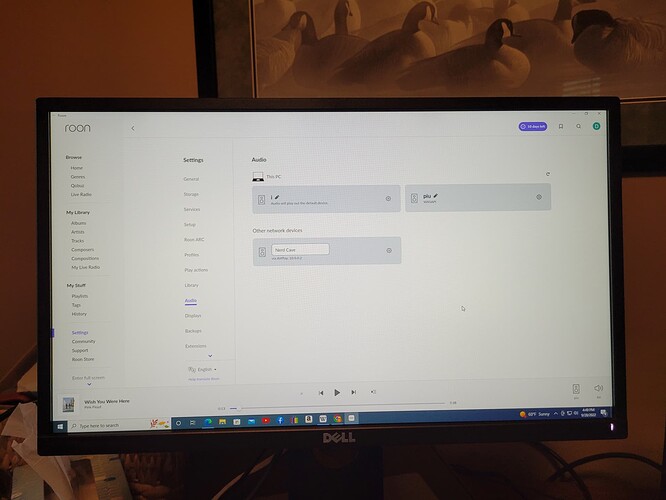I just installed Ropieee on my Raspberry Pi 3B+. I had the Pi hooked up via HDMI to a monitor and I saw that it was configuring but when I came back the screen was blank. I tried to follow directions to connect to update but I can’t find anyway of doing it. The Pi is flashing green and Roon does not detect. Anyone know what I’m doing wrong/
Thanks. It isn’t detected in Roon under settings. It recognizes the default output and detects my Mini Wiim under airplay. Another Device comes up under “Wasapi” but I can’t configure.
That’s my issue is I can’t connect thru a browser. I went through all the Instructions in the PDF but the local address doesn’t work. I also ran Fing and can’t connect.
Finally found the address in Fing and connected. I did the configuration and hooked it up thru etherenet but it’s still flashing green and not recognized.
So is the Wasapi device the Pi that is detected
Plain Ropieee. Thanks so much for helping me.
Thank you So Much! Finally got it to work.
No Idea. My issue was detecting the Pi device. If I could bug you one more time. I hooked it up via ethernet but am having issues detecting thru wireless. I did the configuration in Ropiee but for some reason it isn’t recognized.
Have you plugged a DAC into the RPi? It won’t see the Pi, it sees the attached DAC IIRC. And, make sure the DAC is turned on.