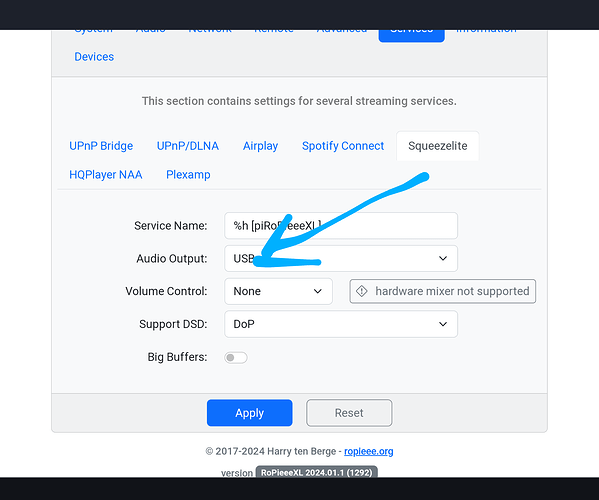Harry, your customer service is unparalleled.
Harry, I am happy to report that 2 of the 4 devices have picked up the revised update successfully, and I expect in the next few hours that the other two will complete as well.
I appreciate your help + assistance. Thank you.
Great to hear @Nathan_Wilkes
Can you still send me ‘one last feedback’ of that same unit? I want to verify something.
Thanks
Hi Harry - I’ve had an occurrence of my persistent problem: 3 of my 4 devices updated just fine early last week. One of my devices stubbornly refuses to pick up the update, even after many reboots.
You might remember I have this problem every time there’s a version upgrade, and it varies which device it affects. This time it’s an RPi 4. Feedback sent - 4aaa5b35fca98a4e
Is there any way we could get a “force update check” button in the menu structure somewhere, or would that not be healthy for your server infrastructure?
Power cycled unit: cc1e12cadd91d6f0
Another unit which now has updated: 866562f0056b2921
For clarity, the procedure I followed on the other units has been to attempt the update to the prior prod version already downloaded, let it run its course, and then wait for the latest update to be downloaded (into memory?). I have one last device to update, which in progress now.
All successful now (varied build numbers, as expected).
Let me know if you want more feedback or to cycle any of the prior updates unit to test anything.
I really appreciate your help Harry. I have lost track of how many beverages I owe you.
Does this work on Raspberry Pi 5?
I just got one for Christmas and want to try Ropieee, but I don’t see an image for Pi 5.
@Belgian_Genius
Hi Michael,
The Raspberry Pi 5 is not that easy to get hold on. I finally received mine yesterday.
I have done a test with the image for the RPI4, but that one is not OK to be used on a RPI5.
So I think that you should have to wait until Harry will release a version for RPI5.
According to me, using a RPI5 for RoPieee is a major overkill. You can make use of a RPI3 or RPI4, which are more than convenient for this RoPieee-application, and cost a lot less than the new RPI5. Perhaps there is an advantage of using a RPI 5 for RoPieee, but I don’t see one.
Kind regards, Frank.
If memory serves, Airplay 1 provides a Hi Res option for streaming — correct?
It’s CD quality not Hi Res on Airplay 1, whereas Airplay 2 is a bit all over the place.
Darko has a couple of good YouTube videos with varying explanations
i suffer the same with my Pi2AES Mercury v2, when playing dsf file.
Same ort you reflash to 2023.11 fixed for me.
I’m having what looks like the same issue. Running 24.1.1 with DLNA and AIF files and upsampling enabled only plays the first few seconds of each track. The same tracks play perfectly if I disable oversampling.
@spockfish Because Roon don’t do Podcasts I now use Airplay to stream this content from my iPhone and RAAT for music streaming. That is pretty damn impressive Harry and like many, I thank you for continuous development. Brilliant stuff.
@Nathan_Wilkes Likewise thanks for your Installation Guide. Is there an update to reflect the Services tab for configuring the various streaming services?
Both: Is there now a case to publish a link to the guide on the RoPieee landing page?
Hello @Powered_Two_Wheeler, thank you for your kind words . The initial splash screen for RoPieee (after initial flash) includes a link to the guide already – did you see that?
As to increasing the guide’s scope to include the optional services, I don’t feel qualified to author that content because (frankly) I don’t use the other services so I don’t have any real experience regarding how they should work or even how they should work. In other words, low probability of reasonable user satisfaction.
Thank you for the response. If there is a link on the initial splash screen (I must have forgotten) then as you say that is sufficient. As to broadening the scope to include more content I have to say I agree that it is best left as is.
There’s no DAC. That results in no audio device which in turn results in Squeezelite (or any other of the services) not being able to play audio.
Thanks for the reply. I have a USB DAC configured. Plexamp and UPnP/DLNA components are playing music fine. Audio is working perfectly. The only thing not working (suddenly) is Squeezelite. Thx
Your logs show clearly that no USB DAC is attached.
Please try it the other way around: disable all services except Squeezelite, reboot your unit, play music via Roon for a few minutes, stop Roon, wait for 3 minutes, start Squeezelite. And then send me feedback.
Maybe I didn’t describe the problem properly. The Squeezelite service is not being detected as a player by LMS. It has nothing to do with the status of the DAC. Even with no DAC or audio configured, Squeezelite service should still advertise as a player on the network and get picked up by LMS.
All said, I still want to give your advice a spin. I don’t use Roon, but I will try the same steps using Plexamp. Then will send feedback. Thanks.
Ended up re-flashing and starting over. LMS is now picking up the player. Thanks