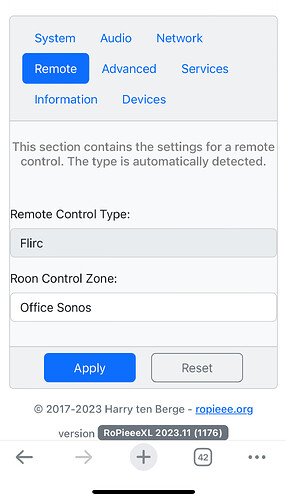Even if it says there is already an update downloaded and i need to hit the update button on the device page, there is no update button to be seen anywhere.
Got home this afternoon from 2 weeks away and updated both of my RPi4’s to Build 1179 with no issues. Thanks Harry.
If you doing this on a phone, try putting the browser in desktop mode. Or else do it from a computer.
I have done it from a PC, still no button.
I think i just reflash the SD card.
Just switch it OFF at night, this is what I do :LOL:
My airplay worked fine before the update and now it is gone.
I tried changing the output from HAT to USB and I changed volume control to none and rebooted Ropieee, my mac and the Raspi4 and still nothing. The Airplay doesn’t show as an option on my Mac, iPhone, iPad, etc.
Feedback sent 5b4f64d338162690
Did you set a specific name for your rpi/RoPieee?
Check if there are special characters or blanks and try to remove them
No…the name is Office Airplay and I didn’t change it. I did change the output from HAT to USB. But I changed it back and still nothing.
Try to remove the blank in “Office Airplay” setting “Office_Airplay”
I just was notified for an update and now everything works. I missed above that there was a fix but apparently I just got it.
I also noticed that Spotify Connect wasn’t working but is fine after the upgrade.
All seems well again.
I agree it would be convenient if you could just press the flashing update button to start the update.
I just updated to the latest release, and my Pi4 with display is working fine. However, the Roon Remote Control plugin is not appearing in Roo.mn for me to “enable” the remote plugged into my Pi Zero 2W. It’s set up correctly, and it was working before the update.
The remote control extension for my Pi4 is appearing in Roon and working great.
Thanks for your help and efforts!
Normally you don’t need to enable an already enabled plugin during an update; that information is persisted across the update.
Any reason why you think you need to do that?
Sorry for any confusion… Before the update, everything was working great. I had set up the Flirc remote on the Zero 2W, the extension appeared in Roon, and I enabled it. After the update, the extension didn’t appear in the “discovered roon extensions” list in Roon, so I deleted all previous authorizations to start again. Once I did that, the Pi4 remote extension appear, and I enabled it; however, the Zero 2W remote extension didn’t appear for me to enable. I’ve tried rebooting (several times) and reinstalling the Roon Bridge on the Zero 2W.
Thanks for your help.
Ok clear.
Can you send me feedback?
Done!
4307196a830707b2
@spockfish_sf what is the last release for USB Sig? I think I may have upgraded to the wrong one…
@spockfish_sf. I used the 2023.09 version specific for the Allo USB Signature, and have it set to auto update. It auto updated yesterday to the 2023.11 and started clicking noise. I have rolled back to 2023.09. It seems auto update on the 2023.09 for Allo is pointing to a non-Allo compatible version, or the Allo specific version in 2023.11 is not working for Allo.
Same problem here
Can one of you send me feedback?