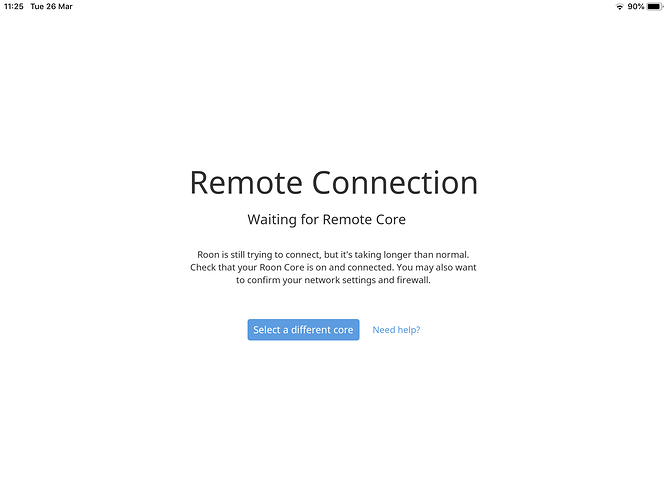Core Machine (Operating system/System info/Roon build number)
IOS 10.12.6 / iMAC 3.3 GHz i7 16GB RAM / Roon 1.6 build 401
Network Details (Including networking gear model/manufacturer and if on WiFi/Ethernet)
Netgear R6100 Wifi Router, Netgear Prosafe 24 port unmanaged Gigabit Switch JGS 524 (wired to R6100), Netgear ProSafe WAP WN203 (wired to switch).
The house is fully ethernet hardwired. Wifi only used for iPADs & iPhones
iMAC Core connected to switch
Audio Devices (Specify connection type - USB/HDMI/ect.)
Living Room
Lindemann Limetree Network (connected to switch)
Densen B150 Integrated Amp
B&W Nautilus 804
Bedroom
Sonos ConnectAmp
Neat Iota
Music library on Synology DS211j NAS hardwired to Switch
Description Of Issue
TEXT GOES HERE
The iPAD and iPhone Roon remote app consistently loses connection with the Core when moving between the wifi range of the router and the WAP. The sequence is predictable. After rebooting everything, the remote using router Wifi will “see” the core. If the iPAD then moves into the range of the WAP, it will switch to WAP wifi and make a connection with the Core OK. If the iPAD remote then moves back to the range of the router, the iPAD switches to router Wifi but loses the Core. Connection with the Core will still be made through the WAP when in range, but the only way of restoring the connection in the router range is by rebooting the whole system. All other parts of the network and Wifi work normally (e.g iPAD will still connect to internet etc while in router Wifi range).
The problem is not specific to Roon. I have been having the exact same problem using a purely Sonos system, and also with the Lindemann app. I have ensured fixed IP addresses for all devices, altered DHCP settings in the WAP, and changed IGMP proxying in the router with no benefit. I have also ensured that router and WAP use same SSID.
I have concluded that I should change my router / switch / WAP setup. The house is recently built with built in LAN wiring. There is a concrete slab floor separating basement (where router is) from GF, and I cannot cover whole house with single router. I reckon that WAPs hardwired to a router is a better option than a WiFi MESH system.
What router / switch / WAP combination, and with what configuration) would be recommended on the basis that they are known not to cause the type of problem I have described? This topic WiFi Router Recommendations? has been helpful but I need to know that the problem is not seen with any of the recommendations. I would consider a mesh system if that was known to be more reliable in this respect. However I am based in UK where Eero is not available.
PS I am currently trialing Roon and I am very impressed. I am a long standing user of Quobuz, and Roon integration of Quobuz has been a game changer for me. The Library integration of Quobuz favourites and the NAS library is fantastic. I was sceptical about Roon Radio, but am a convert after only a few days, as it is directing me to an excellent selection of music in Quobuz. I will almost certainly stick with Roon long term but I need a resolution to this problem.