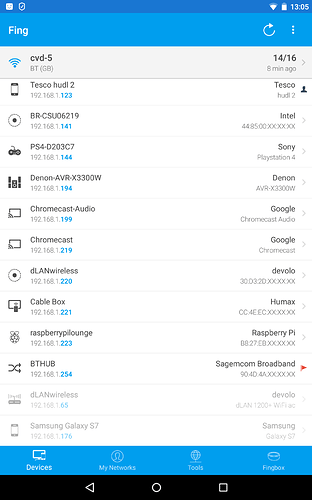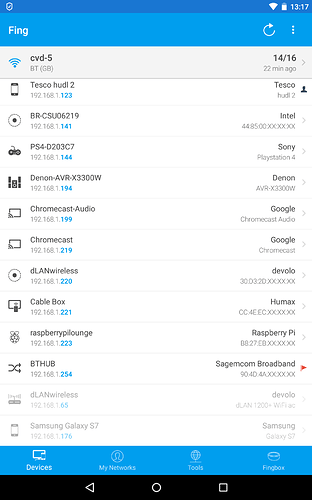Hi @Eric,
More oddity today, turned off wifi on both plugs and then actually pulled them from the wall to be safe. Anyway, the tablet will log on to the core in all three rooms (presumably via the router) with the Devolo plugs off, something it has not done before (with them in)
I have downloaded fing and I attach a couple of screen shots. You can see the tablet (Tesco hudl 2) and the phone (Samsung Galaxy S7), however the Samsung is greyed out. If I try and use the Samsung it just hangs on the Roon screen saying it is loading but it doesn’t get any further.
To get the tablet to work, all I did was have the Roon Core open and then opened it on the tablet.
Screen shot 1 - without homeplugs on
However, I then plug the home plugs back in, I can connect with my tablet (presumably via the closest home-plug). If I start at the back of the house e.g. closest to the homeplugs, it will connect to the Core. If I then walk to the other end of the house e.g. closest to the router, I loose connection from the core.
Screen shot 2 - with homeplugs on
Conclusion
- With homeplugs on, the tablet will connect to them although it won’t connect via the router
- With homeplugs off, the tablet will connect directly to the router.
Question - how can I connect to both the homeplugs and the router to ensure I get the full wifi coverage the homeplugs and router provide?