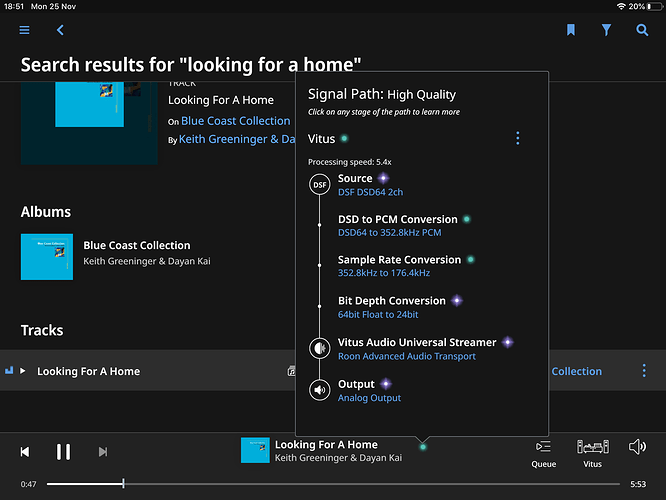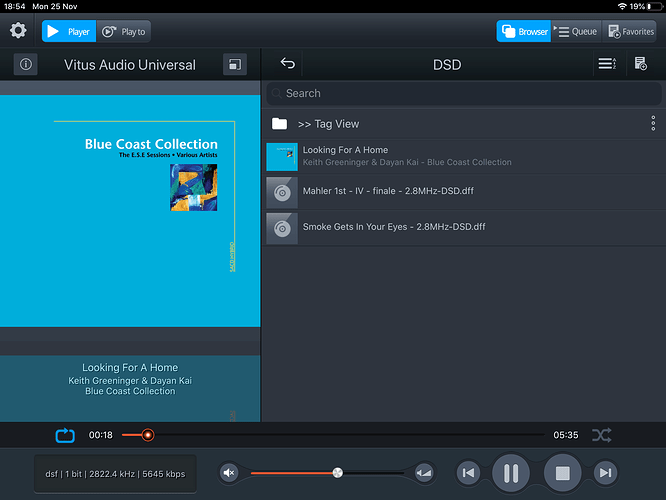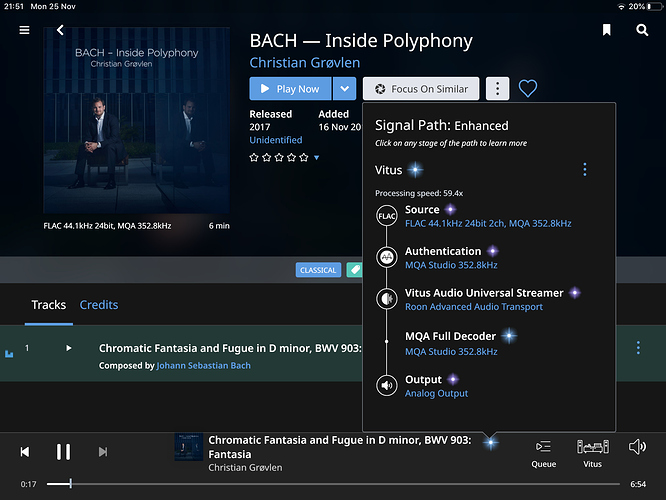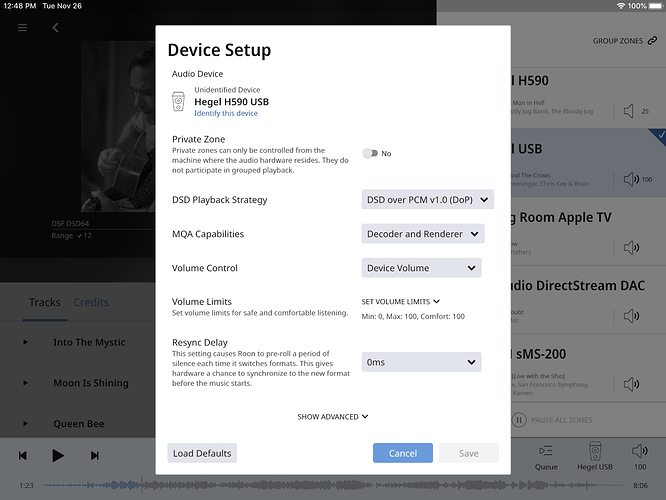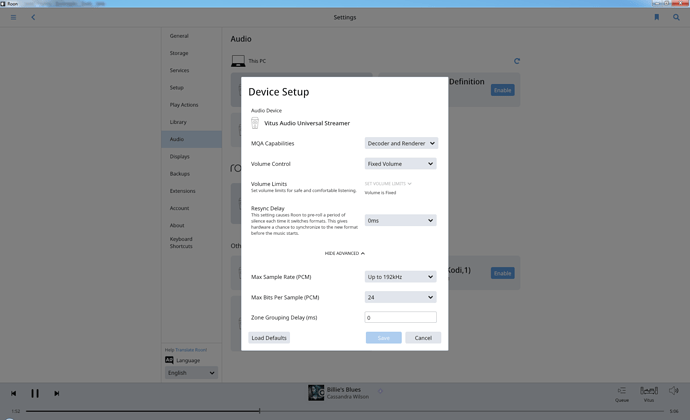Hello
I have a brand new vitus ri 101 streamer.
a laptop pc running windows 10
i’m streaming music from tidal
roon detects the streamer and seems to stream music to it.
only problem is that i hear nothing !
i gave it a name in the device list and enabled it
also, when i stream to it the music bar on the roon device list indicates that the vitus is playing.
to the laptop roon is playing normally
( from vitus control app it is playing - so the device is working)
only problem is i hear nothing via the vitus
there is a roon message that vitus can play via airplay, but it is not what the user guide tells
thank you
Roy
Hi @Roy_Feigin,
Can you share a screenshot of the Signal Path when playing to this device? Can you also share a screenshot of Device Setup?
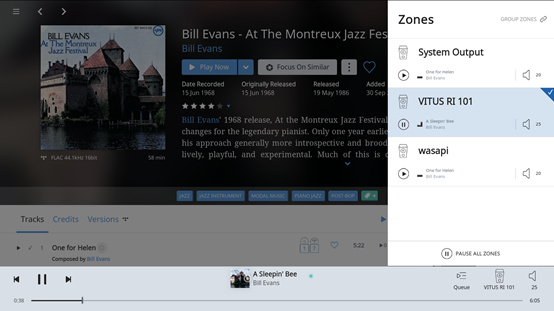
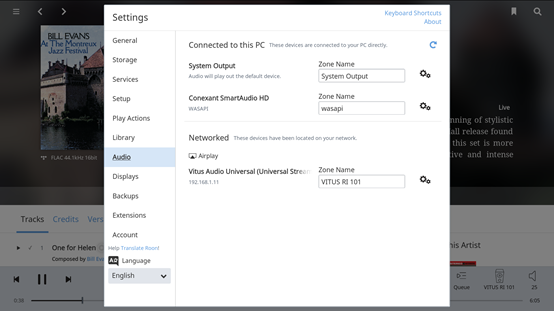
Here are pictures of the signal path
thank you !
Hi @Roy_Feigin,
Thank you for sharing those screenshots. Can you please confirm that the Vitus is set on the Airplay input when you are streaming Roon content to it? Are you able to use Airplay outside of Roon to stream music to it, from iTunes or from an iOS device?
Hello
I’m not using Airplay at all
I have a windows 10 PC and don’t have any apple software/hardware that i know of
thank you
Roy
Hi @Roy_Feigin,
If you install iTunes on your Windows 10 PC, are you able to output to your RI-101 speaker that way? Have you made sure to select the “Airplay” input on it using the front panel button? Roon is outputting via Airplay so I would double check this aspect.
Hello,
I don’t have itunes installed on my p.c at all. It’s a windows 10 machine. Is it required to play to the Vitus threw airplay ? there is no input named “airplay” on the vitus as far as as i know.
thank you
Roy
Hi @Roy_Feigin,
This is not a Roon Ready device, but it looks like Airplay is supported based on your screenshot above. I didn’t find and specifics about how this device uses Airplay in their official documentation though.
While iTunes isn’t necessary to play Airplay, it would be a good test to know if you can play to the Vitus from iTunes using Airplay or if the same issue occurs there too.
@Roy_Feigin, I just had the streamer DAC fitted to my RI-101 and it’s Roon Ready, working perfectly and sounding good. Did you ever get this sorted?
Not to derail the conversation but I am trying to decide if getting the streamer DAC for the RI-101 is a good option. There aren’t any specs out there, do you know if if handles DSD 64 and 128?
How is the sound? I love my Roon and am debating keeping my SOTM setup and using the old DAC board or simplifying with the new DAC streamer.
Are you able to use the Roon interface? I really dislike Mconnect Mcontrol app functionality.
Sorry for the multiple fairly off topic questions!
Thanks in advance
@Veneet_Gupta, happy to share a few thoughts. The Vitus website is poor for up-to-date detail on their products, just as well their hifi is amazing.
I agree the mconnect control app is awful. Queue management in particular is dreadful. I have been using Linn Kazoo for years, and while it’s not perfect, it’s light-years ahead of mconnect.
I recently had the streamer DAC fitted to my RI-101 to get my feet wet with Vitus streaming, before choosing a long-term replacement for my Linn Katalyst KDS. Even though the internal Vitus DAC is a fraction of the KDS price, it beats the KDS in a number of areas (e.g. resolving all the instruments in a busy orchestral piece). The KDS has more scale, but is also mushy in comparison.
I have also had the Vitus RD-101 on home demo and that gives the KDS a bit of a kicking all-round. I have demo’d the non-streamer version of the Vitus Signature DAC and it’s in a totally different league to the KDS, and I believe a streamer version is now available.
I have just turned to Roon since the mconnect app is so awful. You’ll be pleased to know that the Vitus DAC is fully Roon/RAAT ready. I run it with fixed volume and get a lovely transparent sound. If you already have an RI-101 (or 100), and your budget is in the region of the internal DAC, and you are ok with Roon, then I’d happily recommend it. I would say that with Vitus streaming, you sort of need Roon just for the basics of the control experience, whereas I would not say that with Linn or Naim.
You ask about DSD. I only have a few test files, and they play natively via the mconnect app. For some reason, I can’t get Roon to identify the Vitus as being DSD-capable, there are no DSD options in the device setup page, even in the advanced view. Perhaps this is a bug either on the Roon or Vitus side, or I’m getting something wrong. The screenshots below show that for the moment, Roon is transcoding, but the mconnect app plays natively. I’ve emailed Vitus about this in case it’s a firmware bug.
Thanks so much for all the detail! I bought an RI-101 and am thinking about the streamer DAC. I also don’t have a ton of DSD (I have that same album you linked though!) but I don’t want to buy something with less functionality then I already have. Hopefully a simple bug like you said may be preventing it. I was also wondering if MQA was working through the card or if that was just the first unfold that’s ROON did already, not a huge deal as I am not sold on it one way or the other, but having the option is nice.
I really appreciate you taking the time to answer, happy listening! If you do find the standalone DAC to be the way to go, I may demo that as well at some point soon.
According to the Roon default data for the Vitus, it’s both Decoder and Renderer. I only have one test MQA file, I’m guessing that the signal path here is showing that the Vitus DAC is fully MQA-certified, but I have no knowledge in this area. Based on n=1, I’d say this sounded good but nothing out of the ordinary compared to non-MQA that’s well recorded. I would have to listen to much more MQA to reach a view on its value, but have no immediate interest.
Thanks again, wow I thought it was limited to 192k, guess not judging by the MQA.
Looking at your earlier screenshot of DSD do you have some upsampling Or other sample rate conversion happening? Seems like it might be from the signal path and the light blue dot. If you are interested to see if that is the issue with not being able to stream DSD you might try turning off sample rate conversion in the options when you click the volume icon and then the DSP and see if anything is enabled. (Sorry, not trying time tell you stuff you probably have already messed with)
@Veneet_Gupta, thanks and please don’t worry about possibly being condescending in your advice, I am completely new to Roon and could easily have got something wrong with the DSD setup.
As far as I can tell, all DSP options are disabled and I am running at fixed volume (there is no network control of the RI-101’s volume available, only via the amp’s remote).
Neither the PC Roon nor the iOS Roon device setup options for my Vitus show anything at all about DSD, so not sure if this a Roon problem or a Vitus firmware issue, given it appears to play DSD64 natively via mconnect.
@ACvitus, thanks I appreciate it, I hate to offend anyone. I don’t know a lot but I tinker a bit. One thing that I just found I had to do for my Hegel H590 (runs office setup) was to change the dropdown on the device setup page (volume icon then gear icon then click device setup near bottom of that settings page) to enable DSD over PCM after I found that it only did DoP via USB. The Hegel isn’t Roon ready yet via Ethernet.
In my case, the “DSD Playback Strategy” drop-down doesn’t even exist. A bug in my installation of Roon?
I’ll be honest it might be a question for Vitus first or concurrently with Roon. I also sent Vitus a question about this and some other questions, such as what ESS chip they were using.
As a current owner you may have a quicker response, mine just got to Denmark today for a repair of shipping damage, change of faceplate to black and possible upgrade to the streamer.
Hello Everyone,
The Vitus RI-101 is not a Roon Ready device. The device has not been submitted to us for Roon Ready certification testing. We cannot provide support for the device until it has passed the certification testing process.
Vitus Audio has signed up for Roon Ready SDK access with the intention of becoming a Roon Ready partner, and we continue to work with them to complete the process.
For support inquiries, please reach out to the team at Vitus Audio.
-John
Core Machine (Operating system/System info/Roon build number)
Windows 7 / Roon 1.7 (505)
Network Details (Including networking gear model/manufacturer and if on WiFi/Ethernet)
Ethernet
Audio Devices (Specify what device you’re using and its connection type - USB/HDMI/etc.)
Vitus RI-101 with streamer DAC
Description Of Issue
The streamer DAC in the Vitus RI-101 plays DSD64 natively via the mconnect control app over UPnP. When I set up the Vitus in Roon, there is no option for configuring DSD. Is this a Roon bug or perhaps a Vitus firmware issue?