Core Machine (Operating system/System info/Roon build number)
Synology 918+ running ROCK as a VM
(as per Installing ROCK as a VM on a Synology NAS that supports VMM)
Network Details (Including networking gear model/manufacturer and if on WiFi/Ethernet)
No changes to network configuration, using default VM network
Description Of Issue
After update VM will not boot stuck at “Searching for network address…”
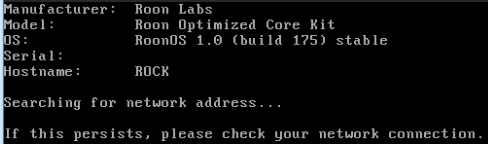
Really wish I’d taken a snapshot before the update now.
I realise this implementation is probably not supported, but worth noting for other users.