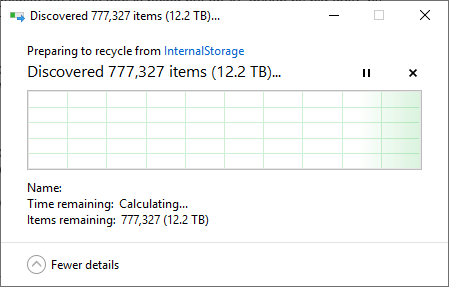Hello @support. Something odd happened today. I had added 4 ripped CDs to my library (and they had showed up in the overview). Later we started playing music (not the new albums) and all was proceeding normally until suddenly the music stopped.
I went to a Roon Remote, and noticed that Roon was saying that it was importing thousands of new files to the library. The Roon Core (1.5 B363) runs on a fanless ROCK NUC - and this was running hot - not its usual gentle warmth. The library is held on an internal 1TB HDD in the NUC.
I shut down the NUC, and let it cool down. Then restarted ROCK and the Core. The library seems to be now back to normal with 1,689 albums and 33,077 tracks. Roon reported it was analysing the new tracks and this completed normally.
There are some odd entries in the logs, e.g.
12/05 16:18:00 Debug: [music/storage] LibraryTrack[23462706, Peter Pears, Benjamin Britten - Britten: Serenade; Les Illuminations; Nocturne - Les Illuminations, Op.18: IIIa. Phrase IsAvailable=True IsDeleted=False ]
12/05 16:18:00 Debug: [music/storage] processing simple delete for 67:0:InternalStorage/InternalStorage/InternalStorage/InternalStorage/InternalStorage/InternalStorage/InternalStorage/InternalStorage/InternalStorage/Peter Pears/Serenade; Les Illuminations; Nocturne/14 Les illuminations, song cycle for high voice & strings, Op. 18- Marine.flac from Roon Optimized Core Kit Internal Storage
1
I’m not sure why Internal Storage gets repeated nine times in the file path…
I’ve uploaded the logs to you. Perhaps you could take a look and see if the cause of this odd behaviour is apparent. Thanks