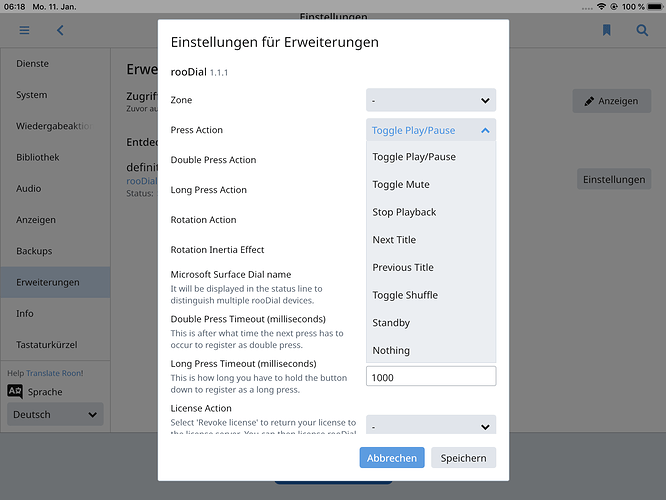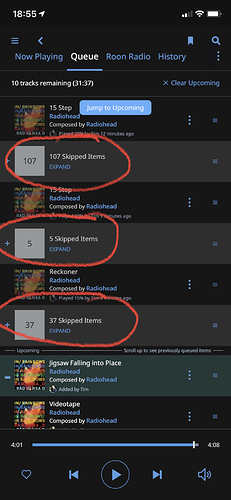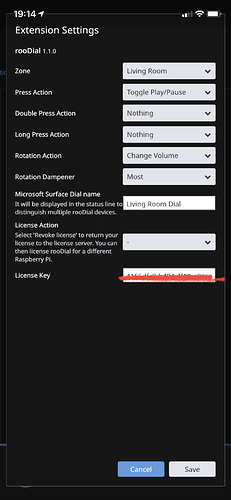On the future feature list 
I am using a 3b pi, and it works fine.
(Or actually it used to work fine, until the Surface Dial decided to break… no more bluetooth connection from it, and no blinking led when pressing the reconnect button. Oh well I can still return it  ).
).
Cool, breaking Dial I heared before…
@TreeZorro
I am betatesting Version 1.1.1 and I can tell you, that this version is able to control volume via Deep Harmony . IT IS GREAT!!!
C.W. Oehlrich offers fantastic support. Just 12 hours after I asked him for this feature, it is working.
Volker
Hello everyone
FYI I used RooDial v1.1.0 on Raspberry Pi 4 with Ethernet hooked to DHCP. It worked out of the box as advertised. The dial is very elegant design and nice to use and the plugin option are very well thought out. One of the best Roon Extensions I’ve come across, and I can echo the comments re: excellent support, so I bought lifetime license.
Congrats and Thanks DRCWO!
Thanks for letting me know. I guess I have to try it out now 
Hi All!
I’m also beta-testing a 1.1.1 from the good Dr. and I just want to echo the very positive feedback seen above by others on both the extension and the communication with the developer. I previously had an issue controlling groups (fixed in 1.1.0) and then had an issue with volume control across a group of heterogenous devices and that has been resolved in the latest beta.
I’m loving the fact that the dial gives me a very versatile hardware volume control (as well as play/pause/track change) that I can basically put anywhere in my house. The lack of this was one of my gripes in the past. I’ve already ordered another PiZeroW and Dial for putting another control in my kitchen.
This is a great low-cost project that totally upgrades my Roon experience and lifestyle integration and I’m looking forward to seeing what more transpires from DrCWO and RooExtend.
First class!
Thanks!
Is there anywhere in the documentation a list of what selection for the knob are available…ie long press short press couple press etc ? or is it only showing up in the extension settings?
I only get my dial later today so cant really try much yet
@DrCWO how does one get the beta?
Absolutely BRILLIANT bit of kit.
It can even turn off my Lumin and attached amps too with along press if desired!!!
Worth it in every way without even considering any other options that might come…even got WAF approval 
@DrCWO Thank you for this extension. I have it setup now and it is working flawlessly.
I have one comment to make, which is to say that I think there ought to be a even slower volume change setting for the rotation of the dial. Even on ‘Most’ the speed is pretty quick and I can easily increase the volume to uncomfortable levels without intending to.
Do you think an additional speed setting is possible in a future release?
Edit: Actually I did just think of another simple option that could be useful, and that is to have a setting to disable the Dial in Roon from the extension settings. I have a Surface Studio which I use with the Dial as well, but the range of the Bluetooth is such that I can be connected to both the Surface Studio and the Pi Zero W at the same time… which causes obvious confusion!
Ah I think I spoke too soon.
I am having an issue with RooDial. Every single press is actually a double double press. So I skip two tracks and it adds lots of unwanted skipped tracks to my queue each time I press the dial. Single presses do not do anything although I do see the P appear in the extension title line
The high speed should not be. Put out Batteries and retry. Please let me know. Maybe this has something to do with your double pairing? Probably because I never heared of that issue untl now.
I understood you also asked for an Unpair knob.
Possible, but then pairing is gone and the Pi is waitintg that you press the pairing knob at the dial again if you like to use it with roon. A bit uncomfortable I guess?
An other option would be an “ignore” checkbox so all commands coming from the Dial will be ignored by the rooDial plugin. Can be made!
But I would really recommend (kidding, but maybe not the worst proposal) buying a new Dial for your stereo in the listening room ONLY and use the other Dial with the PC 
Please unpair the Dial from your Win PC first! The only explanation I have for that!
The pc is not powered on, but I will try it!
So I unpaired the dial from the pc. Then removed the batteries from the dial too.
In the roodial extension I have the following settings
When I perform a single press I see the P appear in the extension title but no action is taken in Roon, it does not toggle play/pause. Do you have any ideas what the issue may be?
Ok I managed to resolve this issue and I thought I would post what I did here in care anyone else had the same problem.
My Dial was already paired with my PC when I paired it with roodial on the pi zero. For whatever reason that meant that all my interactions with the dial were duplicated, a double press was actually a 4 x press and so on!
I unpaired the dial from my pc, removed the batteries from the dial, reflashed the pi and set it all up again. Now it is working fine!
If you do this, don’t do what I did and forget to revoke your license!!
I bought the V1.0 license but have not downloaded the firmware or enabled the plugin yet. Do I need to revoke my old license to get the new version? I have no clue what revoking is or how to do it.
Ah I see where the revoke option is and I don’t need to do that. Can’t wait for my Dial to show up!
Tim, the license is independent of the version. This means, a license works for all versions.
Revocation has to be done if you have a running rooDial and you like to upgrade to a new version.