This is correct as you are still within the 60 days of free trial.
If those days were gone you can enter your License Key in the section of rooAIDJ that you already have opened. There will be an input field after the trial.
Best DrCWO
This is correct as you are still within the 60 days of free trial.
If those days were gone you can enter your License Key in the section of rooAIDJ that you already have opened. There will be an input field after the trial.
Best DrCWO
I have the rooExtend box and just purchased the rooplay license. This box has only one USB port and has the Wi-Fi antenna plugged into it. I suspect I need to unplug that and add a USB hub. If that is the case, do you have any recommendations?
Hi Christopher,
you can use any USB Hub but please get one that has a separate power supply.
One more hint.
If you power off the rooExtend-Box please also power off the USB-Hub. Not doing this will result in a non functioning antenna as it has to be reset by power off if the rooExtend-Box got rebooted.
Best DrCWO
Hello Dr. Oehlrich,
I have been following the publications about your RooExtend box with great interest and am now considering buying the box.
A few questions in advance:
I’m looking for a way to play SACD’s and CD’s directly via Roon’s DSP’s without ripping them.
In addition to the “Coaxial” and “Optical” digital outputs, my Accuphase DP-570 also has “HS-Link” (an Accuphase-specific interface that can also output DSD data via an Ethernet cable).
Would it be possible to use the “RooPlay” extension for this (with the help of adapters) in some way?
As a developer of the room correction software “AudioVolver”, are you planning a corresponding implementation in RooExtend in the future?
3)Can you tell me if the “RooHead” extension supports my Hifiman HE1000 Stealth headphones?
Unfortunately, I couldn’t find a database that provides information about this.
Thank you for your effort and your support.
Best regards,
Wolfgang Bauer
Hi Wolfgang and welcome to the forum.
I’m happy to hear you like what I’m doing ![]()
SACDs are copy protected and cannot be read by a USB CD-Drive like the Apple Superdrive that I recommend for rooPlay. You can only playback CDs with it.
For playing SACDs you need a SACD audio player that outputs the SACD data in high resolution via ist Optical output. Most players limit its Optical output to 48kHz. If your Accuphase DP-570 also limits it I don’t know.
I know two SACD players that transmit 24/88.2 if you playback SACDs.
Probably there are others but I don’t know.
Using such a SACD player you can route its Optical output to the Optical to USB Converter mentioned here. Connect this to the rooExtend-Box you can stream your SACDs via rooPlay and the Roon DSPs without ripping.
The answer is Yes. Will come some day. The algorithms are already in my dev pipeline but I want to build a better and easier to use product as Acourate and this will take some time…
It does ![]()
![]()
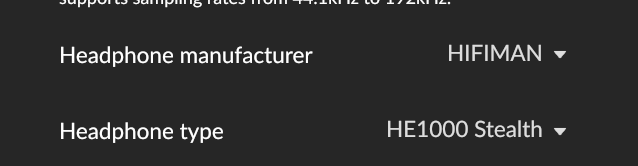
Best DrCWO
EDIT:
You can also connect the USB port of the rooExtend-Box to the USB input of the Accuphase DP-570. In this configuration you can use the DP-570 as DAC for Roon. If you are lucky it also offers its digital signal from the transport directly via USB ![]()
This idea came from a chart I saw that the DP-570 allows to loop in a voicing processor. It can be done in a way that Optical Out goes to the voicing processor and the returning optical signal is connected to the input of the DP-570. So playing a CD or SACD the signal ist transferred via the external voicing processor to the DAC. Maybe this also works via USB???
Hi,
Thank you very much for your fantastic commitment and your prompt and comprehensive answers.
Very interesting that you are planning to integrate a room correction system.
If I interpret the technical data correctly, the DP-570 outputs DSD files exclusively via HS-Link.
I will contact Accuphase support about this and report back.
At least an HS-Link to USB cable is listed on their website.
Maybe that could be an option…
Many greetings from the North Sea,
Wolfgang
I got into it a bit deeper.
The HS-Link transports high resolution audio but it is protected by a key to protect the SACD content. As far as I understood only Accuphase devices know this key and can unlock the playback of high resolution output.
Would you mid sharing the link where you found the HS-Link to USB cable?
Best DrCWO
Good afternoon Dr. Oehlrich,
First of all, thank you very much for your further research. According to information from the German Accuphase distributor PIA, the DP-570 delivers DSD data exclusively via the “HS-Link” interface and only within the accuphase universe - as you have already correctly noticed.
Therefore, a “Special HS-LINK cable USB”, as listed in the player’s brochure under “Guaranteed technical data / digital inputs” (https://pia-hifi.de), would not offer the option of providing SACD data .
As a result, only 16 bit / 44.1 kHz data is output via the DP-570 outside of an Accuphase system.
But even with a restriction to CD format, the interface problem still persists, because the player only outputs the data via 75 Ohm coaxial or (worse) Toslink, while on the other hand the RooExtend box as well as my Roon server “PrimeMini 5” only accept USB.
(The DP-570 only has a USB input, but no USB output).
I haven’t found a solution here yet.
Do you have any idea?
Best regards,
Wolfgang Bauer
The tale about bad audio quality using S/PDIF or Optical transmission is a tale from the “old days DACs” where the clock for the DAC was recovered from the digital input signal and prone to Jitter. These days are gone and all state of the art DACs (like the ESS-DAC chip inside your DP-570) don’t care at all where the signal comes from. They buffer and re-clock anything and as far as no bits got lost (you will hear this as a “pop”) anything is perfect and Jitter really an issue of the past but still a “tale” that can be told ![]()
So if you like to use the DR-570 transport connect it via Optical and this box to rooExtend. The data will be transported to Roon by rooPlay, DSP filtered and after that sent to whatever DAC you like to use. This also can be the DAC inside the DP-570 which you also connect via USB to the rooExtend-Box (you need a USB-HUB). As far as I read the transport and the DAC act independently in the DP-570 so this setup probably will work. But you will be limited to 16/44.
Best DrCWO
Thank you very much for your research and support.
Of course it is a tempting option to use the instruments that are already available (DSP via Roon).
In this context, software-based room correction is a highly interesting technology, also because of the possibility of integrating a CD player,
but suboptimal for me due to the lack of SACD playback.
Nevertheless, with RooExtend you have already created fascinating extensions for the Roon system.
First and foremost, I’m thinking of the ingenious system control, the headphone equalization, the possibility of DSP processing of analog records and, last but not least, the integration of AI.
Best regards,
Wolfgang Bauer
Hi Wolfgang,
if you have a lot of SACDs it may probably make sense to get a cheap Pioneer BDP-450 from Ebay as transport, use the Optical to USB converter plus rooPlay and playback via the DAC in your DR-570.
As I told before you will get 24Bit 88.2kHz from this device and ho quality loss at all as anything comes buffered from Roon and will be perfectly played back without Jitter via the DR-570.
For sure this investment only makes sense if you have a lot of SACDs.
I solved my SACD playback issue by ripping the SACDs on a Playstation with “special” firmware that was able to rip SACDs to DSF files. I rent this Playstation from one of my customers. He lives in Frankfurt Germany and maybe he is willing to also rent it to you. If you’re interested in this please mail me at info@definiteaudio.de
Best DrCWO
Hi DrCWO,
Currently on 3.3.1 on the rooExtend box and have experiencing the following issues in the last 2 weeks
For reference the ROON extension manager that serves roon web stack is very stable and experiences no dropouts at all
I appreciate any assistance is solving this issue
Kind regards
Mark
Please let me know which of the extensions. Disonnects are normally a sign of a bad Ethernet connection. Is there a WiFi or Powerline in the way to your Roon Core. Also a boot sequence often helps. Power off rooExtend and your Roon Core. After that first power on the Roon Core and if it is ready the rooExtend Box.
I can’t give a more precise diagnose at the moment as I don’t have the System Log of rooExtend. Please copy it into an email and send it to info@definiteaudio.de. Anyway this should not happen at all ![]()
This is extremely strage as the license ist stored in a license store and survives any reboot. Did the IP number of your rooExtend Box change after the reboot? Pleas mail me the license Keys you got to info@definiteaudio.de so I can check their status.
Reading all this makes me believe you have an odd Network issue.
Please let’s continue my support by e-mail.
Best DrCWO
Just wanted to add my experience to the “extensions disappearing” findings. They regularly disappear and render my Surface Dial unresponsive. When I check the Extensions page, they would be gone but they would still be under “authorisations”.
Extensions sometimes come back by themselves when waiting on the extensions page in Roon settings. Or when I restart the Raspberry Pi. I’ve seen them come back without restarting the core, but sometimes it takes a core restart. Would be amazing if we could find out what is causing this. It wasn’t an issue last year or the year before. So a roon release caused this?
Showing up under Authorizations is normal and not a sign that it is connected.
Please mail me the system log from the rooExtend service page after a disconnect to info@definiteaudio.de for analysis.
Best Dr.CWO
![]()
![]() rooExtend v3.4.2 is now released for the rooExtend-Box.
rooExtend v3.4.2 is now released for the rooExtend-Box.![]()
![]()
Your rooExtend-Box should automatically update next night between 2 and 4AM.
This new release now supports the Xencelabs Quick Keys controller!
For further details see my rooMax Product Page where you can get the Licence Key also for the rooExtend-Box. Also I prepared a Video about rooMax.
If you have questions please ask in this support thread.
Best DrCWO
roomax really rocks…one of the rooextend’s best extensions I’ve used and I’ve a lot under my belt, matched with an awesome hardware solution.
The rooExtend-Box manual is now updated to v3.4.x and includes installation details for rooMax ![]()
Best DrCWO
Could you please remind me how to get to the log you mentioned? I’m using an early Pi Zero W box. I’m getting quite a bit of intermittent behaviour from the extension, having to restart the Pi and/or reconnect the Dial so it’d be good to have a look at the log.
Thanks,
Sure ![]()
Open the rooExtend License Manager. At the end of the dialog you find the IP address of rooExtend.
Open a browser with http://[ip you fund]
At the bottom of this service page you find a button to show the log.
Best DrCWO