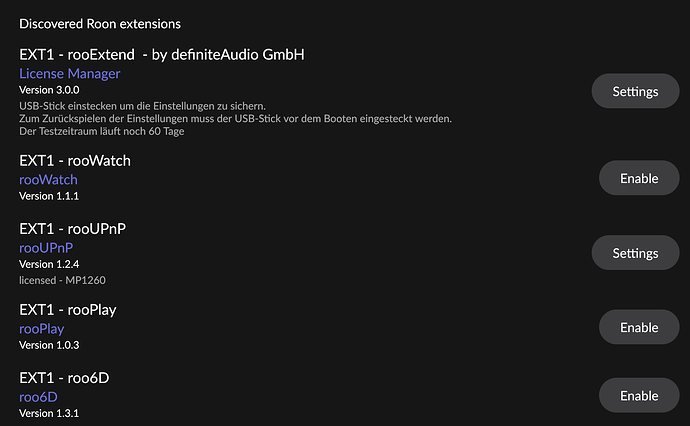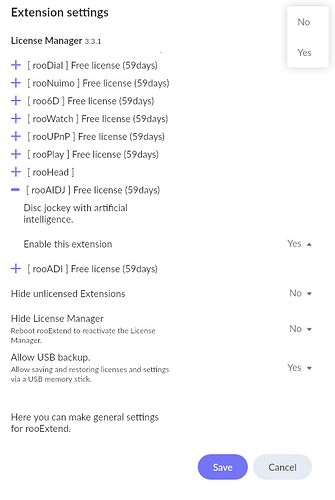Hi I saw this and found it interesting.
I am confused about the license however.
If I simply want to use this as a Roon endpoint for connection to a DAC, does it require an ongoing paid licence after 6 months?
For USB Streamer only you don’t need a license. This is part of the rooExtend-Box offering.
The rooExtend-box also includes a 60 days free license for (nearly) all other rooExtend Roon Extensions.
Best DrCWO
Thanks.
I assume this will work with any Roon Core. Mine is an ubuntu build tucked away in a cupboard.
I am having my Gungnir MB DAC upgraded to Unison USB and am planning to switch to Unison from SPDIF. It’s amazing how few streaming endpoints on the market actually have USB Audio out these days.
Sure it does ![]()
DrCWO
Hi, I would like to make the purchase of RooExtend to a company, placed in Poland but there is no possibility to ask for invoice, please let me know is it possible?
thank You
Hi @Robert_Szklarz,
you can download the invoice after the purchase from the Sellcodes platform wehre you bought the licenses. Sellcodes is my payment provider and handles money transfer, license management and invoices for me ![]()
Edit:
If you buy the rooExtend-Box supplied by ATR you get the invoice from ATR.
Best DrCWO
i need to restore my upnp licence
and its not worked
liorvikel@gmail.com
Hello all - just got back from a 5 day trip and my rooWatch no longer worked.
It said it was searching for my rooExtend at 192.168.1.65 and couldn’t find it/couldn’t connect.
So after verifying that rooExtend was at 192.168.1.65, I decided to just reinstall everything.
- Deleted the two extensions in Roon Extensions.
- Reinstalled rooExtend on the raspberry pi 4 (fresh card)
- Verified on rooextend.local that my rooextend was running and still at 192.168.1.65
- Updated rooextend to v 3.3.1
- But roon extensions doesn’t show any extensions available – just says “No Extensions Discovered”
Any ideas?
Thanks!
Please take a look at the rooExtend Manual in my Download area. Please read the chapter about the signal the red LED shows and then come back to me with this information.
Edit:
Saw you are on a Pi and not the rooExtend-Box! This is the wrong thread. Please post here as this is for rooExtend-Box users only.
Best DrCWO
Best DrCWO
Hello,
I just recently purchased a rooExtend box and tried to update using the Pi software and killed my box. How do i restore it? Need help please. Thanks! or can you give me a link to the latest software so i can install it myself? Thanks.
Hello,
I just recently purchased a rooExtend box and tried to update using the Pi software and killed my box. How do i restore it? Need help please. Thanks! or can you give me a link to the latest software so i can install it myself? Thanks.
Sure I will help you but reading some posts above in this thread before you might have found that:
NEVER try to flash you rooExtend-Box SD-Card with the software for the Raspberry PI. You will kill it!
Also in the manual is s section how to upgrade even if you don‘t want to wait for OTA update ![]()
The Raspberry PI is for DIY and tinkering. The rooExtend-Box is a ready to run plug and play product with auto update so no need for removing the SD-Card all.
I‘m on a South East Asia trip at the moment so thinking about how I can help and prepare an image for you will take some time.
Please stand by
Best DrCWO
Does the RooExtend box offer video out as a Raspberry Pi would?
Sorry no, it only has double Ethernet and USB.
Best DrCWO
Hi there,
I just installed rooextend, now happily running a T+A MP1260 Streamer in Roon for the first time ever. I’m thrilled, next device will be DAC8DSD via USB.
Still, 2 questions:
a) rooextend shows V3.0.0.0 and no updates available
b) it doesn’t list AI DJ, independent of the device used (MacOS, iOS tested)
Thanks in advance!
Hi Ralf,
the rooExtend-Box should update automatically. In some few cases cases it does not ![]()
But there is a workaround to force the rooExtend-Box to update. Please download the rooExtend-Box Manual form my download area and find the chapter „Firmware update for the rooExtend-Box“ in the appendix.
Please be patient after the button press. It will start and update can take up to 15 minutes.
After that the rooExtend-box will be up to date and also install updates by its own in future.
Best DrCWO
Hi,
is it possible to use more than one RooExtend on a Nucleus? If i want to stream more than one external Audio-Source with RooPlay? What is the limt?
BR Tim
By concept you can use as many as you like ![]()
Doing so you should give hem a name in the License Manager so you can distinguish the Roon Extensions.
As always there is a technical limit somewhere depending on the power of your Roon Core and the bandwidth of your Ethernet Network.
Best DrCWO
Thank You! RooExtend updated overnight as expected to V3.3.1, now incl AIDJ.