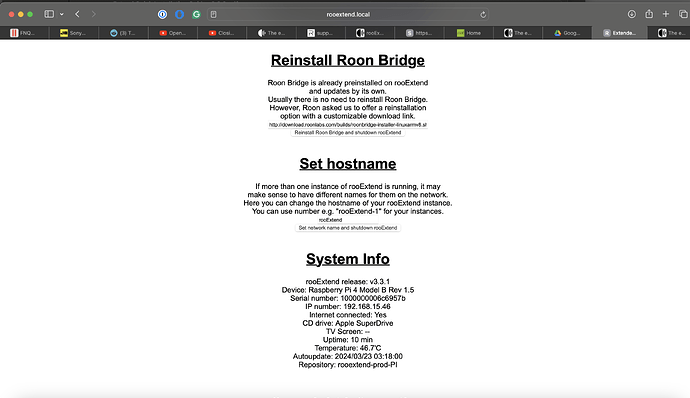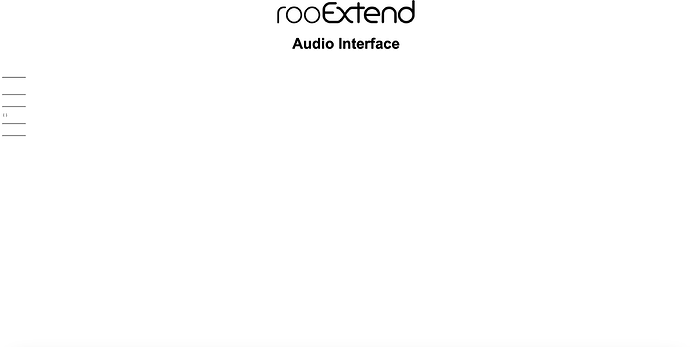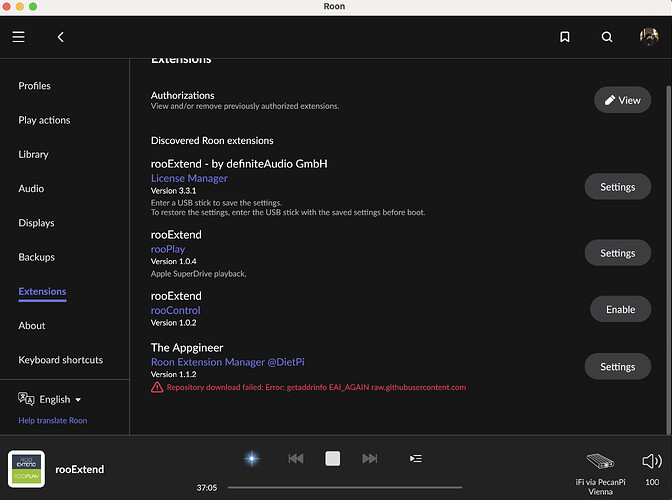Which Source control in Roon? Did I miss anything ![]()
I understood that Roon has an API for source control. Seems this would be a good fit for a rooADI, to allow for use of all three inputs and possibly more for the Pro version.
Ok now I see ![]()
As far as I know this API is for power On/Off only. In rooExtend I use it with rooControl and the Amazon USB Hub (see Manual of the rooExtend-Box).
If you think there is a chance to control input selection with it please let me know. Always happy to learn something new ![]()
Best DrCWO
Carl,
I am not a developer, I run Product for my company, so more of a product design resource vs. API dev.
I can see that API allows for source controls, including power and input. I would imagine that this can be leveraged to allow one to change from one streamer via COAX to another on SPDIF and then to a PC or RPI connected via USB. HarmonyRemote extensions uses this same API to achieve input selection.
Sorry I can’t be of more help in development but I am happy to help test.
Regards from AZ!
I’m loving RooExtend with RooPlay as a way of wirelessly integrating my turntable into Roon for multiroom audio.
Only annoyance is that it is noticeably quieter versus other audio sources.
Is there a way to dial the gain up RooPlay?
Well, you should increase volume of your Phono Pre or ADC.
Some background:
CD and all other digital content can use the full digital volume from -100dB up to 0dB. additionally many albums use compressors during production to make it even louder (see loudness war).
Using a LP which is analog the maximum level is not well defined. This means digitizing a LP you have to spent some headroom for the ADC. With this you normally loose approx. 6dB. If you Phono Pre offers less voltage as the ADC requires it gets even quieter.
This is why good ADCs have an analog volume adjust at their input and a. Lipping indicator to get volume up as high as possible. The GT40a mentioned above as a switch at its back for that so you can amplify the signal by 6 or 12dB.
Best DrCWO
@DrCWO I use a display connected to rooExtend and am wondering if there is a way to trigger the browser to refresh without having to restart the rpi? I ask because the browser will only register in Roon if started after Roon is running. This means that every time Roon is restarted rooExtend has to be restarted as well otherwise the display wont be available.
I put it on my list and add if I‘m back end of April.
Best DrCWO
Fantastic, thank you!
Feature request: Boot from an SSD.
A few days ago it happened for the second time since I installed rooExtend on a Rasberry Pi 4: The startup got stuck. Only the boot failure screenshot was visible.

Several attempts always ended up exactly at this point. The Pi 4, or rather the operating system on the micro SD card, was dead. Luckily I had the licenses and settings on a USB stick, so I re-flashed the micro SD card and everything was fine again.
In my opinion, the problem lies with the durability of Micro SD cards. Their durability just isn’t really that good. But no problem, I thought, with the current bootloader the Pi 4 also boots from an SSD, which is known to be significantly faster and more stable. So I flashed rooExtend to a SATA SSD in a separate case. Lo and behold, the boot process started. I could even see the extensions in Roon. But I couldn’t activate my licenses. Because: rooExtend looks for these on a USB stick every time it starts. And since the SSD on the Pi4 is plugged into the USB port, rooExtend looks exactly there. And can’t find the licenses there. It doesn’t help if I insert the USB stick with the licenses into the 2nd USB port. And it doesn’t work if I return the licenses to the license server beforehand and then try to activate them. Because as long as the SSD is plugged into the USB port, the search will continue there.
Since the boot process obviously works from an external SSD, my feature request would be whether you or Klaus Engel could reprogram rooExtend so that you can also start the software from an externel SSD. I think that would be great.
I use Sandisk Ultra and until now never hat an issue with a defect SD Card. Defects occur in dome cases if rooExend writes data and you power the unit off. But writing to SD is only performed if you change settings of the Roon Extensions or a license check is running. This is done any 24 hours. I recommend not powering off the Pi so often.
Anyways this is an interesting proposal so I will see what can be done.
Best DrCWO
So all the logs accessible from the webpage are not from a file on the sdcard? ![]()
Correct, all in RAM ![]()
![]()
Hi @DrCWO, I installed RooExtend on a Raspberry Pi 4 Model B, purchased RooPlay and I am listening to a CD on an Apple SuperDrive plugged into the Rasberry Pi 4 on my live station in Roon as I type this. I was a little (more like a lot) surprised that it all worked so easily!
A couple of things…
I don’t know if my device has downloaded and configured the software correctly. Is the RooExtend.local page supposed to look like this?
I was expecting to see an interface that more closely resembled Ropieee. I don’t seem to have access to any settings for airplay, shareport, plex, etc…I thought I might see something when I click the Audio Interface button but what I see is a blank page:
Lastly, in Roon, under Settings-> Extensions → The Appgineer → Roon Extension Manager I have a warning that the Repository Download has failed. My CD is playing though just fine…
I see a few places on the rooextend.local page that allows me to check for updates. I have updated everything the items I have listed persist. *
*The error message on Roon Extension Manager is now gone. Not sure how or why. I restarted my MAC, which should not have affected the Raspberry Pi, and the error message was gone after that.
Now back to my CD! I’m pretty happy about this!
Thank you.
Kind regards,
Dameon
That is the web interface. I think it’s intended that the use & config happens in the Roon app’s Settings → Extensions section and the web interface is rarely/never needed.
I briefly experimented with the Appgineer extensions but changed my mind in part due to those error messages. Any additional functionality didn’t seem worth the debugging, at least for me. Good luck!
Your rooExtend is on the latest release v3.3.1
Regarding things you’re missing. rooExtend was made for Roon ONLY. So no airplay directly to DAC. You can use Airplay with rooPlay (you already have) streaming to Roon and use it’s DSPs to playback music from your iPhone on any Roon device in your network.
The reason that you don’t see anything if you click on “Show Sound Interface” is that no ADC/DAC is connected to your Raspberry Pi. If you connect a USB Audio Class 2 interface to playback from Roon or stream from its inputs to Roon there will be information about that. But the output is for debugging information only. No settings here.
Great you are happy about CD playback. Keep on discovering all the other cool features of rooExtend ![]()
Best DrCWO
![]()
![]() Pease recognize my announcement here
Pease recognize my announcement here ![]()
![]()
![]()
A new Roon Extension is on it’s way…
Best DrCWO
Thanks for your work on this @DrCWO . I am not missing anything. CD Playback over Roon to my DAC + AMP + headphones is what I wanted.
I received a Xenlabs Quick Keys controller today and am very interested in using it with Roon. I would be happy to be a beta tester.
Something I would like to see is the ability to mute individual zones in groups. I have always grouped the living room and kitchen together. If I’m doing a critical listening session, I’d like to be able to mute the kitchen at the touch of a button. I would like to do this for roo6D as well.