Be sure it will.
Today was video day for me and hopefully I can release the video with the Quick Keys demo tomorrow. After that I plan to prepare the 3.4.1 (yes, one number further ![]() ) for the rooExtend-Box.
) for the rooExtend-Box.
Best DrCWO
Be sure it will.
Today was video day for me and hopefully I can release the video with the Quick Keys demo tomorrow. After that I plan to prepare the 3.4.1 (yes, one number further ![]() ) for the rooExtend-Box.
) for the rooExtend-Box.
Best DrCWO
I have some bad news for you today ![]()
My payment processor Sellcodes had increased their fees by 10% because they now have to pay more to PayPal.
Unfortunately, I have to pass on this price increase. I have therefore increased all prices, except for the new rooMax Roon Extension, by 10%.
All active subscriptions are not affected by the price increase. These will continue at the old price until they are canceled or expire.
Best DrCWO
V3.4.2 is also released now for the rooExtend Box!
Perfect! This was really fast! Thanks!
But:
I already updated my box, bought and entered the license and it is shown as licensed but rooMax is not shown up in my extension list.
Still after a reboot it’s still missing.
Did I something wrong?
Have you inserted the wireless dongle of the Quick Keys?
Oops, in all the excitement I forgot about that earlier. After shutting down – plugging in the dongle – and restarting, everything works fine!
Thank you for the quick response!
I have now tested the controller for several hours and I am extremely enthusiastic! The perhaps slightly higher license price is, in my opinion, also justified!
What I would still find desirable would be a display of the file type (FLAC, DSD, etc.) and the bit rate. Perhaps this could still be implemented. In any case, the controller in combination with Roon is an absolute recommendation.
Thank you very much for the implementation!
I will put it on my list. Currently don‘t know if it possible but I will see what can be done. Good idea for an improvement ![]()
Just installed my newly received rooExtend (v 3.4.2) and have activated all extensions, but the 8 week license trial will not work: „not licensed“ for all Extensions.
What can be the problem?
Are you on rooExtend-Boc or Raspberry Pi?
rooExtend Box from Definite Audio GmbH, S/N 2203063,
RooExtend Extension Box for Roon,
bought from ATR - Audio Trade,
EAN 7 426851 896785.
I uploaded the v3.4.0 Manual for the rooExtend-Box now. It includes information about rooMax.
You find it in my download area.
This is also applicable rooExtend running on Raspberry Pi.
Best DrCWO
I just saw this thread after I posted Changed rPIs and licenses for RooMax and RooAIDJ won't work looking for help.
short version is that I’ve switched RPis due to a hardware failure and the RooMax and RooAIDJ licenses won’t activate on the new RPI
Hi Shawn,
the Licenses are bound to the physical Raspberry device.
This means before they can be used on a second Raspberry they have to be revoked on the original Raspberry.
If your original Raspberry is defect you have to get new Licenses for the new device. This sale will be refunded by me if you send me the old and new License Keys by e-mail to info@definiteaudio.de
If the original Raspberry is not defect just burn a new SD-Card with the latest image and enter your License Keys. After that you can revoke them.
Best DrCWO
Thank you. I flashed a new SD card and put it in the old pi – adding the license numbers manually didn’t work but restoring from USB did.
I’ve successfully revoked the licenses (thank you for the screen shot - I’m not sure I would have seen that “nothing vs. revoke” easily on my own) and added them to the new Pi.
So far so good!
@DrCWO i recall there was some option to display something from the hdmi port, but can find any reference on the web page for rooextend
Do you have any link here or online from your site on what can be displayed?
Also if I cancel an auto renew on sellcodes will the lic still remain active till it expires?
If you connect a monitor to the Raspberry Pi4 (Not in Zero W2!) you will see the Roon Logo after reboot. In the volume dialog you can see a small TV screen:
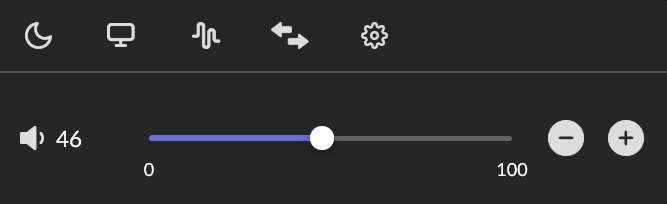
If you click on it you see the Displays dialog:
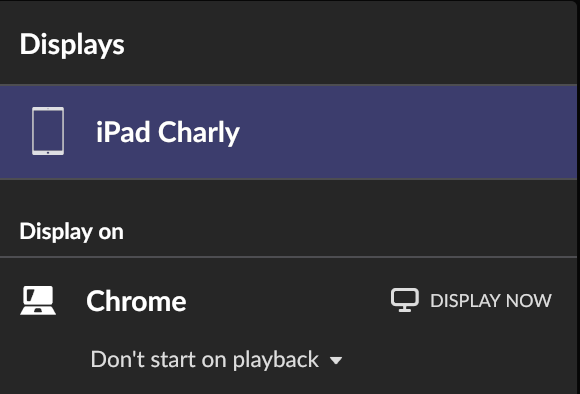
The entry “Chrome” is your HDMI monitor. So Click on “Display now” right of it and your Screen will show the Roon artwork.
You can cancel the subscription and the license will run till end of subscription period. If you have an old subscription be warned. I had to increase the prices by 10% some weeks ago as PayPal asks for more. This increase does not happen for active subscriptions but if you get a new subscription you have to pay the higher rate.
Best DrCWO
“ If you connect a monitor to the Raspberry Pi4” - it also works with the official raspberry pi display.
Is there any way to do a timeout to blank the screen in that setup?
Sorry no, you have to ask Roon. All I do in rooExtend is opening a Chromium browser to the Roon server.
Best DrCWO