@DrCWO is the sellcodes site now only offering the roomax extension?
My other codes are all in bought items but seems I can’t change to lifetime to stop having auto renew all the time. Or is it time to kill them all and just use max?
@DrCWO is the sellcodes site now only offering the roomax extension?
My other codes are all in bought items but seems I can’t change to lifetime to stop having auto renew all the time. Or is it time to kill them all and just use max?
I don’t understand what you mean ![]()
On my homepage http://diy.rooExten.com you can find all my Roon Extensions and you can still buy licenses for them. Nothing changed here.
It is not possible to switch from a subscription to a lifetime license. To upgrade to lifetime, you must cancel your subscription (either via PayPal or Sellcodes) and purchase a lifetime license key.
Hope this helps. If not please let me know ![]()
Best DrCWO
This is all that appears when I click on follow user in my bought codes screen
And this
Never really liked the sellcodes platform as a buyer personally…
![]()
![]() WANTED: Beta Testers
WANTED: Beta Testers![]()
![]()
Hi out there,
I’m looking for rooPlay Beta Testers.
I plan to have the new release ready end of next week. Mainly rooPlay is improved as it no more uses the default rooPlay radio station but instead the mechanism Roon calls
Roon Relais
This is an API that can read http audio streams and play them directly in Roon.
Anybody interested please send me PM here in the forum. I’ll get back to you end if next week.
Best DrCWO
Just so you know ![]()
I got the quality of the USB port of a Raspberry Pi 4 connected to a DAC measured.
I’ve often heard rumors that the USB implementation may affect the audio quality. I suspect this measurement from Audiosciencereview shows that all these rumors are pure marketing to sell expensive USB streamers ![]()
By the way, the Raspberry Pi had a power supply with NO grounding in this case. You should really pay attention to that if you’re using RCA in your system.
Quality of Raspberry Pi4 USB For Streaming | Audio Science Review (ASR) Forum
Best DrCWO
Hello @DrCWO ,
This is an old post, but I’m wondering if you still have this on your list.
I have a diy Raspberry Pi 4B rooExtend, without any added bluetooth antenna, and would love to have a “reboot button” on the rooExtend Extended Settings page.
(I’m using the http://ip-address/serviceaction.html?command=reboot command for now, but having all of the extended features available in one place would be more convenient)
Well, I remember and never added this ![]()
I’ll put it on my list and hopefully put it in one of the next releses.
Best DrCWO
Thank you Dr!
Sorry folks, I don’t know if it is the right forum. But I used to have an RooAIDJ license, which expired a while ago. I went to Sellcodes and was given the option to renew it, which I did. But the license key given to me again (which is the same as the original license) no longer works. I should add that I also have RooWatch installed, and that’s working fine. Any ideas what to do?
Hello. I have a raspberry pi 4 that I use with roodial and everything is working fine. I’m wondering if it’s possible to add support for the allo digital one spdif output to the roon bridge on the diet pi installation that the rooextend is based on.
Let me know if you need more information.
Thank you, Dennis
Please e-ail your License Key to info@definiteaudio.de and I will check what happens. Please no License Keys here in the forum.
Best DrCWO
All I can offer is the credentials of rooExtend so you can install what you need by yourself. If you are interested please e-mail to info@definiteaudio.de
Best DrCWO
Once you get the creds from @DrCWO you will need to:
Modify /boot/config.txt,
set overlay statement to: dtoverlay=allo-digione
Feel free to DM if you need assistance.
Hello @DrCWO,
I have recently installed rooExtend and the rooADI and it works great - very happy! I’d like to implement a “trigger on music play” circuit for my amp.
Question: Does rooExtend use trigger any state change on the GPIO when music starts/stops?
Thanks in advance,
Mike
Please take a look at rooControl. It does exactly what you want. How to use is described in detail in the rooExtend-Box manual in my download area. Link is on my DIY website.
Best DrCWO
The required USB hub appears to be no longer available. Any alternatives?
Best, Mike
There is an option to use a GPIO Port with Raspberry Pi ![]()
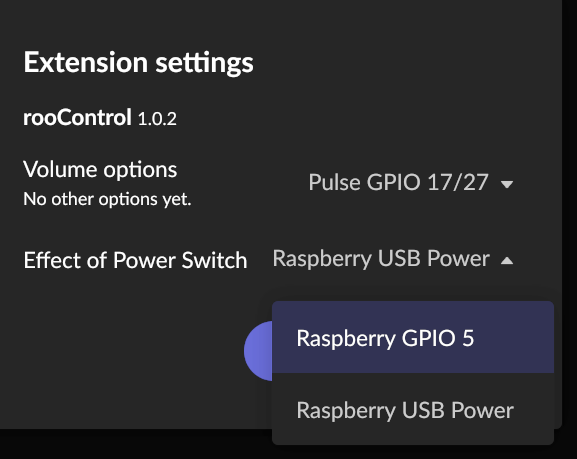
Best DrCWO
Hi @DrCWO. Any chance you could modify the display via HDMI to show a clock or other “screensaver” when no music playing? Or is this basically “core Roon display functionality that you’re providing over HDMI but don’t want to change”?
Thanks,
John
This is currently underway ![]()
At the Munich HighEnd Show I will present the first prototype of rooExtend-Unico:
It will have a bright, crisp and high resolution screen (720x720). There will be different display modes:
In standby you will see a Word Clock like this:
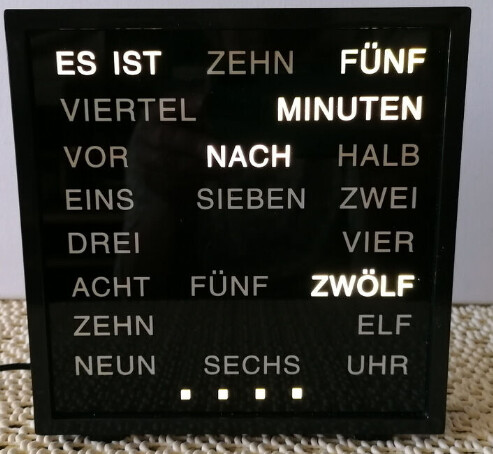
In normal operation the Roon Cover Art will be displayed
If you touch the screen you will have a small GUI to operate Roon that changes back to Roon Cover Art after some time.
Clock and Cover Art will be available too for normal HDMI output.
Best DrCWO
Amazing! @DrCWO Very excited about the word clock. That is super cool.
One question - my RooExtend Raspberry Pi is not behaving very well. I mean in one sense it is behaving perfectly: License Manager works fine, RooMax works fine, RoonExtension Manager works fine. But… when I try to go to the web admin (@ 192.168.0.206 or http://192.168.0.206 or http://192.168.0.206/admin or 192.168.0.206/admin) I get “connection refused”.
This happened before, and I was able to wait a night and then it updated, and the behavior went away. But right now I can't figure it out. I really want to do a "proper reboot" instead of just turning it off, which results in the same behavior. Is there any chance you could DM me the ssh credentials so I can `sudo reboot`?I can see in License Manager that the IP address it thinks is right is there. Happy to wait overnight if you like so we can go through an AutoUpdate cycle and see if that does the trick.
Many thanks. Maybe I should just reimage the Pi but I’d prefer not to if I can avoid it.
Thanks!
EDIT: FWIW, I must be stuck on an old version too…
When I look at RooControl, I only see the Raspberry GPIO 5 option, but not the Raspberry USB Power option, so I’m assuming I’m stuck a version back too.