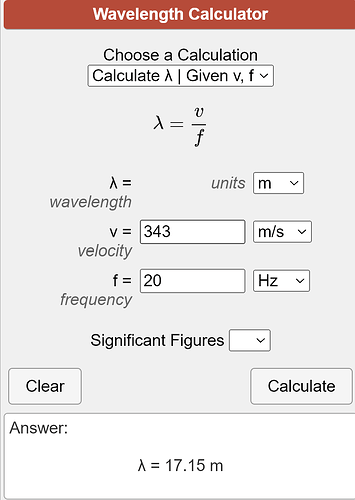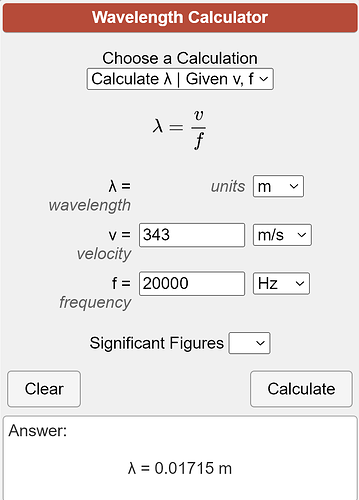Very useful answer, many tks
Sure. Point being that for lower frequencies / longer wave lengths the measurements at different points are very similar, so after averaging the peaks and dips are flattened properly
While at the higher frequencies, where the wave length is on the centimeters and smaller scale, and therefore the measurements differ a lot between mic positions that differ only by a small amount, these random influences get averaged out.
Meaning that you don’t get weird correction factors that work only for a very specific mic position but not 1 cm to the left or right - and therefore wildly different results when the head moves by a centimeter when listening
Did some more readings today the app is very picky when it wants to work with the test signal. I exported the file to use it in Roon rather than via AirPlay and it seems just as intermittent as using AirPlay. May be the mic on the SE2020 is abit crappy. It doesn’t seem to start to capture on heari by the first chirrup mostly. I can get it to work at two or three positions then it seems to give up and seems to start at the end of the test signal.
I’ve had the same experience. I don’t know why roon does has a problem with the sweep. Initially I blamed my Powernode, but I’ve found rebooting my core has helped make it so I can consistently play the ALL channel sweep. Or, it could just be a coincidence… either way worth a shot.
I think Roon has issues with short files very odd.
Hi I see a couple of others have mentioned it last few days
Initially I had some good results but when I’ve circled back to take some additional readings the sweep does not seem to be registering.
It does on occasion when moving around but mostly no result when listening to the chirp/ sweep.
It’s being played back at decent volume and I’m following the same documented process as before which worked ok
@Greg_Wilding FYI
Thanks
The test signal has two main parts: a chirp followed by a longer sweep. When the app says “could not detect test signal”, that means it didn’t hear the chirp. This can happen if the audio system is cutting off the first few second of audio. Some folks have managed to work around this by playing the test signal on repeat.
There’s some more troubleshooting steps here. Let us know if that helps, shoot me a direct message if you want some more detailed support.
Doesn’t help, in my case it either does nothing or seems to trigger recording at the end of the sweep and then fails. It’s pretty inconsistent and playback is not cutting off the sweep in my case. Some positions I just could not get it to work at all and tried numerous times. As reference I don’t get this issue with HAF’s own reading tool only this but it is a different sweep file.
FWIW I play the sweep on repeat - and it seems to fail to trigger about 40% of the time.
It does seem to depend on the room (my shower room is worse than most!).
Hey @GregD , @Simon_Arnold3, @Scott_Fletcher, @Henry_Svendblad (or any anyone else), if you’re willing to help debug the missed measurement issue, shoot me a direct message. I’ll set you up with some test signals that may help narrow down the cause(s). I’d like to get to the bottom of this one ![]()
Hi Greg very happy to
Would need to wait for the weekend
I’ll DM you as suggested
Thanks
After giving HouseCurve a try I wanted to share a bit of feedback, and ask a question. I’m a total noobie when it comes to audio EQ. I know what I like, I know how to use Roon’s Parametric EQ manually to find what I like in a room with a specific set of speakers, and I know how to turn the knobs on my Schiit Loki Mini+ to even out my turntable in my room. But that’s literally as far as I can go. ![]()
Listening room for reference:
Roon Equipment Chain:
RoonCore → Ethernet → Cambridge 851N → Cambridge CXA81 → Polk LSi9’s
My primary music room (a rectangle-shaped room that used to be a formal dining room, with a tray ceiling that’s just barely visible in the pic) is not ideal for pure audio, but I love it for the living perspective and that’s more important than customizing the room for pure audio IMO. As such, this room is really bass heavy. I assume it’s b/c I have my Polk LSi9’s in the built-in, but again it works for us, and I’ve added padded rug gripper wrapped behind the Polks to soften the bass (which helps more than I would have thought). For the past few years I’ve been using a manually created parametric EQ balance in Roon that I liked for the room, but it was still always just a bit too punchy and muddy, so I thought I’d give HouseCurve a try via my iPhone.
First impressions are awesome. Very easy to use when following the how-to guide with Roon (thanks @Greg_Wilding !), well worth the price of a pint as he says. And I only ran into one issue: As others have mentioned, when running the sweep through Roon HouseCurve would only be able to pick it up in the sweet spot where I normally listen. Any other location resulted in the “can not register” error. As soon as I changed to streaming from my phone to the 851 via AirPlay so that HouseCurve could play the sweep directly, it worked like a champ. I ran 5 samples with a mix of ideal listening, on the couch, next to the sliding glass door, etc, and exported multiple filters at the bitrates that match my library content with headroom at -4 (haven’t seen any clipping).
Very easy and I heard an immediate improvement. The filters drastically reduced the punchy bass, brought out the highs (acoustic and vocals sounds so much better), and just leveled everything out and unpacked some of my denser music. But it also totally killed the mids and resulted in a flatter, tinnier sound all around. This is really obvious in well-mastered albums: Natalie Merchant’s Tigerlilly MFSL, Peter Gabriel’s Us SACD, and Conor Oberst’s Ruminations all sound much better without the new HouseCurve filters, but really dense and crowded albums like The National’s I Am Easy To Find and The Cure’s Wish recent remaster, and really good acoustic sources like Springsteen Hollywood '75’s Thunder Road, sound amazing with the resulting filters, but still sound flat. On the whole the result with the filters is better but still needed a bit of love.
So to fix the tinny mids, I applied a manual parametric eq to bring up the mids, and have that in my DSP list after the HouseCurve convolution filter, but this feels like cheating to me. ![]() I’d love to do this in the single convolution filters.
I’d love to do this in the single convolution filters.
Without knowing anything about audio curves and EQ in general, is there a way to address this in HouseCurve so that it doesn’t completely squash the mids in my room, while still giving me the same great highs and even out’d lows that it gave with the first pass?
Thanks!
You can go to the target curve editor and adjust the target curve like you want, e.g., boosting the mids, and HC will then adjust to this curve. I guess from there it’s a question of playing around with different target curves to get what you want.
Maybe it’s easier to first play with the PEQ based on the standard target curve until you arrive at the preferred result. Then measure again with HC to see what the curve looks like. Finally adjust the HC target curve to look like this and let HC adjust the convolution to this target.
Good suggestions from @Suedkiez. One more - you could try only correcting below maybe ~300 Hz and let the system do what it wants above that. If bass was the issue, that might be enough?
I am absolutely thrilled - totally flashed; I would never have expected such a positive effect with such little effort: The sound has become more harmonious, the spatial imaging has clearly won!
For now, I made a few quick & dirty measurements with my iPhone. I can report amazingly good results even with GENELEC nearfield monitors (+ subwoofer) in my study as well as with large B&W Nautilus speakers in our living room.
Next I will invest in a miniDSP UMIK-1 measurement microphone - I am already curious what will be possible with it… ![]()
Thanks for this app and the inspiration to deal with the topic!
@Greg_Wilding To only correct below 300, would I go into Equalize Setup and set the Freq: to 40.0 - 300 Hz?
Yep, you got it ![]() You can play around with the range. HouseCurve will keep putting filters in that range until it hits the max filter or minimum gain limit. The plot updates immediately to show the result.
You can play around with the range. HouseCurve will keep putting filters in that range until it hits the max filter or minimum gain limit. The plot updates immediately to show the result.
I bought the app and had my first run yesterday and am very impressed with the initial results, a little more tweaking and my booming bass should be fixed. ![]()
My miniDSP UMIK-1 microphone finally arrived!
What I don’t understand yet is if I can expect any improvement by applying an External Mic Calibration file - or if this might not be necessary with a miniDSP UMIK-1?
If that makes sense:
Where can I get a Mic Calibration file that matches the miniDSP UMIK-1?