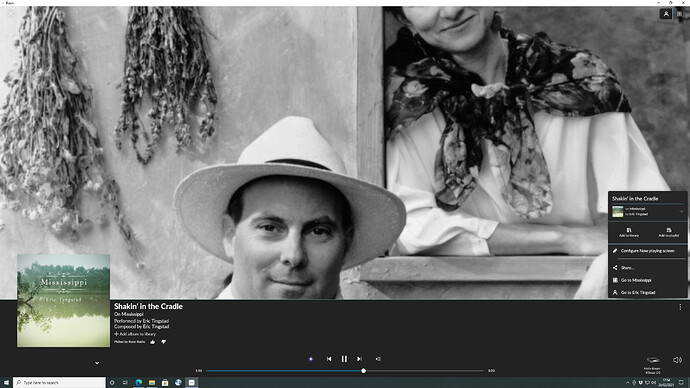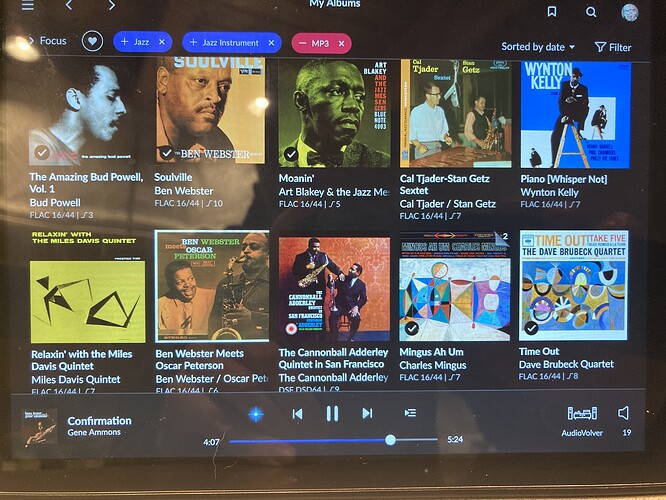Hi there!
All in all, Roon 1.8 is looking fresh and got some really cool new features.
But one thing is missing that was available until 1.7: Selecting “Album” from the main menu, I don’t have the possibility to select a character from the (virtual) keyboard to jump directly into my music collection and start further browsing there. Scrolling is really not the way.
Any chance to get this feature back?
Thank you!
If you hold the scroll bar on the right, it will show you the letter if sorted by Album title. If you have one of the date sorts, it shows you the dates as you scroll. Seems pretty easy and this works across all devices.
I see, and that explains things. I rarely if ever use the thumbs up or down buttons preferring Roon Radio to do its own thing.
Yes, sorry. It was the post before yours about the missing keyboard letter commands. Just saying holding scroll bar essentially still gives similar function.
I am finding the scroll bar feature on the iPad to be infuriating to use. Very hit and miss. Why can’t it just work all the time? Seems I have to tap an album/artist to get the scroll bar to pop up, then hope that my thumb drag is considered acceptable by Roon to move the list, which sometimes just does not work. If this does not work first time the scroll bar disappears and I start again. Did anyone actually test this?
Any idea where I canfigure what stickers I usedd to see on album art. Before updating I had a lot of them showing if an album is in my library or if it comes from Qobuz.
This is gone with the latest update. I still see an icon (red dot) for live or recommendation but where can I setup these settings now?
Even if you don’t use this buttons when you intentionally start Roon Radio from a track, an album, artist or genre it always shows the next track. And good old shuffle worked the same way before 1.8.
I’m not sure if this is what you are looking for, but it appears that you now have to press the 3 dots on the right hand side, and you will see the sticker/badge that denotes Qobuz or your local library. More complicated than it ought to be - it would be easier if it was simply displayed on the album cover.
In the case of my screenshot, Roon indicates it has taken this particular album/track from Tidal.
For album thumbnails, settings under general> customize album display. Unfortunately it doesn’t transfer over to the full album view.
Trank you Charls, found it 
But it is not really working. When I go to my Albums I see the sticker for Pick Badge but not the Library Badge nor the Qobuz Badge and they ARE selected 
They are in your library, so the library badge does not show, nor does it need to. Do you have “show hidden albums” turned on in case you have both Qobuz and your own albums?
Please add additional devices here, not everyone seems to experience this:
Hi, anon55914447
In the strictest sense, it is correct to use the comma. It is to do with direct address and that ‘Mary’ in ‘Hi, Mary’ is in the vocative case. Mary is being addressed, rather than spoken (or written) about. We can be breezy and leave the comma out, and that’s not wrong, it’s just less right.
Easy breezy, lemon squeezy.
Hi, hmack
Nah, it doesn’t look odd at all. It looks precise and loving. Like someone cares.
No it does not. Typing BA in the old ABC bar takes me to Bach, DY to Dylan, and SON to Sonic Youth. (like pressing keyboard keys on a PC still does). In the filter, BA shows me half my library. Scrolling there is imprecise (shows only first letters), tedious, and slow.
Is it a mistake?
Artists / storage place
Zone icons:
Zone icons in settings:
They use telemetry extensively to learn how we use the software. Roon is always calling home with bits of info about what you’re doing ![]()
They are in your library already! But if you go to discography under an artist, it will show what’s already in your library and what’s not and available in Tidal/Qobuz.
IMHO, Roon 1.8 rocks. In 1.7 my phone had problems finding the roon core and then would lose the core. That is gone in 1.8. I move my roon core from my Main house to my Mountain house. It was slow and glitchy in 1.7 and now its fast and accurate. I am a big classical music fan and 1.8 had been a joy to use and zero in on the tremendous amount of Classical music on Qobuz and my NAS. Past updates have been glitchy and slow this was quick and painless at both of my Houses. I like the cleaner and lighter look. Roon was already light years ahead of others for adding music systems throughout the house. I have tried others and roon endpoints are the best and most stable way to go with the shortest learning curve. I enjoy supporting a software company that focuses relentlessly on the music and its presentation. Have you seen some of the efforts of the Hardware Audio Products Companies on Software? Keep up the great work Roon, for me 1.8 was worth the wait and a giant stride above what others offer.