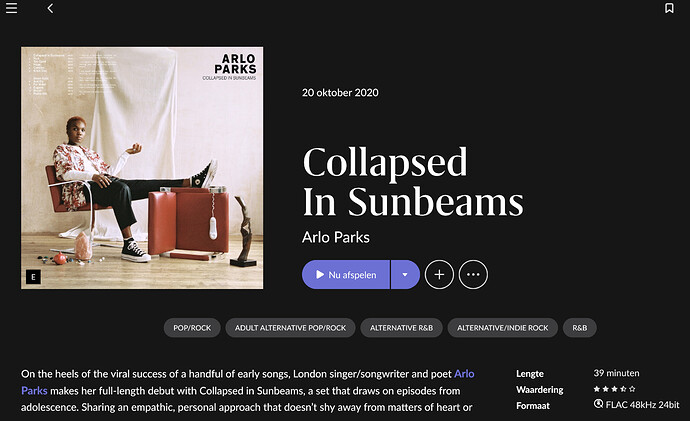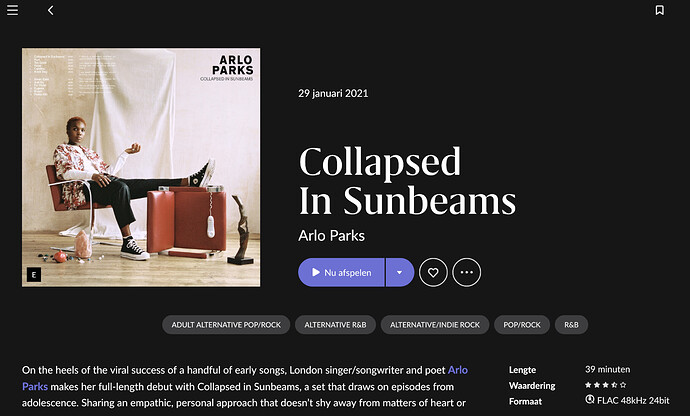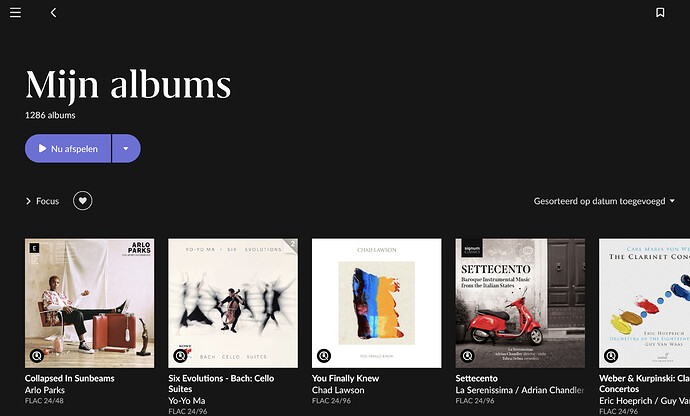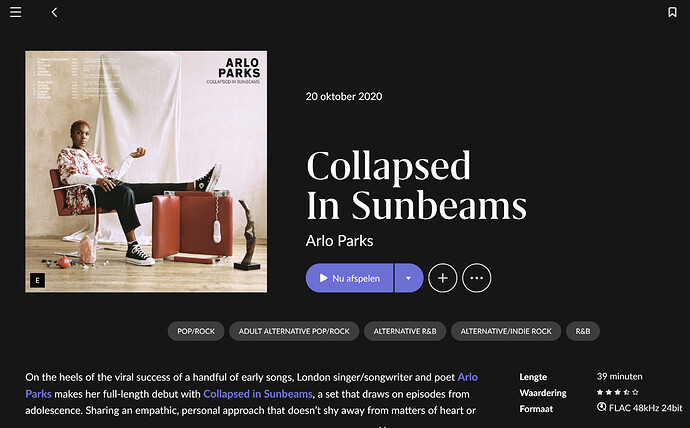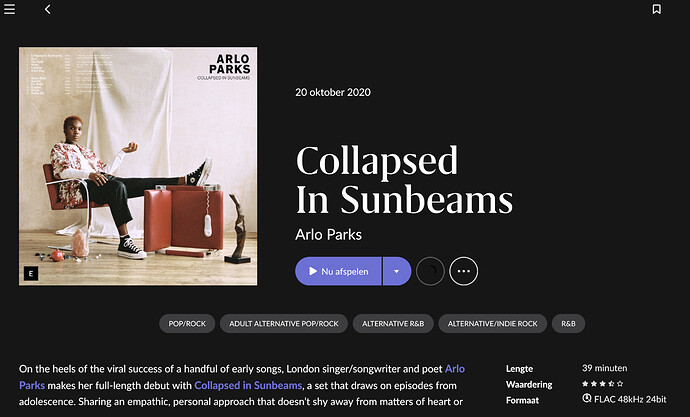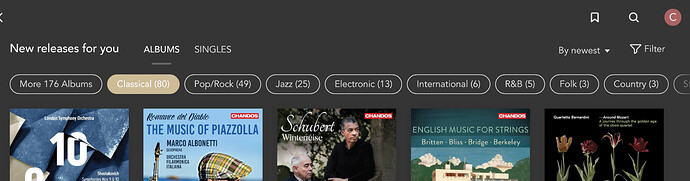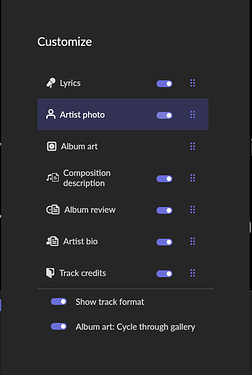What does it mean, “the action does not complete”?
You end up with the album in the library as you wanted.
This album is not in my library yet…
Now I click on (+) so the album gets added to the library.
So the (+) changes in the (heart) and the (…) menu changes too
And it is indeed in my library.
So I go back to Qobuz main menu and browse in Qobuz again to this album.
I again see this album as if it is not yet added to the library. Although it is in the library.
I cannot see it is in the library so I add it again to the library. I click the (+).
As you can see the (heart) never appears. Instead the circling (O) keeps going forever.
And the (…) menu does not change to the library menu. It becomes a very short menu “add to playlist”.
So this action does not complete but keeps spinning with the circling (O).
I hope this makes it clear.
IMO it’s these ‘tab’ buttons that could hold the future for Roon. For example, if one scrolls under this artist (Gregory Issacs) I get so many things (popular tracks, in their prime, artists born in Kingston, Recommended albums, artists similar, and on and on, in really no cohesive order). All except what I really want, which is to quickly see which albums are in my library, and which are still on the streaming service (like in 1.7).
So if things like Popular Tracks, In Their Prime, etc could be relegated to tab choices like Overview and Discography are, then it would go a long way to cleaning up the navigation and organization of what to find where, and leave the most important basic info under the artist. This concept could be repeated elsewhere. In an album view you could even have a tab for metadata editing.
Roon actually implemented a tab based view in 1.7 with the New Releases For You screen that works really well and is still there in 1.8. I thought they might run with that concept for everything. Perhaps 2.0.
Love this idea!
YEs this would work well. Good idea.
I installed after a few days from the first rollout so got 756 build and everything seems to be working faster on the core and endpoints. The only issue I ran into was with my iOS (iPad) endpoint where it wouldn’t allow me to select the external DAC after it had been paused for a few seconds. Had to reinstall the app and reboot iPad. Then it worked but only for a little while. Repeated the cycle and now it seems to work ok but I don’t dare change the scheme from light to dark in case it disappears again.
Other functionality I like is the more ubiquitous “Focus.” It works great with classical music (the classical music handling and makeover is a huge improvement) allowing you to focus across local library and streaming services. Unfortunately, this functionality only works when starting from a composition. So, if you wanted to start focus on a label and find albums from that label this will only work in the local library.
The UI is a mixed bag. Some aspects are better some worse. Objectively, there are various design elements fighting against each other so it lacks coherence. Other changes are puzzling (smaller targets, less noticeable links, smaller waveform, etc.)
All-in-all, a decent rollout probably not deserving the hype but also not so much of the criticism I’ve seen elsewhere.
I think a better solution and one I have argued for is that since most of the pages are now “modular”, home, album, artist, that a form of the controls for inclusion/exclusion and ordering as found on the Now Playing screen would be the perfect solution. Let users "turn off’ sections they never use, and then for those used, allow them to re-order the displayed sequence top to bottom.
See:
Yes. Modular and tab are very similar in use, and can be interchangeabl or use together. Either should be able to be hidden or turned off.
There’s no way to do that. You start a thread in the Support section and hope for the best.
OK, this is a new one on me but has anyone else had Roon go into slow-mo mode when playing? ie the audio stream is actually slowed down?
Had to quit and restart to solve it.
I once experienced this after a firmware update of my endpoint. Restarting all devices solved the issue. It never came back.
I love the new highlight color, but then I’m an artist.
Fully agree, they’re quite distracting and add nothing.
I use Roon for audio equipment reviewing and often find myself having to go back to a certain position within a track. I don’t mind that the progress bar is now snaller but I do mind that it now sits right on top of the iPadOS app switcher bar. Now, whenever I try to scrub back, iOS switches to the adjacent app. The progress bar is now pretty much unusable. I’m amazed that no one has brought this up yet.
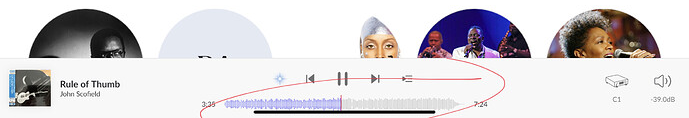
Indeed, not only jittery, but also not retaining sync with the touch input on iPad Pro 11. It keeps slipping from under my finger. This only happens within playlists, not in the playlist overview (1 level up) or in the My Albums or My Artists overview. It does, however, also happen in the My Tracks overview.
Update Roon version 1.8 (build 764): this still happens, both on the ipad Pro 11 as well as on the Samsung Galaxy Tab S2.
Clearly you do have a life Michael!
I noticed something like this behavior on 1.7 but had not confirmed same in 1.8. In 1.7 I would:
- Look at Qobuz new releases
- Click on an album that interested me
- Listen, then add to my library
- Back in Qobuz new releases, if I again click the album, it does not indicate in library
- But in Artist it does show in library
I did confirm same behavior (spinning, no library icon) in 1.8 after second “+” click. I guess maybe we still need to check Artist Overview if we want to confirm in library.
Can we talk about the whole Overview/Discography thing? - Roon Software - Roon Labs Community
There is something not right about this.
Where are the filters entered for PEQ, Convolver, etc? I’m not seeing it. Surely it’s a snake about to bite me, but I don’t see it.
Regards,
Sonnie
Same here.