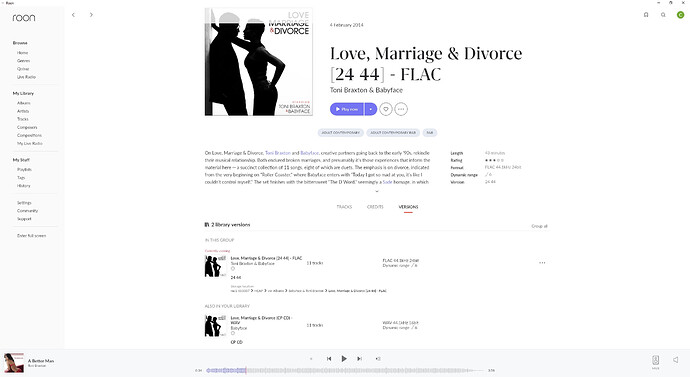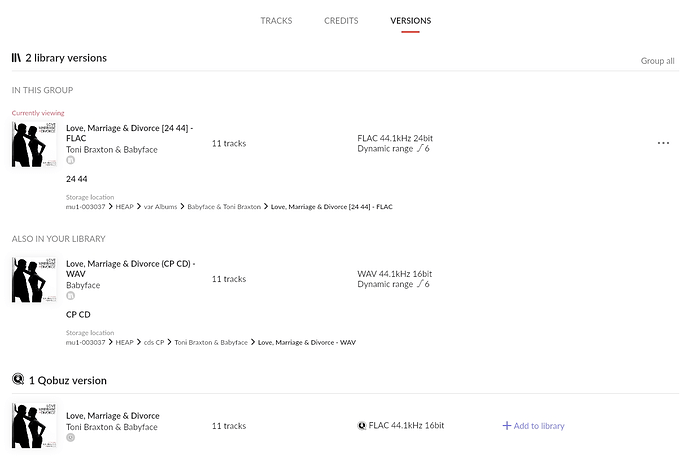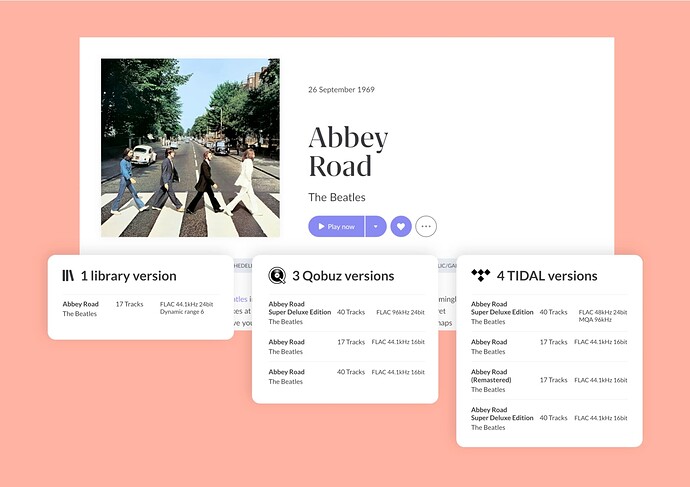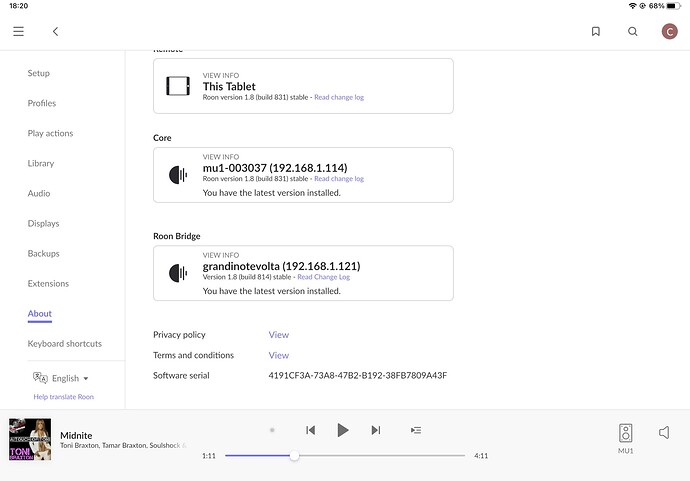This thread is for user feedback regarding Roon 1.8 and Build 831 in particular. See the Build 831 Release Notes here
Due to the issues associated with iOS and the way it handles volume control, would it be possible to integrate the new lock screen controls (back, play/pause, skip) with the option to disable volume control? So there won’t be accidental volume changes beyond comfortable limits
Alas, the bug with scrolling playlist content by finger on a tablet is still present. For me, this makes using playlists a pain in the ***.
Swiping/scrolling the My playlists overview works as expected, precisely following my finger movements. But when scrolling the content of a playlist (one level down), the content quicly loses sync with the finger touch input on iPad Pro 11 as well as on the Samsung Galaxy Tab S2. The content keeps slipping from under my finger and the scrolling motion continues even though I have stopped moving. This happens when swiping through the added tracks inside a playlist, as well as in the My Tracks overview.
It does not happen with the My playlists overview (1 level up) or in the My Albums or My Artists overview.
This issue started with the first version of Roon 1.8 and seems persistent.
Awesome release!
First: Core and all remotes (iOS and macOS) updated fast and flawless. All systems work as expected.
Second: I had given up on a lock screen control for iOS. And thought, Export will never be fixed…You proved me wrong. I like that. Great new features and lots of bugs fixed - yeah! And congratulations for such a smooth roll out.
Third: Yes, there are still lots of open issues and bugs, annoyances and such. But with this update the confidence and trust just went up again 
Just checking, is the below what the updated versions info should look like?
It’s got the same layout as before, not the three horizontal boxes as in the Release Notes below.
e
Yes I agree, my view of “Versions” is not the same as on the Roon screenshot.
Yes. I think the other image is trying to show all three options in one.
I’ve got Core and macOS remote updated. How do you update iOS and iPadOS remotes and Ropieee bridges?
Not seeing any difference in the versions display after updates to Nuc/Rock, Windows 10, IOS and Android remotes. Is there a settings toggle that goes along with the update?
iOS and iPadOS are updated via the Apple App Store on your remote.
Regarding Apple: The availability of new versions are different in various countries, so you may not see them yet. In Germany I was able to update 30 minutes ago.
No idea about Ropieee, others may be able to help.
Hey @Cudifying,
Thank you for voicing your concern here about unintentional volume changes on iOS devices. This was a major concern of ours as well when working on this build, for that reason we strongly encourage iOS remote users to set volume limits on their audio devices.
You can find additional details on Lock Screen Controls and setting volume limits in this article from our Help Center:
Good work Roon team
Great to have 24 bit 48k on Sonos S2 devices.
I’m digging the file path under each version in the versions tab.
Same! Great for spotting the version instantly!
File path was there already before this release.
I asked the same question, Brian replied “I think the other image (in the Release Notes) is trying to show all three options in one.”
Hi Jamie,
thanks for the heads up. If I understand correctly, that’d globally limit the volume of the iOS device, correct? If so, that’d be (to me atleast) a major restriction in how I use my iOS devices - hence my suggestion (which I’m uncertain if it’d technically even be possible) of enabling playback control yet disabling volume control from the widget.
Indeed, although it is helpful I was wondering if it wasn’t already there before. So, am I still seeing the old Versions info?
All devices are on Build 831, iPad included:
The lock screen control…
It only shows the last endpoint activated and no method to pick any currently active endpoint.
Is this by design or default?
Still looking for a widget on the horizon…
You’re all set! This is the updated Versions screen.