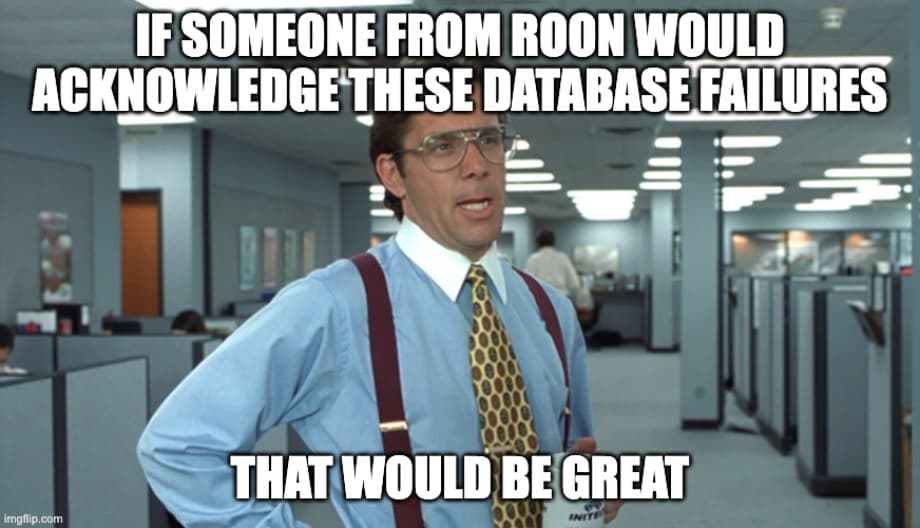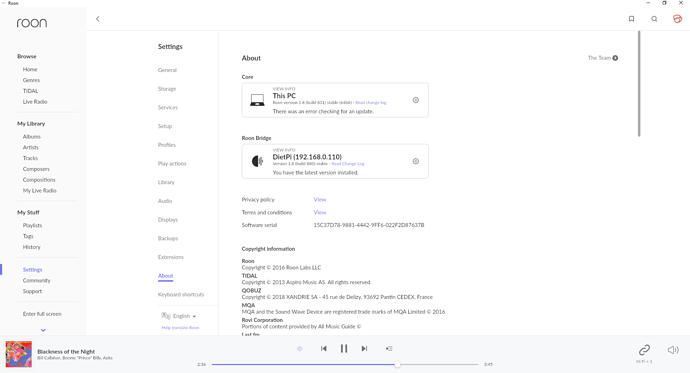Same for me as I said above. Will wait in hope of a fix rather than a complete reinstall…disabling all but 7 endpoints/groups in total as someone said above seems to help a bit( ?)
You seem to be the only one who gets this issue. Is this on Windows remote only?. Have your tried using different scaling settings in Windows. I found this has a significant affect on how it displayed things on Windows.
It’s not just the new playlists, this is just another one of those spam features that all add up. Especially all the recommended albums, popular tracks, albums for the fans off, other artists from London (or where ever) bla bla bla on the artist page is really distracting. It really does feel like spam. I don’t ask to remove anything, I just want to be able to turn things off that are totally of no use to me. There are so many of them by now that it is becoming distracting.
only thing that worked was starting over with a completely new install and empty database. No playlists. No history. No joy. Having to re-merge albums, fix groupings, edit metadata, recreate audio zones all over again.
I know these are first-world problems, but still
From my brief experience with the update in the last day, one unfortunate side effect of Art Director implementation seems to be much slower population of the cameo images when scrolling/paging through artists or composers. Apparently the software now has to travel much further to fill those buckets and I spend a lot more time looking at grey circles waiting for a recognizable image. Of course I can always read the captions, but the performance impact of the changed code path has diminished the mnemonic value of the cameos & I care less about prettiness than usefulness.
The new Roon 1.8 update has incapacitated my Roon setup! 
After updating via Roon’s autoupdate capability, the app would no longer start properly and just showed the Roon “loading” icon ad infinitum. So, I downloaded the installer and replaced the copy on my Mac mini (which is running macOS Catalina 10.15.7). It progressed a bit farther but give me a “Unexpected error loading album. Please try again later. (NotAvailable)” message. The setup was working like a champ before installing the latest update. 
Roon support, let me know if you need help running this down. I’m technical and quite familiar with troubleshooting macOS.
Can’t say any of the Roon playlists appeal to me, too much Jazz and Classical. They need the ability to configure the home screen to a user’s liking I just avoid going to home screen as much as possible as it’s full of noise I don’t care about enough.
I like the streaming fix, before it sort of flooded the switch with 300+Mps if playing 192/24 to DSD256 (HQPlayer, NAA), which caused clicks and gaps in some cases. Now it seems to work much better.
That did the trick for me, scaling back from 150 to 100% on my 4K monitor. After that (I tried hours of new installs, restorings etc) Roon finally came up again! (Was dead as a rock after the update!)
The old version. I will try tonight if the update succeeds if i set scaling at 100%
Very bad for my bloodpressure Roon!
Well, tried to update again to 1880, but again Roon stuck in a loop.
Scaling back didn’t help. nor closing internet.
Running now 831 again but lost my iphone as a remote.
Only getting this error. Plus, it goes so far as to rename roon.exe into roon.exe.old or something so the shortcuts are broken and I have to rename it back to restart Roon (which doesn’t help the problem, nor does a system restart)
Same issue here. Open Roon on Android, shows Core as 1.8 and “This Phone” as 1.8. Roon forces option to check for an update on Google Play but won’t open the Roon app. Click on update anyways, then Open and it goes right back to Software Updated screen. I have reinstalled on Android but makes no difference.
Update went smooth for me (ROCK in Proxmox, RopieeeXL endpoint and remote on Pixel 6).
Roon Remote seems to be running slightly smoother now on my Pixel 6 (had the same performance issues on my OnePlus Nord btw), though it’s still pretty much the only stuttery app on my phone unfortunately.
For the rest no issues so far and happy with the update!
Some nice features in the new release, but still no ability to disable all the stats clutter on the Home screen? The new Roon playlists look good, but I have to scroll past 3 blocks of stats content to reach them on my iPad. If I want a Home screen with endless scrolling, then the Spotify app has got that covered. Would be great if we could toggle availability of each section and also adjust order.
I’m having the same darn issue….Sonos devices are fine but my bluesound Roon ready, chromecast etc are no longer visible. They are all still in the setup page though and I can play to them using non Roon software. Frustrating
After the update Roon is crashing randomly during playback on Windows 11 with the following error:
Exception Message: get_spec_aspect requires a non-zero width and height
at ..\ui\queue.broo:4132 [ae96d8:005b] equation
at ..\ui\queue.broo:4148 [ae8a0b:0007] equation
I can send the full logs if needed.
It’s acknowledged and being worked on. Has to do with port numbers and UPnP. If you have more than seven Sonos and/or Chromecast zones, you see only seven and then you see no other zones. If you want a temp fix, disable Sonos zones until you get under seven until they fix it, at least that worked for me.
Here’s the thread where they are working it, if you want to get into the networking underlying the issue its linked to in there. You have to read the whole thread to get to where they’ve diagnosed it and acknowledged they are working on it.
Thanks Johnny……looks like I’ll just wait. Greatly appreciate the reply
Everything seems to have gone well here with Nucleus+ and Roon Remote on an iPad and Windows 10.
Interestingly, according to the admin interface, Roon database and settings has gone from 29% of 114 GB available, to 42%. Quite some shrinkage in the database size, although the number of albums is still the same.
After the announcement of the release of Roon 1.8 my system went offline. It’s asking for updates to my computer and my phone. I am more interested in streaming music than web-based tools and my computer organises many other things in my home apart from music streaming. Before I download whatever it needs I would like to be sure it won’t mess with all my other systems. I would hate to lose Roon but can’t run my life at home without the computer talking to my printer, alarm, TV, car charger, heating system… I could go on but it would be boring. Any comments would be appreciated.
It looks like I cannot hide\unhide albums anymore.
Even the function delte albums doesn’t seem to work.