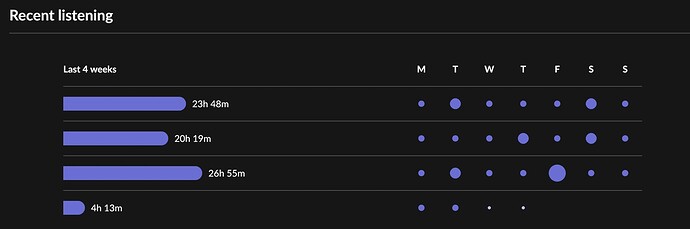Today everything works normally; I didn’t do anything … let’s hope it continues like this
Very minor issue.
Core MacMini M1, 8GB, Monterey.
I have the Mac in standbye during the night.
I wake up the Mac every morning and until 903 everything started fine.
Now with 903 I have no audio devices on ipad and my iphone right after the start.
When I conect via VNC viewer on my ipad to my Mac, I can see the audio devices in the Roon app on my Mac, without doing anything, and can start playing music. From this moment the ipad and the iphone also see the audio devices (without any restart, reconnect or anything). Weird.
Hi, now all is working very well with my MacOS. Thank-you to the Roon team for the very quick operation.
My Roon just updated itself this morning and I immediately had several crashes while searching on MacOS (used as remote to a ROCK core). Seems to be running now, just reporting back in case it’s something which needs attention.
Runs stable on all my endpoints and remotes. Had a few crashes with WIN11 remote in the beginning when opening lyrics, but not anymore.
And my hair is growing back…
It’s also funny… I now see that the scrolling is smoother on iPhone 12 and old iPad, but I can’t say the way it was bugged me before. I think other people have more serious scrolling issues than I did, but maybe I just don’t notice / pay attention enough. Anyways, I can see that it is smoother now!
Same here.
Restored from a cloned drive to 898 and all is back to normal. Times are as before with the exception of yesterday.
I’ll wait until the dust settles before updating.
I got a new update, 904. Is there a difference with 903?
You may have missed this:
Indeed, thanks for the info, Sir!
Hi, my Roon Nucleus with 903 doesn’t work.
Has someone a same problem?
Very few, I suspect. If you want support, then I suggest that you open a support request in the Nucleus Support category of the forum.
In order for Roon’s @support team to better assist you, please provide a brief description of your current setup and the nature of the issue using this link as a guide.
Make sure to describe your network configuration/topology, including any networking hardware currently in use, so they have a clear understanding of how your devices are connected. Thanks.
Smooth update; everything working fine on iPad, Mac’s and PC
Running the build 903 Windows-Client in ubuntu/wine results in high cpu load - even if idle. I never had this effect with the previous versions and so the program is unfortunately not usable. Anyone with similar problems?
PID USER PR NI VIRT RES SHR S %CPU %MEM ZEIT+ BEFEHL
1262965 me 20 0 6466348 404148 97440 R 82,7 1,2 89:41.00 Roon.exe
1262905 me 20 0 29404 27964 1508 S 37,5 0,1 40:07.74 wineserver
i have the same issue
Exactly LOL
Ok, after every possible reset my Nucleus is back up again
This comment kinda makes me angry😡if uve been paying close attention to all the complaints about scrolling on ios then why has it took from the middle of 2019 to Feb 2022 to try and fix it?also this problem isn’t just happening on ios,I’ve got a Samsung tablet and its jst as bad,another user with a amazon tablet confirmed the same scrolling bug on that aswell,so its happening on a few os,this is obviously a big issue
Yes the ‘scrolling behaviour on iOS’ is all somewhat non-descript. I am presuming this was supposed to include iPadOS as well.
I was excited to test it out on my iPad Pro with Magic Keyboard ……… and nothing. No ‘improvements’ whatsoever. Still the trackpad has next to useless functionality in Roon.
Would be good if they said exactly what the improvements are.
Better still if they explained why they fail to embrace Apple’s Magic Keyboard when virtually every other app does?