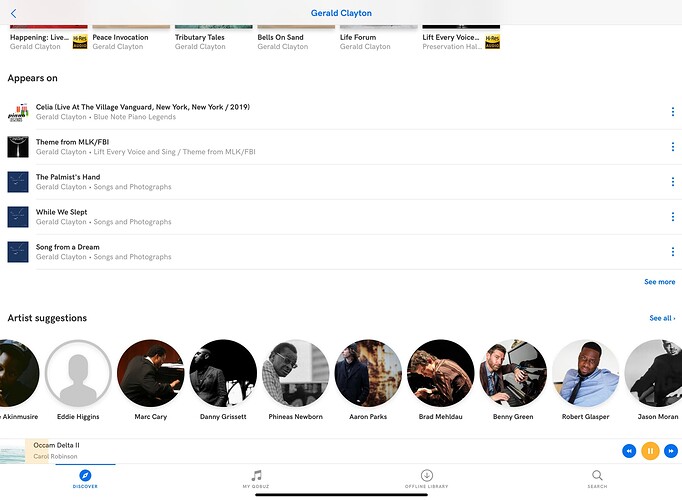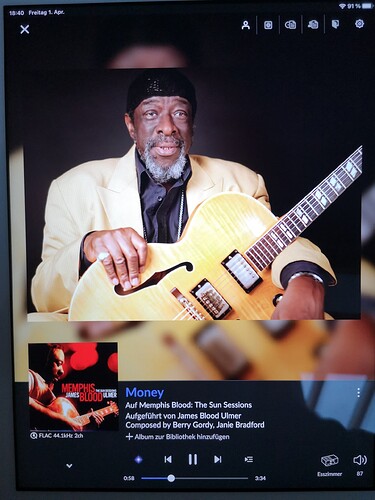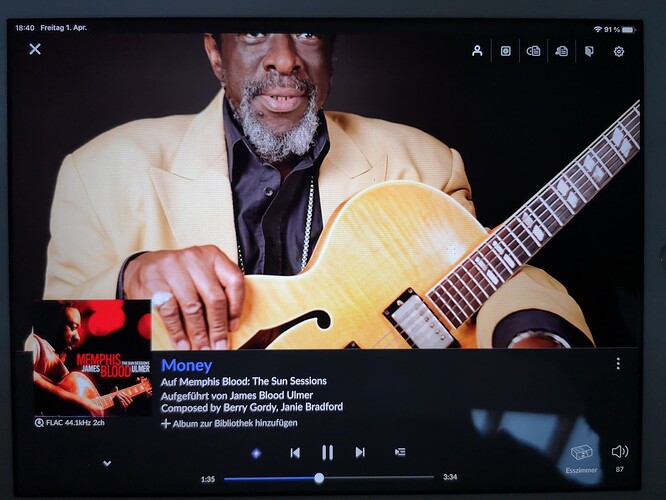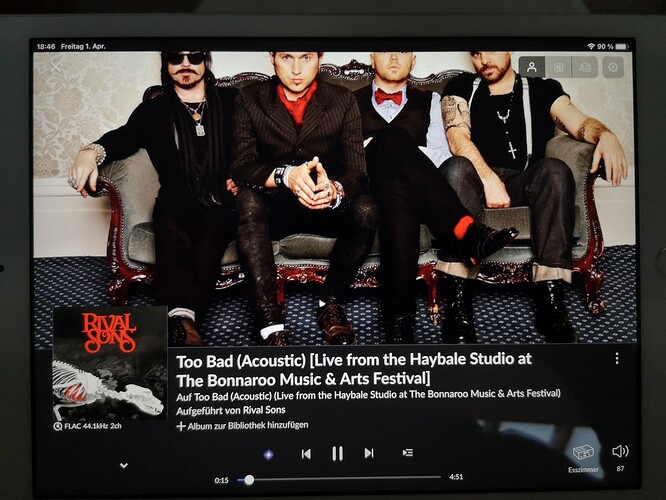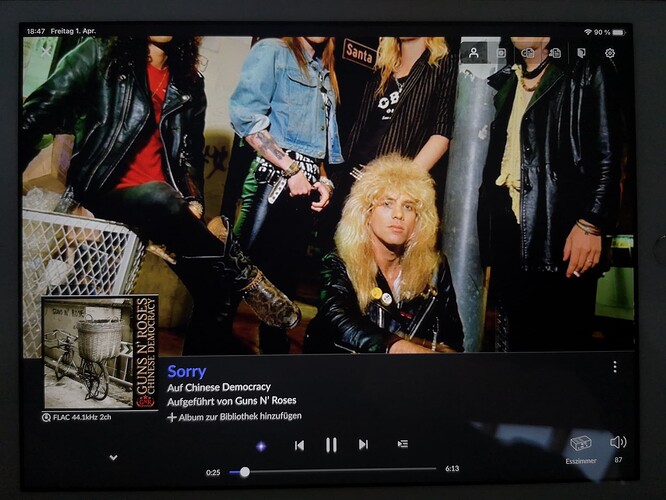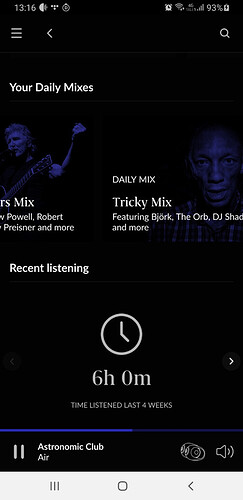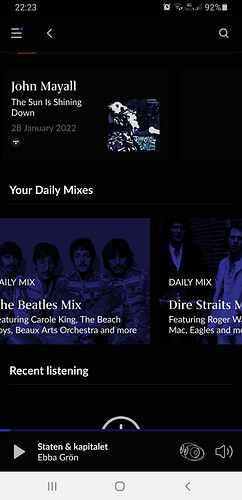No, no solution - is this now how the “Now Playing” works.
Roon have decided how it is going to be, in this Release.
Let’s see if there are further improvements to get back to a full screen, and not an image within the pane.
Thanks
Graphics are important to me
So ugly now
I’ve got a life subscription but this is it for me
Will go back to iTunes until they change it
I wonder if some of the Graphics problems originate with the streaming services.
This morning I was browsing around in the (Stand alone) Qobuz app and found some similar issues (bad cropping, positioning & missing images) as below…
Noticed an issue after Build 923 that seems to start from the Now Playing Screen. I had background music playing for a couple of days continuously with the Now Playing Screen up all the time. The W10 remote session got hosed up when I used the back arrow button to back up and passed the Home screen. The Genres screen appeared and that was it, It was stuck. Cycling the remote software didn’t work and had to restart the laptop. It is still out of whack because the Home screen has a back arrow now on startup. The IPAD remote only has a forward arrow when it starts up.
Seems similar to a problem that occurred previously when the queue screen was left up on the IPAD. The screen blanked out and the direction arrows would disappear. Only fix I found for IPAD issue that was to delete and reinstall the remote software.
Already put in a support ticket. Adding here to identity a possible issue with this update.
This really seems like cutting off your nose to spite your face. iTunes has the worst UI of pretty much any application I’ve ever used in my life.
I am a massive Apple fan boy, been using Apple products since I replaced my zx81.
I support this message.
No roon radio start up after local library or Qobuz albums have ended. Never had this one before…
True
iTunes is dreadful
It didn’t used to be but over time has changed into what it is now
Roon will either change back or continue in the same way as iTunes did as far as the display of the artwork goes
This is the first step
I use a screensaver that displays the album in half the screen and the name of the artist album and song in the other half
My computer is set up to my stereo and where I sit to listen to music I can read all the information
iTunes also allows me to enter the musicians playing on each track which also displays using the screensaver
Hello. When I use my iPad in high format everything is fine, but when I turn it down the head of each artist is cut. It looks really terrible
After Roon upgrade to 1.8 (build 911) I have a graphical issue with Roon, running on my Samsung phone.
My phone is Samsung S9 (SM-G960F/DS), running lates Android version.
Description of issue:
Colours are far too dark, both in dark and light theme. See pictures below:
This issue came with build 911 and is the same in build 923. Roon is the only app where this graphical issue appears.
Have the same problem on my iPad 5th gen with iOS 15.4. Scrolling is stuttering and the horizontal bar below the burger bar is moving up and down on Artist, Album and Track views. Strange because the previous release was on the good track…
all kinds of issues with latest build on IOS devices: jerky scrolling, lost artist photos, photos completely the wrong size and centered poorly or too big for the space. Valence requires a sign-in each time (which makes no sense as I’m already signed in with Core and community) and the crashes; wow, never really had that much issue with crashes on IOS but lately, seems like that’s all it can do. Look at something, crash; select a track for play next, crash; yikes! Still lots of work to do.
Is it just me or does it seem with every ‘improvement’ to the ‘look’, things get more complicated?
The pause issue, which Roon has identified with the help of the community, is problematic and frustrating.
IMO, Roon need to beta test updates more thoroughly.
Introducing issues every release is not ideal.
This is my experience aswell
I think Roon gets the priority wrong. My Linn Klimax DSM/3 has been around for nearly 2 years and Roon has not done anything to fix the roon incompatibility yet!
As a matter of interest, what is the ‘Roon incompatibility’ with the Linn Klimax DSM? I have a 2nd gen Linn Klimax DS streamer (no incorporated pre-amp of course) and am not aware of any Roon incompatibility.
Not with the Klimax DSM/3! The streamer does 384k/24bit and DSD 256, and Linn has already released the software to Roon to make that happen, but so far Roon has done nothing. This is very disappointing to say the least.
PS:
Davaar 84 Build 415 (4.84.415) Released on 27 August 2021
- Fix bug causing Deezer playback to fail after a number of hours
- Fix added for Roon to support DSD256 on KDSM/3
I was referring to the track editor not the album editor.
Ok - I understand!
My streamer doesn’t support either DSD or 384k/24 bit. I had forgotten that Linn had decided to support DSD in their latest models. Quite a surprise given their earlier opposition to the format.