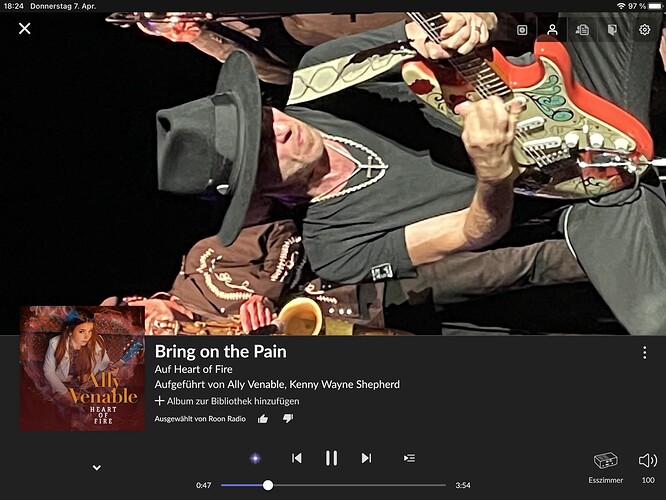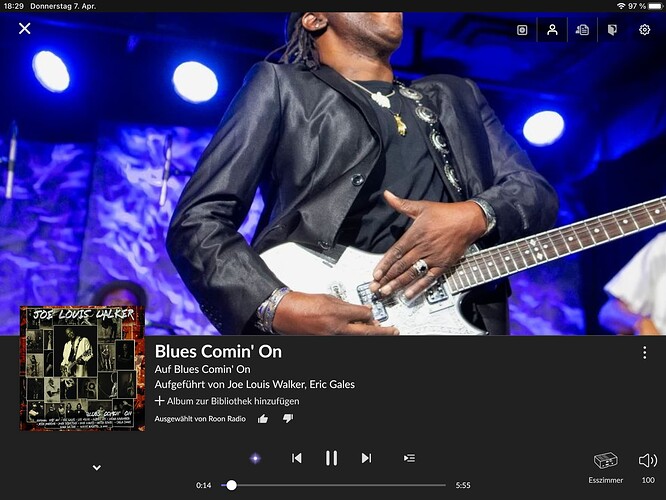My Linux system is running stable across Win 10 and ios, Google. Thanks, Roon team!
Very much liked the improved roon display. I did some further tweaking of album art size, font color… ![]()
@Enrico_Corvonato - I apologize if I am asking something I should have been able to find, but I looked and couldn’t find it. Is there documentation on how to change the album size for the Chromecast display?
Thanks!
You might try looking/searching in the Tinkering section, if you haven’t already.
Hi @Vincent_Kennedy ,
I’m not aware of any documentation in regard. You have to edit the CSS style file named display_ui.html, an html with the layout and formatting of Roon display.
I’m not a programmer but it was quite straightforward to understand and modify.
In Mac OS, the CSS file is under:
Applications > Roon (or Roonserver depending if you run a separate server app as I do) > right click > show package content > Contents > Resources > webroot
Cheers!
enrico
Perfect! I see it and am on it!
Thanks!
The fact that you art fills the screen is nice!!
Yes, the Now Playing Display via Chromecast does look very well.
We need this view on iOS devices now
We’re working on some improvements to the artist photo cropping on the Now Playing screen.
Once that goes live you should get edge-to-edge photos at way more screen sizes.
Hope that addresses the problem I have with the W10 remote going nuts after being on the now playing screen for several days. May not have anything to do with it but I’ve had it set like that numerous times before Build 923 with no issues. Have a support ticket open and a post in this thread above that details the issues.
Cool - good forward to seeing this.
If you need any testing, just ask.
Am I the only one to have noticed strange things introduced with this latest version on PEQ and touch screen behavior.
Here some details :
- when I make changes in the eq, things are much less smoother. Music stops and does not restart in a smooth way meaning music stops and I need to press play again to make Roon run with the PEQ change. Very frustrating
- some parts of the screen (on iOS endpoints) are now not sensitive meaning for example when I click on volume or signal path, I used to press anywhere in the screen to make the little window of volume or signal path disappear. Now I need to press on signal path again or everywhere else when screen is sensitive to make it disappear with less zones to press than before
Why these changes ? Especially for eq there is a problem
This is not cool at all to have these changes which are completely unexpected with these kind of updates. Please @support make the tests and confirm
IMO, Roon should have a section on this forum dedicated to beta releases of features.
This section would allow users to test and vote on beta releases/features. I.e GUI changes, functionality etc. This would also allow those inclined to beta test updates before they go to all users.
It seems every time Roon release a new feature, the community provides soo much feedback that updates and features end up highly customised anyway.
This process would surely create efficiencies in issue minimisation and customisation.
I’ve noticed GUI scaling issues on the PEQ section.
Issues with duplication of icon overlays, ripping of the PEQ visualisation.
IMO, the delay on play from a PEQ change has always been there.
This length of time is random, sometimes instant, sometimes long.
I believe this could be related to the known play/pause issue.
Thy would be fantastic the latest build was a huge step backward on my iPad remote IMHO.
They have one but it’s only used to the general public on major releases so far and not well enough in advance of the release. They opened up the last two major ones up.
I should have given some precisions re this EQ thing.
Yes it is normal behavior to have the music stop a little bit to take into account a PEQ change (although I already suggested to completely try to avoid this like PEQ changes in other apps which does not stop the music at all - this will be much more natural and will give a better feeling to the listener)
Yesterday I was playing with changing upsampling from DSD to PCM and vice versa and Roon did not manage c. 85% of the time to restart the flow naturally. What happened is that music was blocked even if it looked like playing. I had to pause, to wait for the signal path light to be off, then press play again to have the music back. Very annoying and it happened several times
I partook in the last public beta & thought I would get all the beta releases, which doesn’t appear to have happened but the situation is now a little clearer ![]()