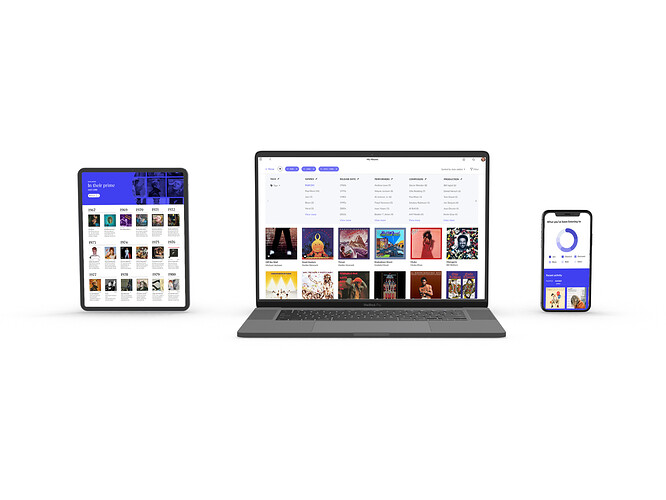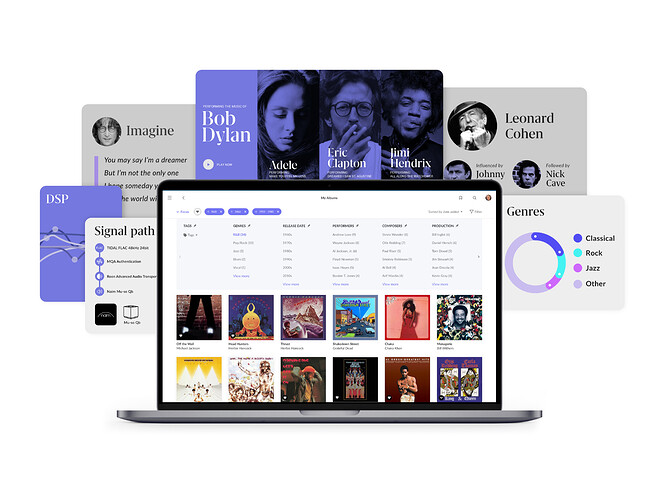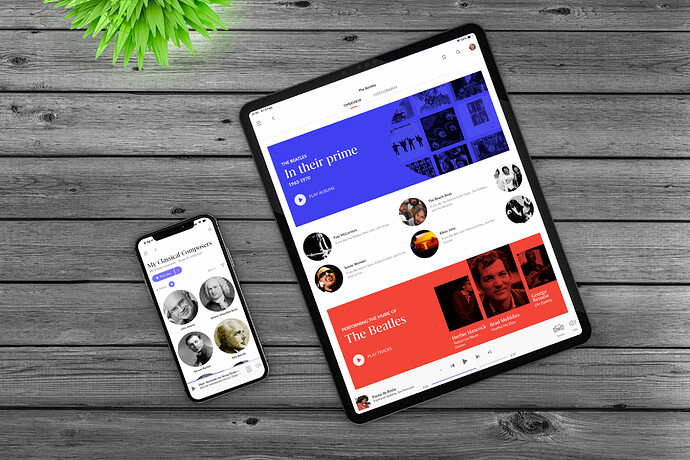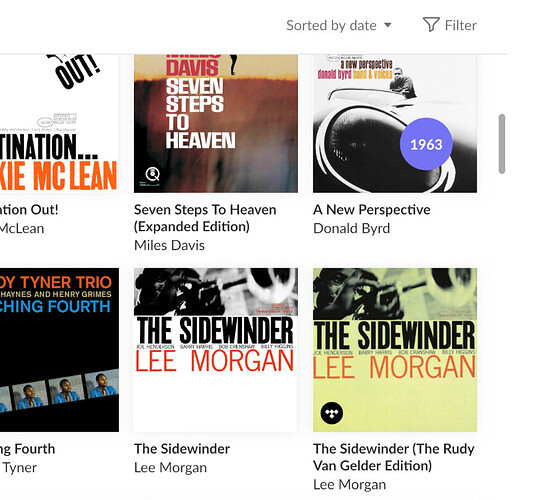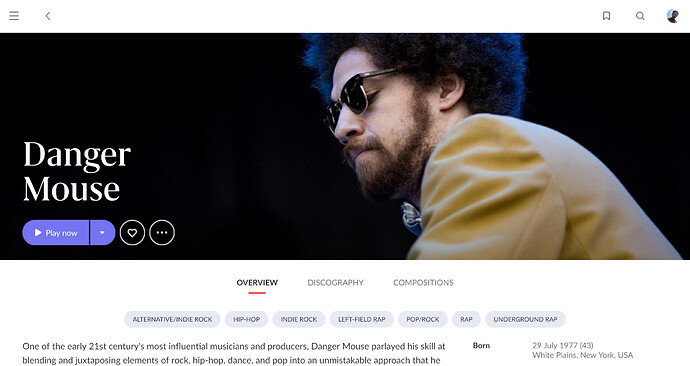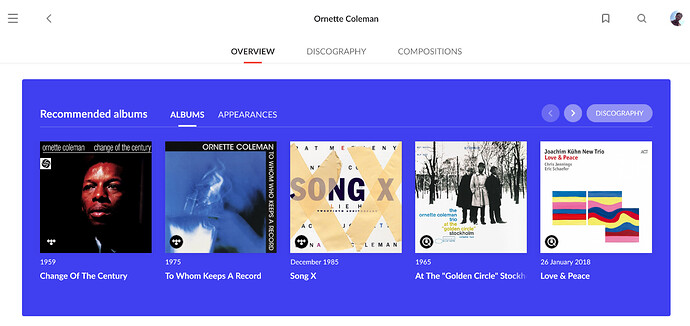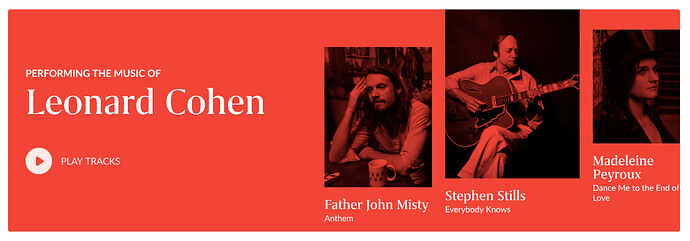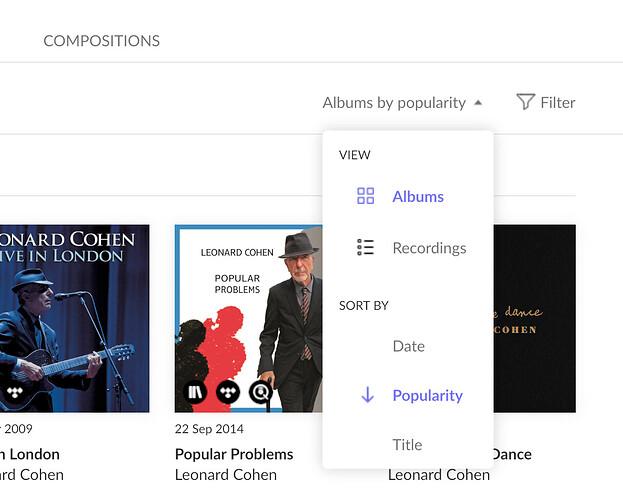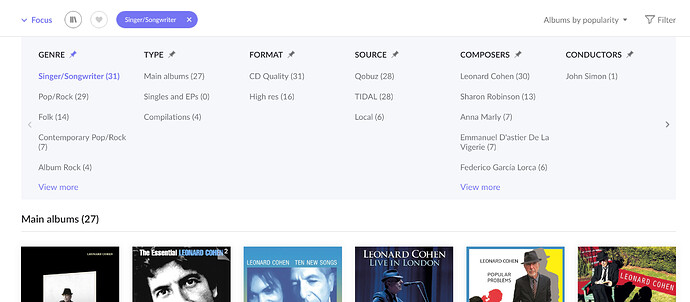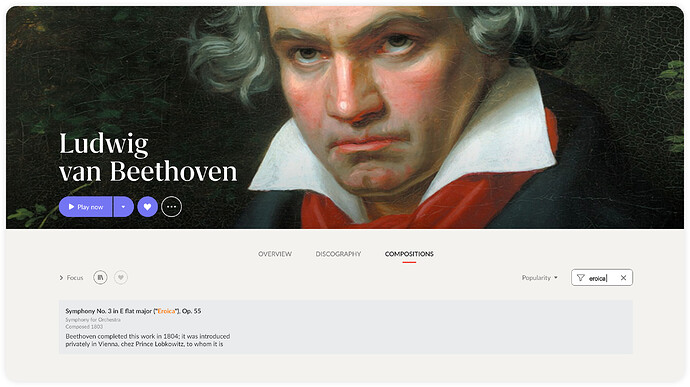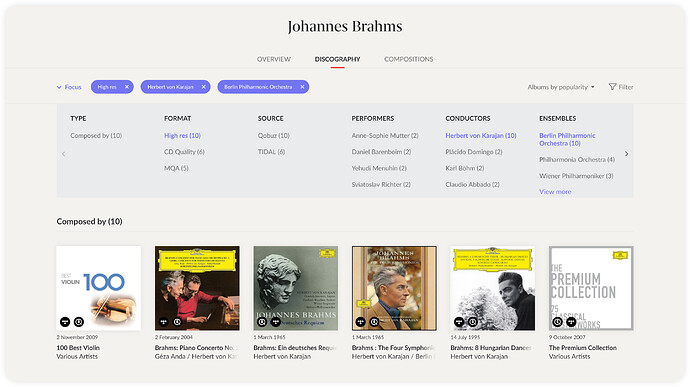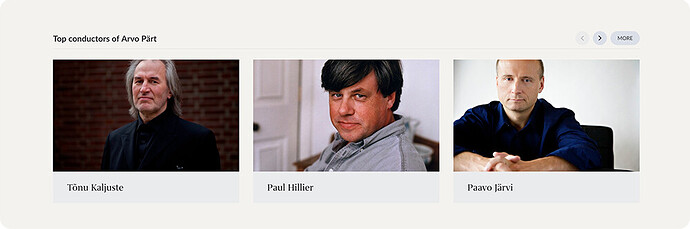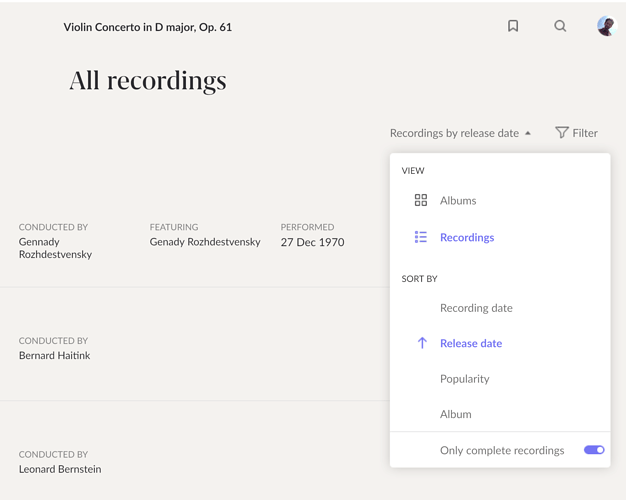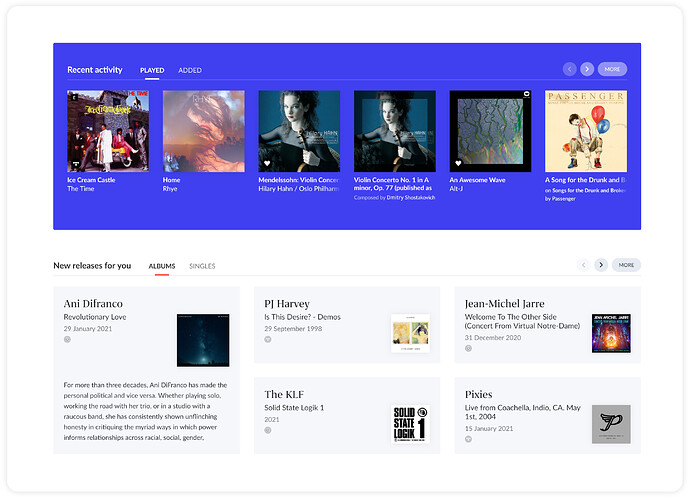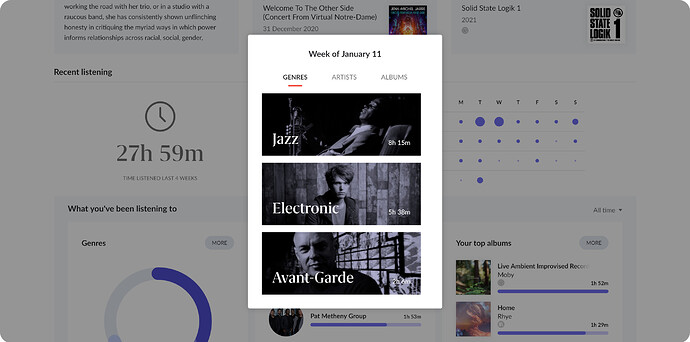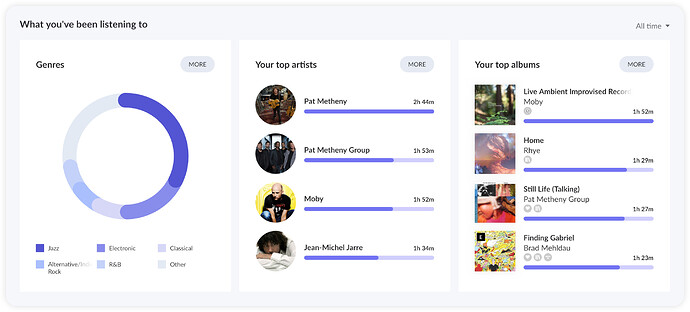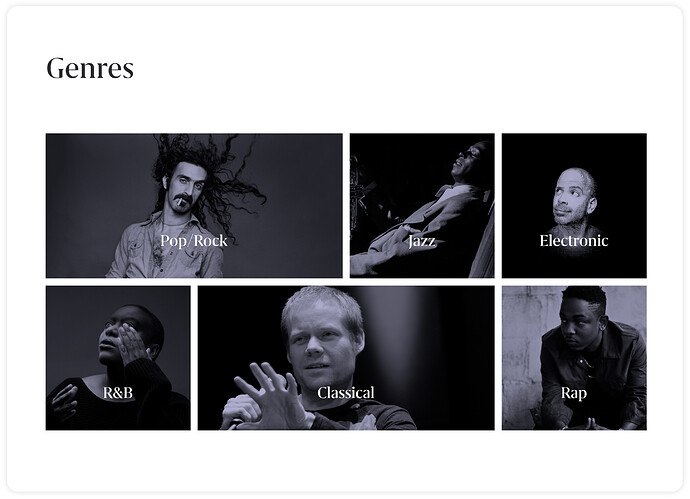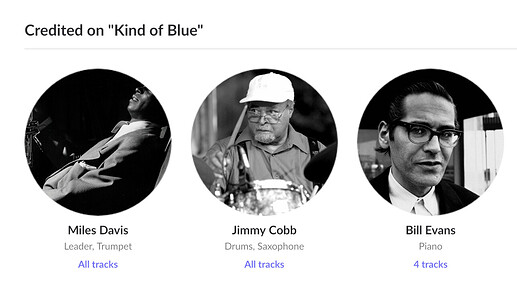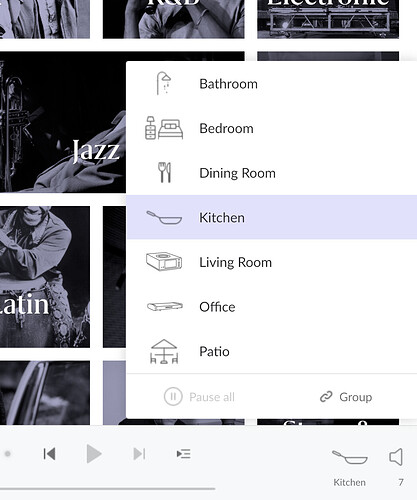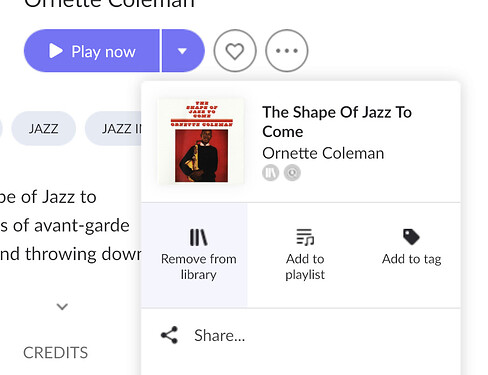Roon Labs is proud to announce the release of Roon 1.8!
Roon has an entirely new look and feel, but the changes in Roon 1.8 go deeper than aesthetics. Roon 1.8 uses Valence to tap into the deep knowledge of Roon’s community of music lovers, combining those insights with our extensive metadata to put your music in context and enable unlimited discovery and exploration.
More than ever before, Roon 1.8 understands your music. Whether it’s an all-time favorite artist or your latest album you’ve discovered, Roon helps you understand your music with over 40 new recommendation features and an all-new vision of Focus that lets you filter artists, composers, and albums to find the music you want.
This complete overhaul of the Roon interface addresses a number of long term feature requests we’ve heard from the community, including vertical scrolling, portrait orientation on tablets, and a phone interface that now includes near-complete parity with Roon’s desktop apps.
Roon’s classical functionality has also been completely overhauled. In past versions of Roon it was possible to browse composers and their compositions, but in Roon 1.8 you get easy access to top performers and conductors, and you can browse classical albums inside and outside your library by conductor, performer, period, and more.
Roon Radio and other features powered by Valence have helped thousands of music lovers grow their libraries and discover great recordings. Your music is the focal point of Roon 1.8, and every page on every device goes further than ever before to help you understand the artists, albums, composers, and genres you love.
What’s New
A completely new look & feel.
Roon now has a fresh new visual design that takes its inspiration from the idea of the museum – an airy, neutral environment in which to display things of beauty. We also took cues from classic music magazines, using bold typography and innovative layout to bring music to life. Along with innovations in data presentation, Roon is now a joy to use.
More power and simplicity on every platform
Roon 1.8 isn’t just nice to look at – we’ve also implemented a number of long-standing feature requests and rethought the experience of using Roon so it’s more consistent, streamlined, and easy to use.
Roon scrolls vertically everywhere now, and it’s easier to browse through large libraries, multi-disc sets, or the life’s work of a notable composer or artist.
The new interface supports portrait orientation on tablets, and narrower windows on desktop platforms.
On iOS and Android phones, the interface has also been completely overhauled. Roon’s iPhone and Android apps now feature near-parity with desktop, with first-class browsing of music inside and outside your library, powerful sorting and filtering options, and Focus for the first time!
Context and meaning, powered by Valence
Roon goes far beyond the “algorithmic recommendations” you’ll find in mass-market streaming products. Using its deep metadata and an understanding of our expert listeners from Valence, Roon now surfaces and suggests music with uncanny sensitivity and insight.
On the new Artist Overview screen, you’ll find some of the more than 40 new recommendation features included in Roon 1.8. Valence looks at the albums in your library and uses the collective knowledge of Roon users to automatically recommend the artist or composer’s best work not yet in your collection.
A sampling of some of the ways Roon puts your music in context:
Recommended Albums
Artists, composers, and albums all get a brand new slate of recommendations. For artists, Roon will automatically look at the album’s in your library and help you fill in the gaps, identifying the key albums Roon users are listening to that are not yet in your library.
On the album screen, you’ll find recommendations for key recordings, as well as genre-specific picks and new releases. Every album in your library can now serve as a springboard for your next great discovery.
For classical composers, Roon will help you find the key recordings, as well as the New Releases that Roon users love, and the suggestions are always based on what’s not yet in your library. Like a trusted record shop clerk, Roon is always there to recommend something new to listen to.
Collaborators
You could always use Roon’s extensive credit metadata to find interesting collaborations, but up until now, it was a manual process. In 1.8, Valence does the work for you, automatically identifying when two notable artists have worked together across multiple releases. Valence finds collaborations on albums released by either of the artists, or on someone else’s album entirely.
This feature highlights not only superstars, but key session players, producers, and composers. Collaborators appears on the Artist Overview page, and will rotate through all the collaborations Valence has identified. Valence will also highlight Collaborators relevant to your listening right on the Home screen.
Performing The Music Of
Roon’s extensive composer data has long made it possible to identify when an artist writes their own music, or when that music ends up being performed by someone else. In Roon 1.8 Valence seeks out the artists most likely to be “covered” and gathers the most interesting cover versions in one place.
You can find “Performing The Music Of” on the Artist Overview page for many notable singer-songwriters, and you’ll also find this feature on the Home screen, highlighting cover versions of artists relevant to your past listening.
In Their Prime
When an artist’s career spans decades, it can be hard to know where to start. Valence looks at the listening patterns across Roon users, identifying which years represent the artist’s “heyday”. You won’t find this on every artist’s page, but for prolific artists Roon will give you a clear timeline of their best years, so you know where to dig in and start exploring.
And more
These are just a few of the more than 40 new recommendation features included in Roon 1.8.
Artist Discography
Discography makes it easy to explore the complete recordings of even the most prolific artists and composers, starting with every release in the artist’s catalog, and continuing to their collaborations, group memberships, and appearances.
Our composer discography pages display thousands of streaming titles that include performances of the composer’s work, and allow you to sort the entire page by popularity so it’s easy to see which recordings Roon users love.
Discography can be toggled to display either albums or recordings, making it easy to figure out exactly where your favorite artists collaborated, or which album that one track was on.
In some cases, Discography may display hundreds or even thousands of albums, so the page comes fully equipped with a variety of sorting and filtering options, including Focus!
Focus: far beyond “search”
Roon’s Focus feature has long been the most powerful way to explore your own music, but it was previously limited to content already in your library. Focus now goes beyond the music you’ve collected, giving you a 360º-view of any artist, album, performer, composer, or composition.
Roon 1.8’s layout has been rewritten to load more music than ever before, and Focus helps you make sense of it. Thousands of albums with performances of Mozart? Hundreds of performances of Gershwin’s Summertime, or Hey Jude? Box sets with hundreds of discs? Roon makes it easy to browse all the music you love, and in just a click you can filter by performers, composers, genres, quality and more.
Focus has been redesigned in Roon 1.8 for ease of use. When you open Focus, you immediately get context about the music you’re browsing - you’ll see top performers, collaborators, producers, genres, and sources at a glance. And since everyone uses Focus differently, you can pin the criteria you use most often so the music you want is only a click away.
On the album screen, Focus uses track- and performance-level data to make it easy to filter the track list by a specific composer or performer. You can also filter by conductor, ensemble, or disc number, making it easy to browse and understand albums with extensive credits or a large number of discs.
Classical music reimagined.
The way you explore classical music is different; that’s why we’ve come up with a completely new visual style and information layout, designed to make it easy to find the classical recordings you’re looking for. Valence identifies relationships between composers, conductors, and performers – and helps weed out the no-name releases – so you can find well-regarded performances of any composition.
While Roon has always allowed for browsing of classical compositions, in 1.8 you can go straight from Beethoven’s page to the albums in your library on which his work is being performed. Classical composers also get their own set of recommendations, including recommended albums driven by what Roon users are listening to.
The Discography page also works for composers, giving you instant access to thousands of classical albums, with popularity sorting and detailed Focus options, so great recordings are always within reach.
Composer and composition pages also feature highlighted performers, conductors, and ensembles, all of which link to “focused” Discography pages. This means in just a couple clicks you can go from browsing Mahler’s top symphonies and conductors, to a complete list of every time his work was conducted by Leonard Bernstein.
Roon 1.8 also includes new data about when a classical performance is “complete” so you know when you’re looking at an excerpt versus a performance of the entire piece.
Home screen
Roon 1.8 includes a brand-new home screen that’s all about you. All your favorites from Roon’s previous Overview screen are here, including Recent Activity, New Releases For You, and Discover.
Valence will summarize your recent listening through Recent Artists and Genres For You.
You’ll also have access to a number of recommendations based on your tastes, with features like Performing The Music Of, Collaborators, and Recommended Artists.
Your Stats
Roon’s new listening dashboard gives you your own personal charts and listening calendar!
You’ll get a fine-grained history of the last few weeks so you can see exactly what was in rotation.
You’ll also get a statistical view of your top artists, albums, and genres over time, which can be toggled to represent the last week, month, year, or all your listening since you started using Roon.
Other Improvements
Genre Pages
Genre pages were previously limited to the music present in your library, but in Roon 1.8 you can explore music that’s new to you.
Genres that were previously unavailable or only featured a handful of content from your library now feature a number of recommendations powered by Valence, including recommended artists and albums, subgenres, Live Radio stations, and for classical music top composers and compositions.
Album Credits
Credits in Roon previously just listed every person on the album next to their role, with no way to understand who actually performed or wrote the music, and on which tracks.
In Roon 1.8 credits have been reimagined so you get a clear sense of who actually performed the music you’re listening to. Valence moves the most notable performers to the top, with composers given their own space and special handling for classical that ensures composers are properly highlighted.
When track level data is available, links under each person will take you the tracks they performed, wrote, or are featured on, and text filtering allows you to easily search not only for “Miles” but also for “Guitar” or “Producer”.
Easier Zone Switching
The zone menu has been redesigned so all the rooms in your home are only a click away, even on your phone.
Easier adding/removing of streaming content
We’ve heard a lot of feedback about making it easier to add and remove streaming content from your library. In Roon 1.8 both operations are just a click away on the Add menu.
Audio stack improvements
The audio pipeline in the Roon Core has been optimized to reduce memory traffic and CPU usage. We have also improved the efficiency and mathematical accuracy of the dithering algorithm used for DSP.
Faster startup
We’ve done significant performance work to ensure that the Roon UI starts faster, so you can find what you want and get back to listening even more quickly.
Dynamic Text Scaling (beta)
Text size in Roon will now adjust based on the settings of your device. While some layouts may be affected (we’re working on it!) this can make Roon easier to read if you find the default text size too small!
Roon 1.8 Release Notes
*Roon Build 753 is now rolling out for macOS, Windows (32 Bit), Windows (64 Bit), Roon OS and Linux. *
Roon Build 748 should be available now for Android and iOS in their respective App Stores. Make sure to update mobile devices first!
There is no update for Roon Bridge at this time.*
All platforms and apps should update automatically.
Other changes and bug fixes in Roon 1.8:
- Fixed unintentional volume increase on Android
- Fixed Roon API not returning Internet Radio browser data
- Fixed crash in the File browser when network share becomes unavailable
- Updated “Find Roon OS” dialog
- Fixed inability to connect to certain Shairport AirPlay devices
- Fixed inability to adjust volume on certain AirPlay devices
- Fixed some QNAP storage issues
- MacOS: Improved UI handling when moving between displays with different scaling factors
- Sonos: fix for issue where Roon misreports which track is actually being played
- Faster loading of History
- Updated hotkeys list on MacOS to remove non-functional shortcuts
- Fixed spacing problems with ‘Composer by’ text
- Performance improvements for Roon running on RoonOS
- Fixed a bug where Auto Sleep failed for extensions paired with some audio devices