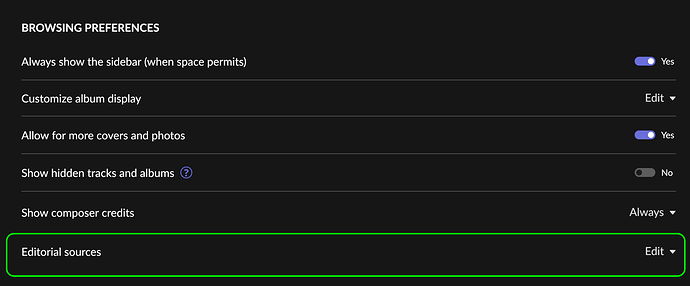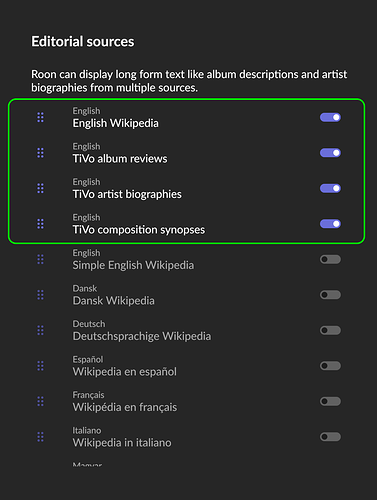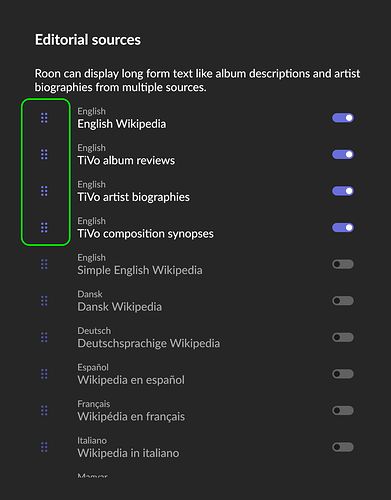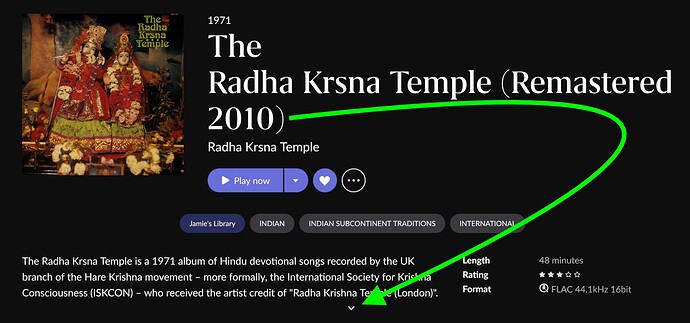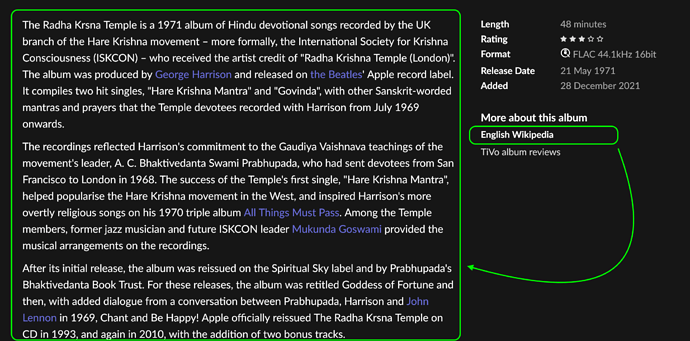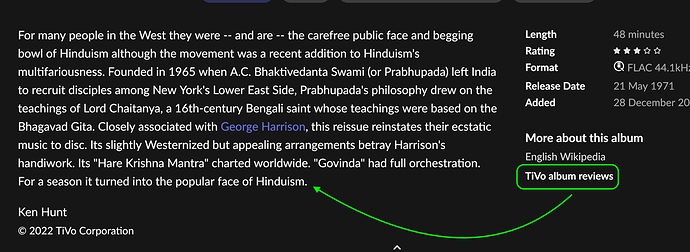Hey Gang,
My follow-up post with a quick how-to for finding and adjusting preferences for the new Editorial sources settings didn’t appear for some reason.
Please navigate to Settings>General>Browsing Preferences>Editorial sources>Edit to set your preferences.
Toggle on any editorial sources you’d like to see in Roon.
Use the handles to prioritize Editorial Sources.
I’ve chosen Wikipedia as my primary source for this example. Click the expand button as usual to see Editorial Content
The highlighted text on the right indicates the editorial source that’s being displayed. In this example Wikipedia.
To view an alternate source, simply click one of the other options.
If you’re not seeing Editorial Source preferences in Roon under Settings>General>Browsing Preferences, please ensure that your Core and all Remotes are running the latest build. Because this update includes more hefty display features all devices have to be on the same build. (either build 1182 production or 1180 earlyaccess)
If you’re still not seeing editorial content with all devices running the latest build, it could be because you don’t have any editorial sources toggled on. It may also be that your editorial source lacks information for the artist or album you’re viewing. Try selecting an alternate source from your list to see if that helps.
If neither of those troubleshooting steps helps please submit a Support request, and we’ll happily lend a hand. Thanks!