So Im totally confused as usual. Im trying to install remote on fedora 37 machine. Ive followed the instructions forthe roon on wine github page and also changed the wine cfg to win 10. I have th Roon icon now first time in days. Evdryother time got message roon 2.0 not compatible etc. Can anyone point me in right direction. I have Roon server on this machine but just wanted a cremote only for odd chance needing it. TY in advance
I’m not using the script but seem to remember that when this came up last time after Roon 2.0 the issue was that the script used winetricks to configure a 32 bit Wine and used the 32 bit Roon installer, but Roon 2.0 is only available as a 64 bit installer. I don’t know if the script was updated though. In any case you just have to change this with winetricks (search should bring it up) either within the script or manually with winetricks.
I installed manually without the script, using a separate wineprefix for Roon, configured as Win 10, 64 bit, .NET 4.5.2 installed with winetricks. Works just fine for me with Roon 2.0 (except for the pesky known high CPU issue).
Else, there are other ways to install 2.0 in Wine, e.g., using Bottles. Detailed instructions further up in this thread
I followed these instruction, TY by the way i got further than I have yet however on instruction 8 I dont see where i pick add desktop entry and also before that I ran the program in bottles as said t do in #7 and I got an error from roon. any idea?
With great pleasure, I used Roon on Linux through wine as a control and did not know grief. But suddenly a disaster happened, after the next update of Roon it either does not start or hangs, depending on the Linux distribution and the wine version. The most sane thing I could get: Roon starts, I choose the language, I restart. You can climb through the library, settings, change everything, switch add delete. But it is impossible to control playback or start playback - it hangs tightly at the moment when I try to select an audio zone. Then you can run Roon, it will allow you to do anything with an audio zone not selected until the moment you try to select an audio zone, at that moment it freezes again. Does anyone have any ideas where to dig or wait for the next Roon update, and hope for the best?
No idea, all I can offer of that it works for me. Though it does sound possibly like a Wine bug - which Wine version are you using?
I’m using wine-staging from WineHQ
WineHQ - 7.22
Same as me, I think. Hmmm, no idea then, sorry
Same problem here, hangs as soon as I select an audio zone.
I’m unsure if the regression started with the upgrade from Wine-staging 7.20 to 7.22, or with the upgrade from Roon 2.0.4 to 2.0.5.
I still can’t repro this with wine-staging 7.22 and latest Roon build 1174 (earlyaccess but I doubt this part is different), switching between the stereo system and a phone zone
I’m on build 1169 FWIW. And wine-staging 7.22 on Arch Linux. Hangs consistently when selecting an audio zone.
Have to use the Android version on my phone for now.
Will recheck when there is a new wine or roon version.
It didn’t happen for me with 1164 (the previous earlyaccess that turned into 1169) either, so no idea why it affects you ![]() I am on Ubuntu 22.10
I am on Ubuntu 22.10
I downgraded to wine-staging 7.20. Still hangs at selecting an audio zone.
I’m 100% certain this worked with older roon versions prior to build 1169.
My theory is something changed in roon, that triggers an old bug in wine.
This will be a royal pain to figure out unless some of the Roon developers use Linux and can recreate the problem.
Unlikely as they don’t really care about Linux and Wine as it’s not supported (they didn’t about High CPU usage of remote in Wine since Build 903 - some affected users but apparently not everyone either).
And even if, they would have to care about Arch on your hardware specifically, as it’s not happening to me on Ubuntu (with Intel onboard GPU) with the very similar versions. I agree that it will be a pain to figure out of it doesn’t go away on its own ![]() You could try earlyaccess that works for me, or wine-stable or -devel instead of staging, but I doubt it will change anything
You could try earlyaccess that works for me, or wine-stable or -devel instead of staging, but I doubt it will change anything
I’ll wait for the next releases of Wine and Roon, see if either helps.
If not I’ll do some further debugging on my own.
I am also waiting for the next updates, in the hope of correcting the situation.
I’m on Linux Mint 21
Roon on Linux/Wine was working quite well until the last pushed update so I am joining the crew here to diagnose and see what the fix is.
Devs - at least make a flatpak or the like of the client so we can all quit with the hacks.
Kev.
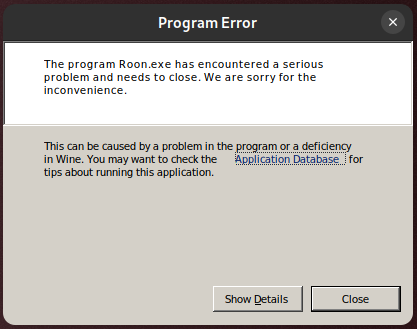
sadly as expected it did not work ![]()
and even if you get it to run there is no audio device ![]()
if you install a Linux bridge and try to control your music with a tablet it works in theory but since the roonbridge tries to take control over an audio device (there is no option to disable this behavior ). you can either use your PC or listen to music if you close every thin which tries to output sound.
Listening to music and doing s.th. else is a no no ![]()
Sadly all of the current versions of Roon (i.e. anything newer than build 1128) fail with the following error
00d4:err:combase:RoGetActivationFactory Failed to find library for L"Windows.Media.SystemMediaTransportControls"
in all versions of wine that I’ve tried (i.e. wine, ge-proton, soda, etc.).
I wasn’t able to find much of anything about the SystemMediaTransportControls library, and nothing relating to wine. I also upgraded to the latest wine 8.0rc2 in case it was a newer feature to no avail.
I upgraded to wine 8rc3 today, also to no avail ![]() . We are waiting for the next updates without losing hope
. We are waiting for the next updates without losing hope ![]() .
.
Looks like Roon 2 is using Windows Runtime APIs, which are not implemented in Wine at all as they were originally for UWP apps.