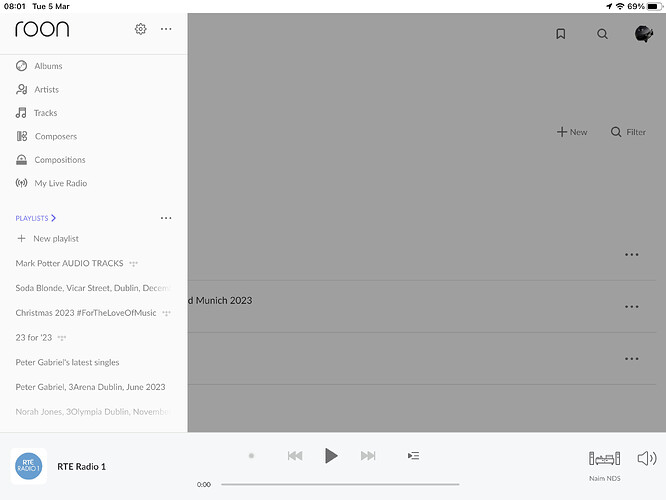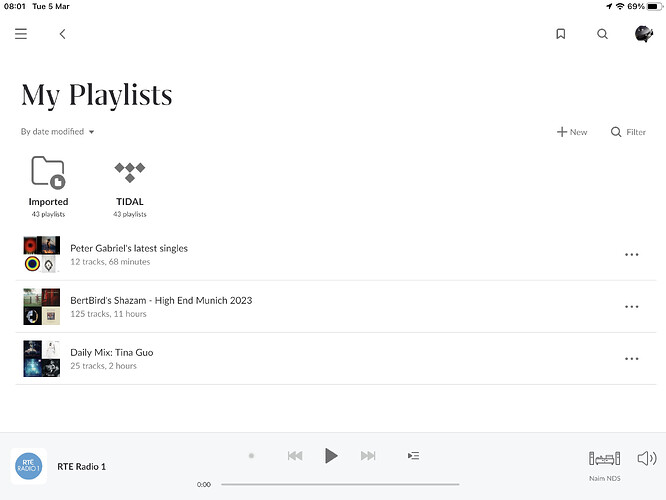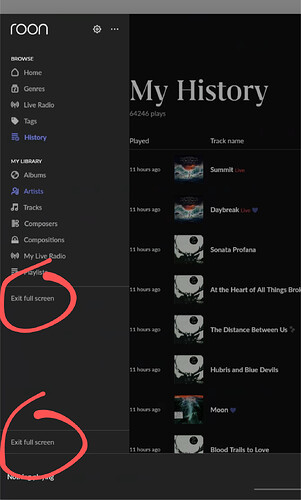Ok, sorting playlists works but I don’t understand how to hide playlists from the side menu. Am I missing something?
However, probably the best solution to be able to satisfy as many users as possible about this new arrangement in the side menu, is to have something like “view in side menu” in the individual playlist options (in addition to sorting and hiding implemented with this build)
Settings > General > Browsing preferences
Translation issues (Dutch):
Cannot translate ‘Show playlists in the sidebar’ (not present in translation tool)
In sidebar still ‘Nummers’ instead of ‘Tracks’
Uhm, okay. I thought hiding or showing meant collapsing or expanding the list
Thanks anyway
Nice to have the option to turn off playlists in the sidebar. Without an option to select which playlists appear there it becomes too cluttered.
The ideal I guess would be if you could select which playlists appear in the sidebar and to be able to collapse the playlist sidebar when not needed rather than having to go into the settings to turn it on and off. For now it remains off.
Can I provide some layout suggestions, requirements here.
On the main screen, with Playlists are displayed (if you have them selected)
- Bring back to thumbnail of the playlist, it added some colour.
- Allow the playlist to be displayed by orderable type and then folder with each has a fold up/unfold option for
a. Roon based Playlists
b. Imported Playlists
c. Tidal based Playlists
d. Qobuz based Playlists
etc.
And given these can be ordered by the user, what is shown can be customised & personalised.
This selection is then remembered for each Profile user.
For instance if I had a folder in my imported Playlists ‘Recent Concerts’ I could have just this ordered at the top of the list and unfolded with these playlists displayed, with the other folders & locations folded up just as headings.
Then when I click ‘My Playlists’, the resultant screen, displays all Playlists irrespective of type/location, so here with 3 Roon, 43 Imported and 43 Tidal, it would list all 89, but ordered by the main type as indicated by the icons
- This does require a new icon for Roon based Playlists
Then when I press on the icon I just get the Playlists for that type/ location. So this is a reductive view rather than additive.
I am displayed all, and then can filter and reduce what is displayed, as this more in keeping with how ‘Albums’, ‘Artists’ etc work in the rest of the Product, where you start with all and filter down with the Focus functionality.
Just some UX/UI comments based on how I, as a user, would like to see my list and be able to manage what is displayed.
Happy to get on a call and explain my suggestions, requirements, which having read the comments on the previous build and those so far on this build, do represent what others are looking for, with collapsible lists
Loving the update. Nice to have the Playlist option to hide. Running smooth so far too!
I thought it would just be in the sidebar to show or collapse the playlist instead of having to go to menu to change.
I’m also still showing a lot of unavailable, so their fix didn’t work but they’re going to be doing a deep dive on my library and try to find the problem. So for now, hiding the playlist. Sidebar looks very clean. Now did they change the icons or just make things bigger? I think I liked the previous look better.
I think the icons have less contrast now
I think it’s faster, have 256000 tracks
I would add the ability to collapse the PLAYLIST. I don’t like always seeing a list of 51 playlist on the sidebar.
EDIT: I guess the ability to not show them at all serves the purpose (almost).
Navigating to “My Playlists” with only folders pops the message:
“No playlists here yet!. Create a new playlist, or browse to another folder”
That message, and not just because of the “!.”, seems silly ![]()
I don’t want any playlists at the “root” view. I only want folders. I’m not sure why this message is here. I’ve got it set-up exactly like I want it.
We now have option to hide them in the settings. Same effect just more steps to pull off.
Surely length and track count are pretty much equivalent? Hence one is redundant?
Far more useful would seem to be ‘recently played’ as a sort option?
ie. the ones you most regulary play / want quick access to.
(also still fail to see the point of ‘new playlist’ as a sidebar option, it’s not a function you need super quick and regular access to, hence no need to have it in sidebar)
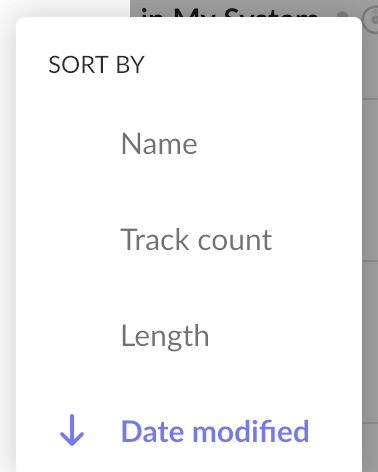
One movement of a symphony or 10 Ramones tracks take the same time ![]()
But recently played is indeed missed
Maybe being able to pick favorite playlists and sort by that. Also have option to just show favorites on the side.
I don’t use full screen mode often, so I don’t know if this is recent or there was also in previous builds. Anyway, I think this double “exit full screen” is redundant
5 posts were split to a new topic: Issues with creating playlists and empty playlists browser in Roon ARC
Perhaps this is already mentioned, but I didn’t find it in the posts above.
In the list in Android Roon Remote I also see the playlist of my wife displayed. So it appears the list isn’t filtered by profile. I think it should.
I think that’s by design, unless I misunderstood the release notes. Not sure I agree with it though ![]()