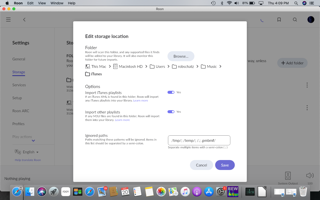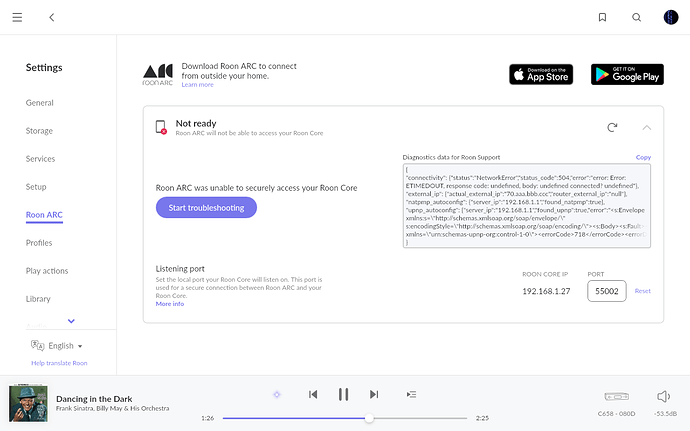Roon Core Machine
Macbook Pro Mid 2012 running OS Catalina 10.15.7
8GB memory 500GB SSD
Networking Gear & Setup Details
Fiber optic internet 1GB down and 200MB upload
Ethernet to core/ Orbi mesh router to endpoints, including NAD C658, iPad, iFi Audio Hip Dac 2, Chromecast Audio (typically running only one zone). Tried various zones, including internal speakers (Ethernet connected) for testing- results were same with all endpoints.
Connected Audio Devices
See above.
Remotes, including iPhone 13 and iPad Air 2 had Roon Remote 2.0 installed. ARC installed on iPhone 13.
Number of Tracks in Library
3136 tracks on SSD
Description of Issue
After 2.0 install, Roon didn’t find any local files. After re-adding location of locals, Roon took 18 hours to add 3136 tracks and crashed once during process.
Can’t perform search function- can’t locate search error message.
Playing full album, Roon takes 30 seconds to 2 minutes to play next track, often skipping after playing partial track.
In Radio (either Artist or single track seed) queue will “spin” between" several" tracks before eventually stopping on a track after previous track completed, but again, resuming play after an extended period of silence- or simply quitting altogether.
ARC does not function at all, with error message “poor connection”, regardless of signal strength.
Reinstalled 2.0 four (4) times- including after deleting the program. Rebooted Roon, MBP, router, and end points several times during testing with no improvement.
Per Activity Monitor: With Roon 2.0- Roon was 130-150% CPU and an average of 35% system. With Roon 1.8- CPU was 15-30% and an average system of 8%.
Finally, moved back to Roon 1.8 and the program is working flawlessly, as before.
Something (or several things) is amiss- leaving Roon unusable with 2.0 installed.
Would like to utilize 2.0, but simply can’t at this point in time. Are these issues being worked on and resolved before legacy 1.8 is no longer being supported (12/2022)?