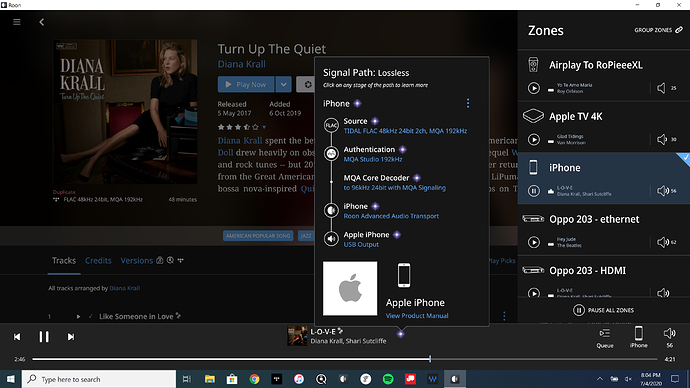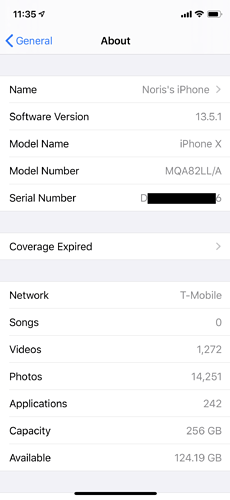Well now it’s happening to me. Open the app and it flashes and crashes. Can do nothing in app. iOS 13 5 1. iPhone 11 Pro Max. Rebooted phone did not work. I’ve never had a problem before today. Any news on this? Thanks
This has been happening for a long time for me. My phone app is totally unusable and it is frustrating. I don’t think they are planning to fix this issue - after all they have our money now (life time subscription) and I don’t think they would care fixing this any more.
Same problem for me. Multiple crashes on iPhone 11 Pro iOS 13.5.1. No problem on any iPads.
I’ve tried all of the suggestions up thread and none work.
Same problem for me, iPhone 11 with latest iOS version and the Roon app is constantly crashing this is going on for several days.
Folks, I’ve been having the same problem. Never happened before until about a week ago. Opened the remote Roon app and after about 30 secs it would crash. iPhone 11 Pro. S/W Version 13.5.1. Happened both at my home and my hangar, so apparently network independent. Read all of the above and tried the forced reboot. Seems to have solved the issue, at least for now. I’ll let you know if it comes back.
JJ in PDX
Hi All,
If you are able to provide any set of steps that reliably get you into this state, please do let us know. We’ve been investigating this issue, but we have not yet been able to find any set of steps that can allow us to enter this state in the QA lab, and having reproduction steps very useful to be able to address this issue.
Roon is working perfectly on my new iPhone 11 Pro Max. I’ll report back here if I have any problems. I guess Roon doesn’t allow you to post the same message on two different threads, hence this sentence.
@support
Hi,
The steps that work for my iPhone Xs every time:
- Roughly 800 albums library.
- Select album view.
- Start scrolling.
- After a number of albums - crash (you will never be able to get to the last one).
If for some miraculous reason the app didn’t crash, scroll all the way up then back down.
Please just use finger to scroll a few albums at a time (saying that in case there’s another way to get down faster and not crash).
Happens every time.
Hope this helps.
Michael
I did this twice and couldn’t reproduce.
Here are my iPhone X specs:
Running latest Roon stable build for both iPhone X + ROCK, 911 albums.
I was recording a screen capture in case it reproduced, I believe I’ve followed your steps to the letter with no success:
https://drive.google.com/file/d/1-nYSJX2w5GRQc12AoQt16cKc_n0eUOQi/view?usp=sharing
@noris
Hi,
Thank you!
This is so weird!!!
I’ve tried it just now, and it would not crash.
Previously, it would not allow me scroll past maybe 50-70 albums.
Would crash consistently.
Very weird.
Previously I just wouldn’t scroll any longer. It would crash every time.
I’ve switched to search only, so this was the first time I’ve tried to scroll in a while.
It was so bad that the app would crash if I’ve looked at a few albums.
Like click on an album, get back, click on another.
If it happens again, is there anything I could collect to help the situation?
Regards,
Michael
Reproduction steps are the key. We need to be able to see this happen on our end and if we’re not able to reproduce this issue in-house, then debugging this further and filing a proper ticket for the dev team will prove very challenging.
Eight days running and the issue has not resurfaced. Roon Core running on a MacBook Pro (Roon Version 1.7 (571)) , with the remote running on iPhone 11 Pro. I tried the album scrolling. No problems. Seems to work just fine. The Core also sits on an iMac at home and the phone was crashing there, but also now works just fine. It’s a head scratcher for sure.
JJ in PDX
@noris
Hi,
Just crashed again.
All it took to look for an artist, go to that artist.
Didn’t do much else.
Boom, crash.
Anything you need me to collect?
Regards,
Michael
Crashed again.
Just was on for 1 minute. Nothing needed to be done.
Which artist was it? If you get out of the crash state and search for the same artist, does the issue reproduce?
Maybe asked and answered, but are you on IOS 13.5.1?
Hi @Jim_F,
Answered in the users first post, just click on the user’s icon and select filter to see just his posts in this topic.
Hi,
It is random. Rebooting iPhone appeared to have solved the issue.
But it’ll come back.
I’m trying to see a pattern, and can’t 
I hope Roon does not rely on background refresh, as it is turned off.