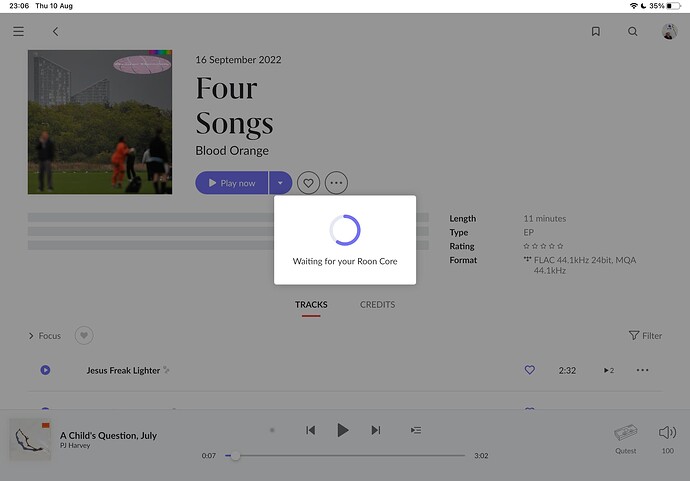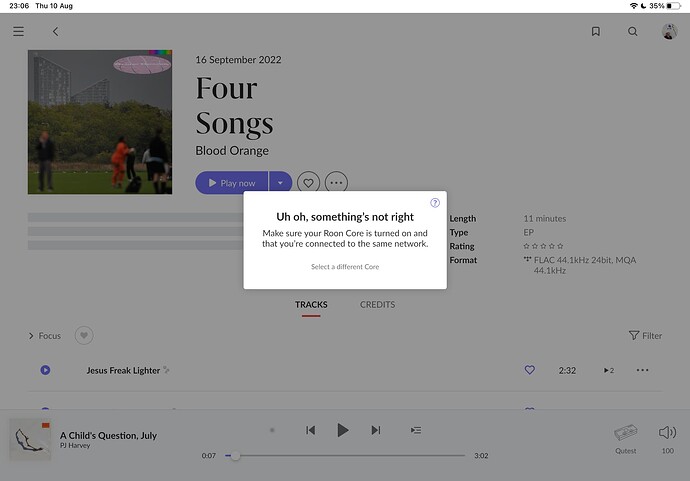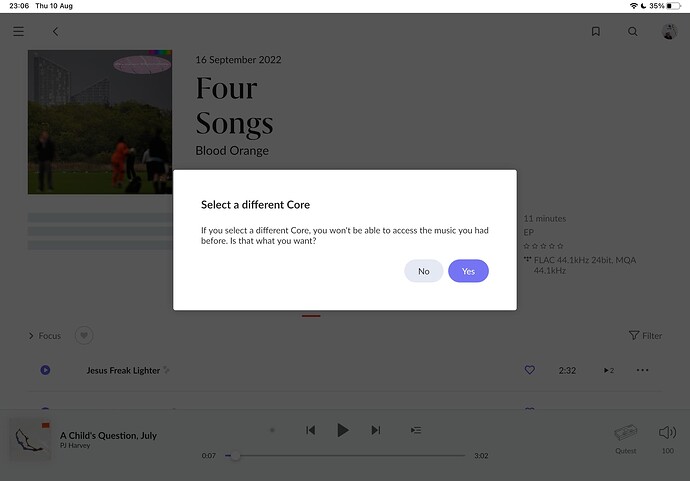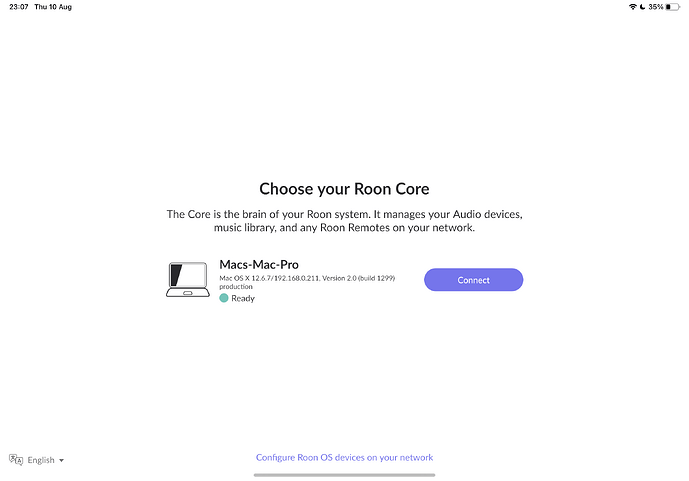Stupid me, but how do I " tracks>select all>export" on my iPad?
You can’t, this feature is missing on tablets, you need a PC (Windows or Mac)
OK, so I keep having problems with whatever Roon Remote I use. I bought a brand new iPad Pro and also this one gives issues.
Roon Server is running on MacPro
Suppose Roon is playing… I go to HOME to select another album (I don’t have a library of my own music anymore, just the Tidal or whatever albums I added to my library) until suddenly Roon crashes and I get following screens:
First :
Second :
Third :
I press YES obviously
I press connect and I go back to :
and I’m in a loop
Sometimes it helps to just close the app and launch it again, sometimes, not always.
This is SO freaking annoying ![]()
Is there nobody who can solve this?
I get this on iPhone, iPad, MacBook Pro…
Hey @Hans_Van_Rafelghem,
Sorry to hear you’re having issues on a new iPad! As a next step, it would be good to get a copy of the iPads Roon Logs as well as another timestamp/track playing when the issue occurs.
Please use the directions found here and send over a set of iPad logs to our File Uploader.
With that, lets also clear the Tidal cache within your Roon account.
- Exit out of Roon
- Find and open your Roon database
- Navigate to
/Library/Roon/Cache - Move the contents of the
/Cachefolder elsewhere, like your desktop - Try restarting Roon and verify if the issue still occurs
Benjamin,
First of all, it’s not only on the new iPad Pro… it’s on EVERY Remote I try (iPad mini, iPad Pro, iPhone 11pro, iPhone 14pro, M1 MacBook Pro…
Anyway, uploaded the iPad Roon Logs (ZIP file).
Thought I cleared the cache but it was still there (or was it new?). I’ll clear it again.
OK, I cleared it again (it was indeed new) and restarted Roon Server.
AND ON MY IPAD I GET IN THE SAME LOOP AGAIN and after several times trying without exiting Roon Remote it finally works.
Uploaded the second log also.
Oh… and the problem remains… only it got worse: Same loop, Roon app even completely crashing and now even my Roon Server starts saying: NOT RESPONDING instead of RUNNING
Oh boy
I can’t get ROON to work anymore.
Correction, on the iPad and MacBook Pro. It does work on my iPhone 14pro for the moment.
Now trying to update the iPad to 16.6 like my iPhone, maybe that will solve it. Or I am just desperate.
iPad is on 16.6, seems to work again this morning (8:45 local time).
I often have the impression that during the morning or daytime everything works fine but that I get problems in the evening. Of course, that could be because I listen to music mostly during the evening.
Evening: again problems. log file uploaded
Please update your core and devices to the latest build and let me know if your issue persists. Thanks!
Thanks Ben,
Got the update message, also redownloaded Roon Server. Visited the App Store and updated iPad & iPhone also. I’ll let you know how everything performs.
Ben,
It didn’t take long to crash while I was browsing for new music during play-back. I uploaded the iPad log file. I did get it back to play quite easily compared to yesterday. But it did crash 2 times.
What is actually causing this? I didn’t have this before.
Hey @Hans_Van_Rafelghem,
Thanks for sending the most recent log set over. That should be enough for now, no need to send over any others quite yet.
There are a few errors we’ll need the development team to take a closer look at, I’m hoping to get more information to you tomorrow when we meet with them.
In the meantime, it would be helpful if you could:
- uninstall/remove Roon from the affected iPad and other remotes:
According to your account, I only see:
- Macs-Mac-Pro running Roon Server
- iPadOS 16.6
- MacBook-Pro-van-Hans running as a remote device
I would verify that the other devices are on the same subnet within your local network.
After you remove Roon from these devices, head into Roon Settings > Setup > Clear Image Cache
After that, reinstall Roon on the remote devices and let me know if the issue persists. This info will be helpful to our development team.
Thanks! I should have more information soon.
OK, so I do this after I reinstall Roon on my MacBook Pro. I was a bit confused because you said “after you remove Roon from these devices..” ![]()
Been testing now for half an hour. So far,so good. Will test more tomorrow evening.
Still occasionally crashes. ![]()
iPad logs
8/17 22:22:46 Debug: [platformvolume/ios] resigned activation OtherAudioPlaying=False
08/17 22:22:46 Debug: [platformvolume/ios] restoring on deactivate [0]: 0.7753165
08/17 22:22:47 Info: [stats] iOS memory usage: 288 mb
08/17 22:22:48 Debug: [easyhttp] [19] POST to https://api.roonlabs.net/discovery/1/query returned after 161 ms, status code: 200, request body size: 140 B
08/17 22:42:25 Trace: [RAATServer] entering foreground, refreshing discovery
08/17 22:42:25 Warn: [RAATServer] [RAAT::iPad] [server] failed to write to 192.168.0.211:58389: broken pipe. Closing connection.
08/17 22:42:25 Trace: [RAATServer] [RAAT::iPad] [server] [192.168.0.211:58389] destroying client
08/17 22:42:25 Trace: [RAATServer] [RAAT::iPad] [session] [192.168.0.211:58389] destroying session
08/17 22:42:25 Trace: [RAATServer] [RAAT::iPad] [lua@0x116b4b008] [192.168.0.211:58389] shutdown bus
08/17 22:42:25 Warn: [RAATServer] [jsonserver] client timed out after 1177331ms (timeout=10000)
08/17 22:42:25 Trace: [RAATServer] [jsonserver] [192.168.0.211:58380] destroying client
08/17 22:42:25 Warn: [RAATServer] [jsonserver] uv_tcp_nodelay failed: invalid argument
08/17 22:42:25 Error: [RAATServer] [jsonserver] uv_tcp_getpeername failed: invalid argument
08/17 22:42:25 Warn: [RAATServer] [jsonserver] uv_tcp_nodelay failed: invalid argument
08/17 22:42:25 Error: [RAATServer] [jsonserver] uv_tcp_getpeername failed: invalid argument
08/17 22:42:25 Warn: [RAATServer] [jsonserver] uv_tcp_nodelay failed: invalid argument
08/17 22:42:25 Error: [RAATServer] [jsonserver] uv_tcp_getpeername failed: invalid argument
08/17 22:42:25 Warn: [RAATServer] [jsonserver] uv_tcp_nodelay failed: invalid argument
08/17 22:42:25 Error: [RAATServer] [jsonserver] uv_tcp_getpeername failed: invalid argument
08/17 22:42:25 Warn: [RAATServer] [jsonserver] uv_tcp_nodelay failed: invalid argument
08/17 22:42:25 Error: [RAATServer] [jsonserver] uv_tcp_getpeername failed: invalid argument
08/17 22:42:25 Warn: [RAATServer] [jsonserver] uv_tcp_nodelay failed: invalid argument
08/17 22:42:25 Error: [RAATServer] [jsonserver] uv_tcp_getpeername failed: invalid argument
08/17 22:42:25 Warn: [RAATServer] [jsonserver] uv_tcp_nodelay failed: invalid argument
08/17 22:42:25 Error: [RAATServer] [jsonserver] uv_tcp_getpeername failed: invalid argument
08/17 22:42:25 Warn: [RAATServer] [jsonserver] uv_tcp_nodelay failed: invalid argument
08/17 22:42:25 Error: [RAATServer] [jsonserver] uv_tcp_getpeername failed: invalid argument
08/17 22:42:25 Warn: [RAATServer] [jsonserver] uv_tcp_nodelay failed: invalid argument
08/17 22:42:25 Error: [RAATServer] [jsonserver] uv_tcp_getpeername failed: invalid argument
08/17 22:42:25 Warn: [RAATServer] [jsonserver] uv_tcp_nodelay failed: invalid argument
08/17 22:42:25 Error: [RAATServer] [jsonserver] uv_tcp_getpeername failed: invalid argument
08/17 22:42:25 Warn: [remoting/remotingprotocolv2] timed out
08/17 22:42:25 Trace: [remoting/remotebrokerv2] [Macs-Mac-Pro] Connection dropped: Id: f6419acf-b462-4e5a-8d86-2081e90cb670 Name: Macs-Mac-Pro: 192.168.0.211 tcp=9331 tcpv2=9332, http=9330, inet=True
08/17 22:42:25 Trace: [remoting/remotebrokerv2] [Macs-Mac-Pro] disconnect(hard=False)
08/17 22:42:25 Trace: [RAATServer] activated, refreshing discovery
08/17 22:42:25 Trace: [push2] exception thrown. restarting connection (The remote party closed the WebSocket connection without completing the close handshake.)
08/17 22:42:25 Trace: [push2] retrying connection in 11992ms
08/17 22:42:25 Debug: [platformvolume/ios] activated OtherAudioPlaying=False
08/17 22:42:25 Debug: [platformvolume/ios] reset
Thanks for the update. Our team was able to again investigate logging around the times of the crashes, and the only thing we’re seeing the network drop all 3 devices at the same time. While this isn’t uncommon, it still doesn’t explain why the iPad is crashing.
Thinking about things a bit more, do you have any special UI-based settings applied to the iPad? Do you have any zoom settings active on the device, or larger text, etc.?
Sorry we’re still not able to pin this one down. If you’re able to, Id be very curious to see if the same issue occurs on a completely different network - but I realize that’s a tedious ask.
Thanks!
There’s nothing special installed or special setings on the iPad, iPhone or MacBook. The iPad Pro and iPhone 14pro are brand new. I had this problem already before I bought those new, with my iPhone 11pro and iPad Mini. The only thing that has changed in my system compared to the past is the installation of ROON on my “old” trash can Mac Pro instead of my M1 MacBook Pro. I later changed ROON to ROON Server on my Mac Pro.
I have 2 wifi networks at home and the crashes occur on both. The Mac Pro is on a wired network. I also use the Mac Pro for Netflix, Disney+ etc… Also, I don’t have crashes while the system is playing automatically (playlist, Queue, Roon Radio), it only crashes when I interact with ROON (changing album, looking up, etc). Even if I close the app completely, ROON keeps playing, which seems a bit weird to me, I would think closing the app equals a network drop?
That said, the system does seem to be more stable than a couple of weeks ago.
I could try to install ROON (as remote) on my Mac Pro next to ROON Server, does that work? Would that clarify things?
I have an other idea: If the culprit is my old Mac Pro, I also have a Mac Studio in another room that is connected to the same wired network. I could install Roon Server on this Mac Studio and use the Mac Pro (which is connected to my Qutest DAC) as a network device? Or as a Roon remote? What would be the best set-up?
Hey @Hans_Van_Rafelghem,
Thanks again for the follow up!
Since you’re running Roon Server, closing the Roon app won’t auto-close the Server, so playback can still occur in this case. You’d want to close both the Roon remote app as well as your Roon Server. ![]()
This would be a great next step to test. Just be sure not to use Timemachine or any other third-party backup restorer to migrate from your Mac Pro to your Mac Studio. That can confuse Roon and make it think the core is still on the original Mac Pro.
Here is a more detailed step-by-step that may help: