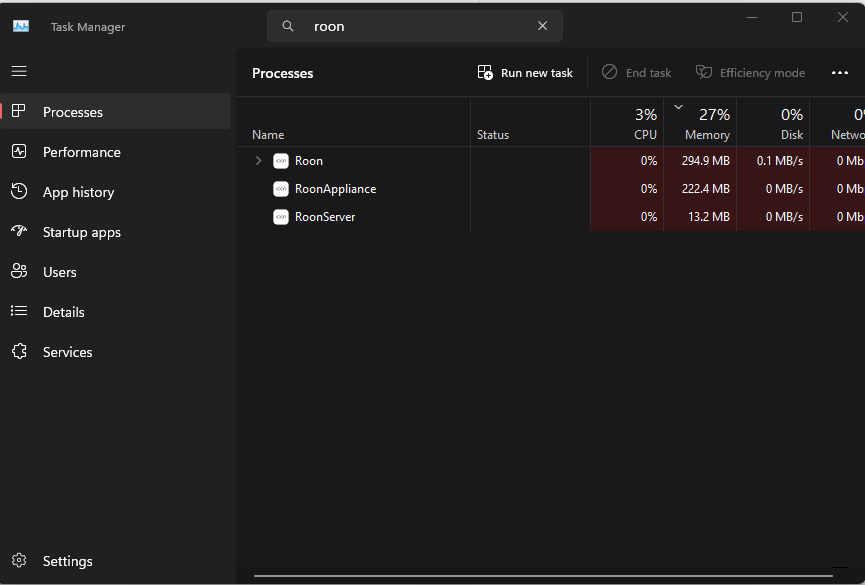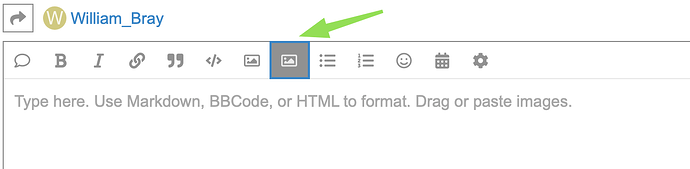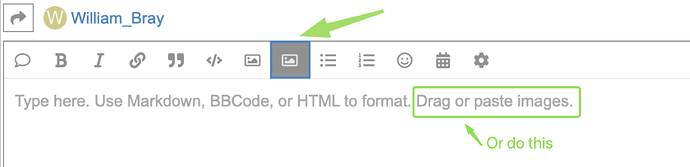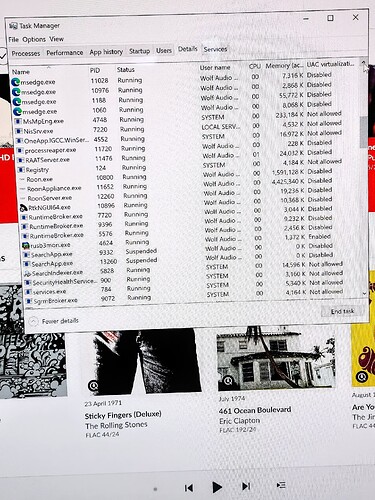Used Roon for about a year without these problems until I switched from xfinity router/modem to net gear. First ARC stopped working. Now controllers also stopped connecting to core. Cannot find a controller to work. tried two different iPads and android phone. Have dedicated windows computer for music streamer. Roon works fine using monitor attached to that. Spent 3 days with NETGEAR support. They don’t want to do anything to make it worse but would assist if I know what ports to change or use. Please help! Thanks.
I’ve moved your post into the Support category, where it will be seen and responded to by the Support team.
Please give the following information to aid in their addressing of your issue. Thank you.
Roon Core Machine
Include your operating system and machine info (Model, CPU, RAM)
Networking Gear & Setup Details
Your network gear (model of routers/switches), if on WiFi/Ethernet, and if you are using a VPN
Connected Audio Devices
Specify what devices you’re using and their connection types, like USB/HDMI/Chromecast, etc.)
Number of Tracks in Library
Tell us how large your music library is, eg. “30,000 tracks”
Description of Issue
Tell us about the problem you’re having in as much detail as possible. Screenshots are always appreciated!
My setup.
NETGEAR CAX30 router/modem connected to xfinity internet and connected by wire to the core/server, which is
A Wolf brand computer streamer dedicated for that use, with Intel i7
32 gb ram
Windows 10 pro 64 bit
Connected by usb to integrated amplifier, Hegel 590
2000 songs in library
No vpn
Was using iPad as controller, have tried another iPad and galaxy s21 with app and none connect to the core/server
The problems reside on the wireless connection side, obviously, bc Roon works fine using a monitor tv connected to the Wolf by hdmi and wireless keyboard. No other internet issues. The iPad controllers worked fine until yesterday, but the ARC would not connect to the Wolf. Now neither ARC nor controllers work. It is possible I interrupted a Roon update yesterday trying to resolve issues. Would that cause the issue? Thanks.
Hi @William_Bray,
Thanks for your patience while we worked through the queue. Do you have a firewall active on your core? If so following the steps in this post may help Unable to connect to Roon from Remote or ARC after Windows update - #5 by Pearse_Egan
Thanks. Was unable to add roonserver, could not figure out how to do so. Was able to change raatserver to both public and private. No improvement.
Could not add roonserver because I can’t locate that file on my computer.
Hi @William_Bray,
Can you share a screenshot of what you see when searching for RoonServer in the task manager? I see this on my machine.
Daniel, I do not see a search option in my Task Manager in Windows 10. I could perhaps search with another option.
It has been two weeks since both my Roon controller (iPad) and Roon Arc have stopped connecting to the core or server. Very frustrating and inconvenient. The Arc issue may be related to changing the modem/router. I believe the controller is out due to software update. Is there any time frame for fixing this? Thanks.
Bill
Task Manager > Details tab > sort by process name in the first column > go to R
I do not have the ability to make a screenshot directly from my streamer computer. I took a photo instead but can’t find a way to attach it or email it here directly.
Instead of using the image button like explained there, you can also copy/paste directly from the screenshot: there‘s usually a copy button in the screenshot app, then paste it into the comment box with Ctrl + V (Cmd + V on the Mac). Or on mobiles it‘s a long tap into the comment box, then there should be a menu where you can choose paste
Have not found a way to do this yet. My screenshot is a photo of the screen and I attach photos to text and email all the time. Can’t make it work yet here.
Save the screenshot in a file, then click the image button in your post and choose the file:
It’s really the same as attaching an image to an email.
Or do what it says in the edit box before you start writing:
I see all roon components marked disabled. I added them all as firewall exceptions.
I think it does, if only to rule out something. @daniel‘s question seems to have been whether RoonServer is running, and you clearly have Roon.exe, RoonAppliance.exe, and RoonServer.exe all running. Plus RAATServer.exe. Looks OK to me, back to @daniel
@William_Bray,
Now that you’ve found RoonServer.exe were you able to add it to your firewall exceptions? Are ARC and your controller still unable to connect?
Yes, I added it to my exceptions. No improvement. Arc still says the core is not configured for access outside the network. The controller just won’t connect to the server. It searches for the server but never finds it.
Okay, I have a few other suggestions that you can try.
- Try putting your Xfinity in bridge mode. This will ensure that all network devices are on the same network.
- Are you by any chance using Comcast Constant Guard? That can sometimes block Roon.