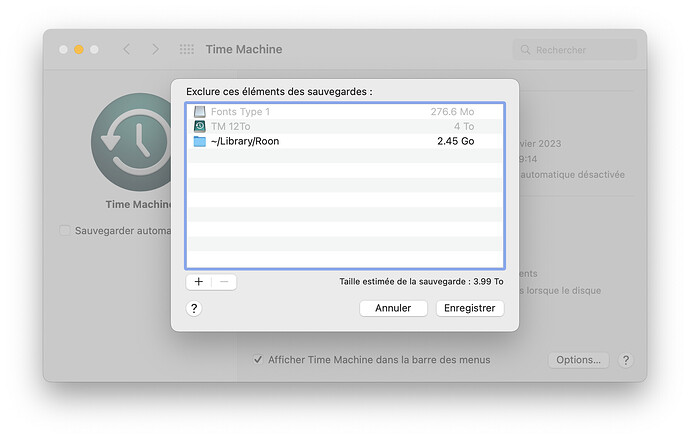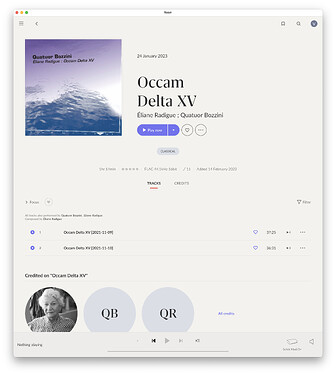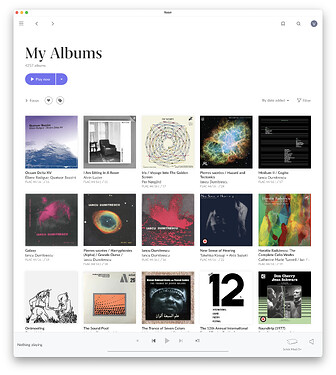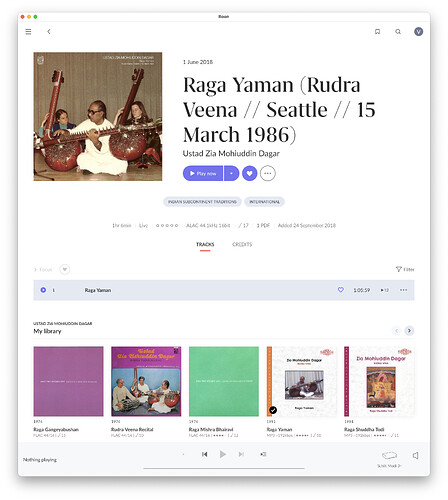It seems that with the latest update it has worsened.
I also noticed that when I bring back Roon to the front (and from being hidden) after a day or so and the view is of a specific album, then the UI will most probably hang. If the view is “My Albums” then I can get away with the UI hang.
Please remember that only the UI hangs. The core part can still play music when using an iPhone or another mac to control it. But if I leave it in that state Roon will keep burning ~100% of CPU.
Hi @Vexari ,
Thank you for the continued reports. I enabled diagnostics on your Mac once more and I am noticing something abnormal here.
It looks like Roon is trying to mount lots of Time Machine folders, all at once, they are all originating from this path: /Volumes/.timemachine/4D3...A083/2022-12-...59.backup
Can you please try to exclude Roon from watching this folder by adjusting your Watched Folder settings in Roon Settings → Storage?
Hi @noris ,
Well,
I don’t have any storage in Roon directing to my timemachine HDD ?
All the watched folders in Roon are on an external Thunderbold SSD drive.
I have also scheduled backups to a folder in my DropBox folder on my internal drive.
I also excluded Roon main database from my timemachine.
Hi @Vexari ,
Has there been any improvement in behavior? I am still seeing some time machine backup locations being mentioned in your logs, for example:
02/14 21:26:33 Trace: [volumewatcher] ev_VolumeChanged DidMount: /Volumes/.timemachine/9ADB827D-071A-4959-827A-01A4DD757601/2023-01-14-123051.backup
02/14 21:26:33 Trace: [volumewatcher] ev_VolumeChanged DidMount: /Volumes/.timemachine/9ADB827D-071A-4959-827A-01A4DD757601/2023-01-16-110325.backup
02/14 21:26:33 Trace: [volumewatcher] ev_VolumeChanged DidMount: /Volumes/.timemachine/9ADB827D-071A-4959-827A-01A4DD757601/2023-01-17-110432.backup
Hello @noris, thank you for the followup.
I’m kind of perplexed about the time machine backup locations being mentioned in my logs. Are these excerpts from Roon logs?
Like I mentioned in my previous post, I don’t have any watched folder in my Roon storage settings that are located on a drive used for time machine backups.
The only thing I could think of is that, in my Roon backup settings, I have a Roon database backup scheduled to a folder on my startup drive, and my startup drive is backed up with time machine.
about the UI unresponsiveness,
I noticed that this seems to happen mostly when I leave Roon window view focused on an album. If I leave Roon in My Album view, then this seems not to happen.
When I say leave, I mean hiding the app in OS X (Cmd-H) and leaving it run in the background.
I also noticed, the last time it happened this morning around 11h00 my time, that if I leave it in it’s unresponsive state for some time between 30min to 3h Roon UI is back to being responsive again.
to illustrate this (I just experienced this now),
if I hide Roon (⌘H) in the following state and bring it back (unhide it) the next day, the UI hangs for what seems like a few minutes (5, 10 ?):
If I hide Roon here. when I go back to it (unhide) the next day, I’m fine:
Hi @Vexari ,
I wanted to follow up on your case again here. I looked over your thread, but I realized that we never got a description of your display setup for the affected iMac. Do you have any external displays connected to it or are you using any special scaling settings?
If you notice the issue again, can you please let us know the exact local time + date when you notice the hang and then use these instructions to send both Roon + RoonServer logs to the below link?
https://workdrive.zohoexternal.com/collection/8i5239cc05950ac07456889838d9319545a82/external
Hi @noris,
The mac in question is now is a Mac Mini M1 2020 with 16Gb of RAM and Monterey 12.6.3. This is mentioned early in the thread around here. The Mac Mini is connected to an Apple Studio display. No 2nd display.
The issue happened just a few minutes ago at 12:07 (maybe 12:08) my time (Switzerland). I just uploaded my logs to your Roon Log Uploader. I don’t have any RoonServer logs, probably because I use the the All-in-one Roon app and no separate Roon Remote and Roon Server apps.
I can reproduce the hang issue almost every time I would say, like described in my 2 previous post.
I updated Roon yesterday, played some music and left Roon purposely in the following state (UI focused on the album I was actually playing), to see if there would be some improvement.
Unfortunately, the next day, when I came back to Roon, the UI was stuck, with spinning beach ball of death.
Reminder:
While the UI is stuck, I can still access and play music using Roon on my iPhone.
Eventually, after ~15 min the Roon UI gets liberated and I can use it again on the MacMini.
What is happening here ?
Hi @Vexari ,
Thanks for the continued information here. We are trying to see if we can reproduce the issue using the (⌘H) hotkey on our end, but we have not had success yet. Can you please share your Mac display settings in case this is related?
If you wish to send us a system report, you can upload it to the following link:
https://workdrive.zohoexternal.com/collection/8i5239cc05950ac07456889838d9319545a82/external
Hi @Vexari ,
Thanks for sending that over, I’ll get this reviewed with the team. In the meantime, another user mentioned similar behavior and it was caused to the Apple screensaver:
part of the problem came from the management of the screen saver of Apple with images that I deactivated the problem has greatly reduced.
Do you by any chance have an Apple screensaver active when this happens overnight?
Hi @noris ,
I don’t have a screen saver active, but the system is set to put the display to sleep after 20 minutes (if I don’t, my display never turns off by itself, I use an Apple Studio Display which has no power button).
I have the same issue as Vexari, and created a seperate post before finding this one. Hiding Roon window, returning to use Roon after a few hours, eternal spinning beachball, have to force-quit Roon.
Similarly, no screen saver active, display set to sleep after 5 minutes.
Just want to say (a bit late) that it is nice to see Eliane Radigue pop up like that (albeit in a support case).
Hello @Vexari & others impacted by this issue,
I have recently discussed this case with our dev team and wanted to provide an update. We are currently looking into this behavior, and we are wondering if you could please run the following tests:
-
According to logs, it looks like USB storage is being used. One theory here is that this may be happening due to the external HDD needing to spin up/take a few moments to be ready. It would be interesting to note if you are able to reproduce the issue with the external storage disconnected.
-
Can you please try to start Roon in a special mode with debug flags? The specific flags that need to be enabled are
-gldebug -gldebugctx(with the one space in between them), and you can read how to enable startup flags in the following article:
- Then, please let Roon run until you encounter the issue, let us know the time + date of the error, access your Roon logs by using these instructions and upload a set to the following link and let me know:
https://workdrive.zohoexternal.com/collection/8i5239cc05950ac07456889838d9319545a82/external
If you have any questions, please just let me know, thanks!
Hello @noris ,
Sorry for the late reply… somehow I didn’t get notified of your reply this time.
I have 4 external storage connected to this mac mini.
- A .dmg disk image
- A USB 3 HDD used for Time Machine backup (connected to a Thunderbolt hub)
- A FireWire 800 HDD (connected to the same Thunderbolt hub with a Thunderbolt to FireWire Adapter)
A SSD Thunderbolt 3 drive (connected to the same Thunderbolt hub)
This SSD is where my Roon music files are stored
I guess the SSD drive – where my music resides – doesn’t “spin up or down”.
But I could disable the hard drive spin down when possible option in my system preferences just to make sure.
The music files being on an external drive is relatively recent (~mid January 2023), before they were on the mac mini internal SSD – which should be even less prone to “spin down” I suppose. Nevertheless, I still experienced the same issue.
Should I still unplug my Time Machine USB drive for a while (it is the only strictly USB drive here)?
To add more information to this issue,
I just experienced it today – with the latest update – but seemingly a little differently than usual. This time Roon server was also unresponsive and unavailable and not only the UI and couldn’t connect to the Core with other Roon remote on the LAN, which usually I could when the problem would arise.
I can confirm this. Now, with the latest version (2.0, build 1272),
It is even worse (and maybe a new problem on top of this one):
- After a day or two, the Roon server becomes unavailable to other Roon remotes on the local network. Roon on the server Mac Mini is still functional for playing music and browsing the library.
If I leave it running longer, it may also become unresponsive. But since I need Roon Core to be available to other remotes on the network, I quit and restart Roon Core.